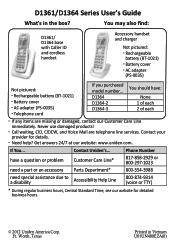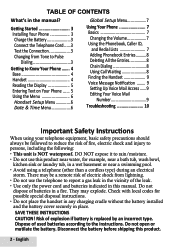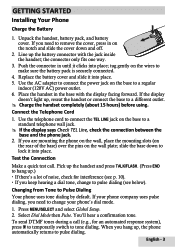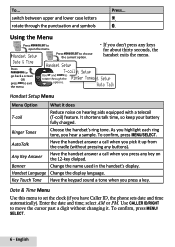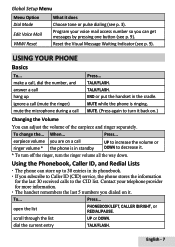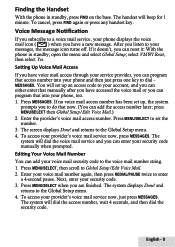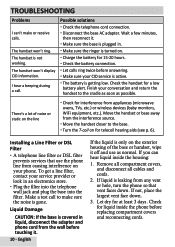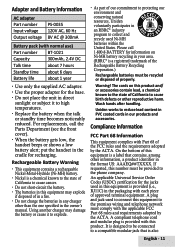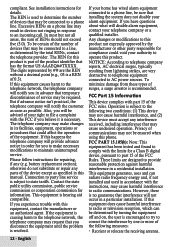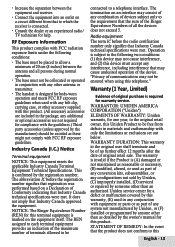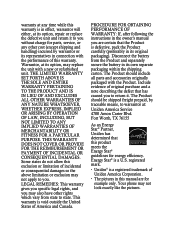Uniden D1364 Support Question
Find answers below for this question about Uniden D1364.Need a Uniden D1364 manual? We have 1 online manual for this item!
Question posted by wagenmuger on July 14th, 2014
How To Set Time Of Day On My Uniden Model D1788 Telephone
Current Answers
Answer #1: Posted by BusterDoogen on July 14th, 2014 6:42 PM
This menu sets the clock (if you have Caller ID, the phone sets the date and
time automatically). Enter the date and time; select AM or PM. Use CID to
move the cursor past a digit without changing it.
I hope this is helpful to you!
Please respond to my effort to provide you with the best possible solution by using the "Acceptable Solution" and/or the "Helpful" buttons when the answer has proven to be helpful. Please feel free to submit further info for your question, if a solution was not provided. I appreciate the opportunity to serve you!
Related Uniden D1364 Manual Pages
Similar Questions
Do i have call block?????
How to reset the date and time on my hand set model #D1780
I have tried resetting the time and date on the handset. Sel/arrow down to time and date and set it....