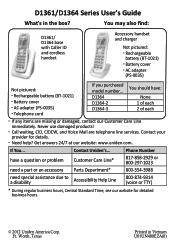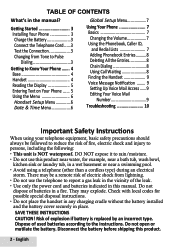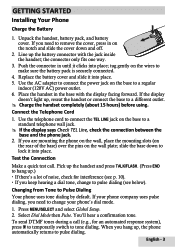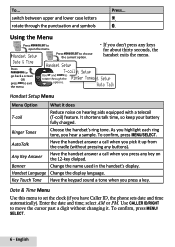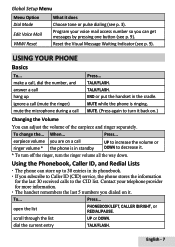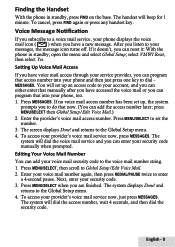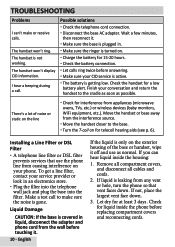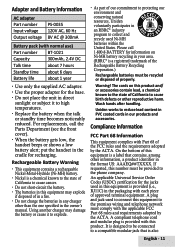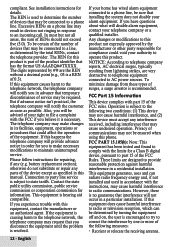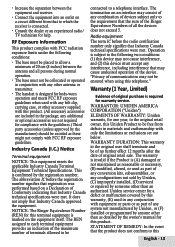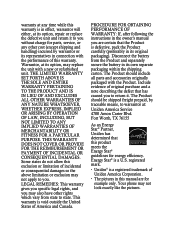Uniden D1364 Support Question
Find answers below for this question about Uniden D1364.Need a Uniden D1364 manual? We have 1 online manual for this item!
Question posted by telyatnikoval on January 4th, 2014
How Can I Set Up Voice Message On My Phone?
The person who posted this question about this Uniden product did not include a detailed explanation. Please use the "Request More Information" button to the right if more details would help you to answer this question.
Current Answers
Answer #1: Posted by waelsaidani1 on January 4th, 2014 2:06 PM
To set up voicemail, follow the guide here: http://m.manualsdir.com/manuals/217736/uniden-d1364.html?page=9
Related Uniden D1364 Manual Pages
Similar Questions
I Have A Cordless Model D1364.can I Block A Number On This Phone??
Do i have call block?????
Do i have call block?????
(Posted by maineeack49 10 years ago)
Blinking Light Indictes I Have A Voice Mail Message When Acesing I Am Advised
ihave no voice mail how do i stop blinking indicatoe
ihave no voice mail how do i stop blinking indicatoe
(Posted by sar33 10 years ago)
Steps To Sucessful Installation Of A Uniden D1364 Caller-id Phone.
I am having difficulty sucessfully installing a Uniden D1364 caller-id phone. I've charged the batte...
I am having difficulty sucessfully installing a Uniden D1364 caller-id phone. I've charged the batte...
(Posted by risaar 10 years ago)
Something Changed On Phone That Forced Us To Set To Pulse Dialing.
When dialing,could notbreak dialtone. Changed setting to pulse, now will dial. Phone line did not ch...
When dialing,could notbreak dialtone. Changed setting to pulse, now will dial. Phone line did not ch...
(Posted by carolkeany 11 years ago)
How To Add Phone #4 And #5 To My Phone Set?
OK. I've bought two sets of Uniden D1483/ D1484 (say on the owner manual) yesterday from Costco. I w...
OK. I've bought two sets of Uniden D1483/ D1484 (say on the owner manual) yesterday from Costco. I w...
(Posted by suavilica 11 years ago)