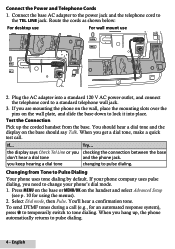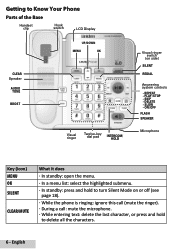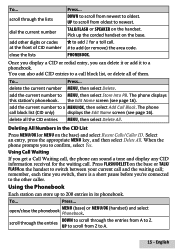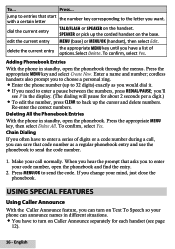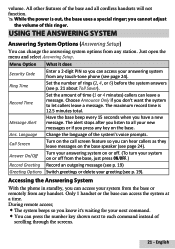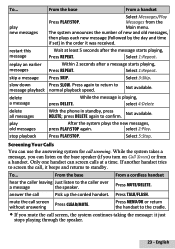Uniden D3098 Support Question
Find answers below for this question about Uniden D3098.Need a Uniden D3098 manual? We have 3 online manuals for this item!
Question posted by carolkeany on May 14th, 2013
Something Changed On Phone That Forced Us To Set To Pulse Dialing.
When dialing, could not break dialtone. Changed setting to pulse, now will dial. Phone line did not change because other phones in the house are still set to tone. What would cause this ?
Current Answers
Related Uniden D3098 Manual Pages
Similar Questions
Uniden D3098-2 Handset Flashes When First Put On Charger.
I HAVE JUST purchased a D3098-2 system and when I place the cordless handset on the charger for the ...
I HAVE JUST purchased a D3098-2 system and when I place the cordless handset on the charger for the ...
(Posted by edkaszuba 11 years ago)
How Do I Register My New Handsets To My D3098 Uniden Base Unit
i just bought three extra handsets for my D3098 base unit. i can't seem to get them to register. Can...
i just bought three extra handsets for my D3098 base unit. i can't seem to get them to register. Can...
(Posted by mdg572010 11 years ago)
How To Add Phone #4 And #5 To My Phone Set?
OK. I've bought two sets of Uniden D1483/ D1484 (say on the owner manual) yesterday from Costco. I w...
OK. I've bought two sets of Uniden D1483/ D1484 (say on the owner manual) yesterday from Costco. I w...
(Posted by suavilica 11 years ago)