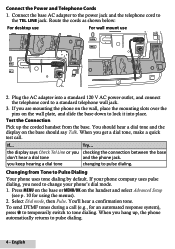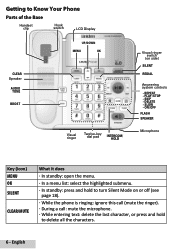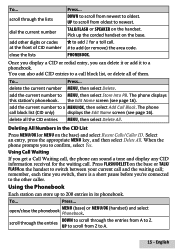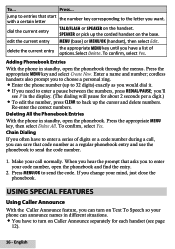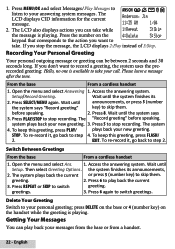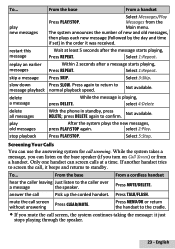Uniden D3098 Support Question
Find answers below for this question about Uniden D3098.Need a Uniden D3098 manual? We have 3 online manuals for this item!
Question posted by edkaszuba on October 6th, 2012
Uniden D3098-2 Handset Flashes When First Put On Charger.
I HAVE JUST purchased a D3098-2 system and when I place the cordless handset on the charger for the first time, it flashes rapidly. Removing the handset from charger and handset is dead. ????Could the rechargerable battery be bad?
Current Answers
Related Uniden D3098 Manual Pages
Similar Questions
Programing Security Code.
I just purchased D3097 and cannot program the security code using the manual instructions. The first...
I just purchased D3097 and cannot program the security code using the manual instructions. The first...
(Posted by jimdeacon42 11 years ago)
How Do I Register My New Handsets To My D3098 Uniden Base Unit
i just bought three extra handsets for my D3098 base unit. i can't seem to get them to register. Can...
i just bought three extra handsets for my D3098 base unit. i can't seem to get them to register. Can...
(Posted by mdg572010 11 years ago)
What Does Message Check Base & Out Of Range Mean -handset Is In Range &charged.
Phone Type - D3098 Series/Model.Base with one accessory handset and cahrger. Base is operating fine,...
Phone Type - D3098 Series/Model.Base with one accessory handset and cahrger. Base is operating fine,...
(Posted by deidresaunders 11 years ago)
My Uniden D3098 Worked Great, But Now My Callers Cannot Hear My Voice.
I can call out but callers cannot hear my voice. I'm not a technical person, so I'm sure that I must...
I can call out but callers cannot hear my voice. I'm not a technical person, so I'm sure that I must...
(Posted by mderossett 11 years ago)
How Do You Register The Waterproof Handset - It Will Not Sit In The Base Charger
(Posted by hinton10 12 years ago)