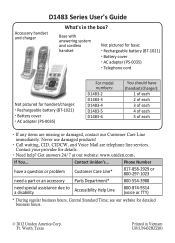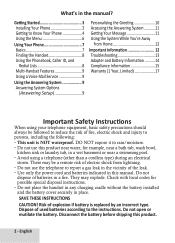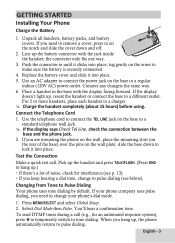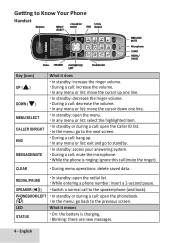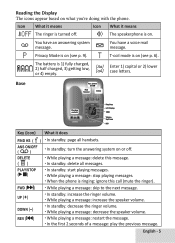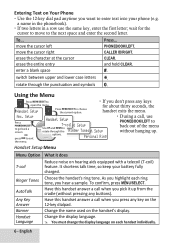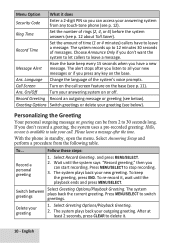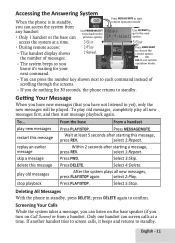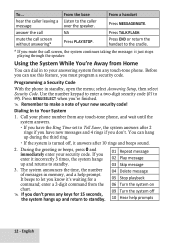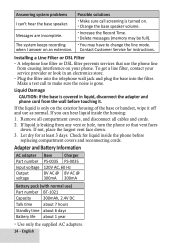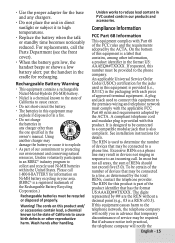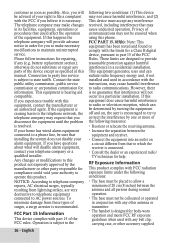Uniden D1483 Support Question
Find answers below for this question about Uniden D1483.Need a Uniden D1483 manual? We have 1 online manual for this item!
Question posted by suavilica on July 22nd, 2012
How To Add Phone #4 And #5 To My Phone Set?
OK. I've bought two sets of Uniden D1483/ D1484 (say on the owner manual) yesterday from Costco. I would like to add 2 child from one set to another. So I will have total of 5 phones on one set and the other base will be a stand alone with Answering system off. Would this be possible? How could I add #4 and #5's to my setup? By the way side note these sets have 1 master (base) and two childs. Thank you for your help! Please email me the answer!
Current Answers
Answer #1: Posted by semikemays on November 29th, 2012 4:21 PM
After spending almost an hour on hold with Uniden support, I have the answer. Here it is:
First make sure only one of the base stations is plugged into the wall. Then on each handset:
- Hold END and # buttons until you see system reset.
- Arrow down once to Base Unavailable.
- Click Menu Sel Button
- Now it says Base Unavailable NO. Arrow down to Yes
- Click Menu Select Button
- Put the handset on the base and wait for it to register.
- Repeat for the other handset.
Related Uniden D1483 Manual Pages
Similar Questions
Uniden D1483/d1484
The ringer on my above phone shows on the phone screen that is off. Would like to know how to turn t...
The ringer on my above phone shows on the phone screen that is off. Would like to know how to turn t...
(Posted by cederrico 9 years ago)
Can I Use A Headset With Microphone With This Phone. I Have The 4 Phone Set.
(Posted by dougstewart 10 years ago)
I Put In New Batteries On My Phone Set D1483 And The Display Says 'searching'
(Posted by virgilsmith79 10 years ago)
Lock Keypad Of Uniden D1483/d1484
How to Lock KeyPad of Uniden D1483/D1484
How to Lock KeyPad of Uniden D1483/D1484
(Posted by bibinsasidharan 11 years ago)