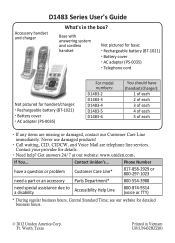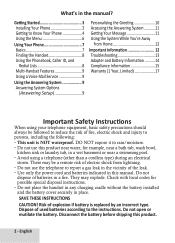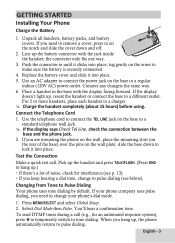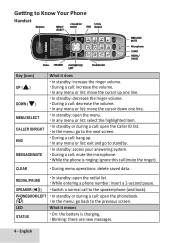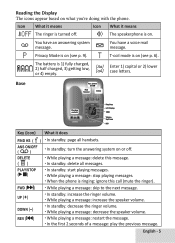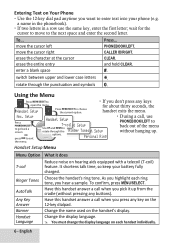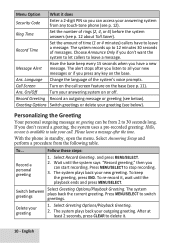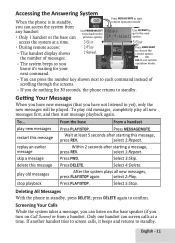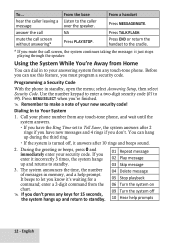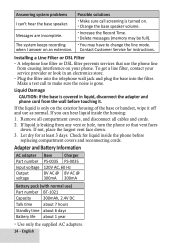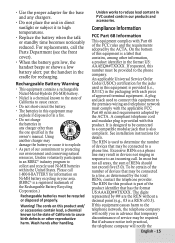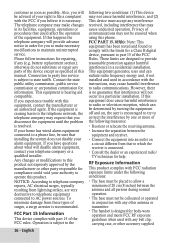Uniden D1483 Support Question
Find answers below for this question about Uniden D1483.Need a Uniden D1483 manual? We have 1 online manual for this item!
Question posted by cederrico on June 8th, 2014
Uniden D1483/d1484
Current Answers
Answer #1: Posted by BusterDoogen on June 8th, 2014 11:49 AM
I hope this is helpful to you!
Please respond to my effort to provide you with the best possible solution by using the "Acceptable Solution" and/or the "Helpful" buttons when the answer has proven to be helpful. Please feel free to submit further info for your question, if a solution was not provided. I appreciate the opportunity to serve you!
Related Uniden D1483 Manual Pages
Similar Questions
I bought 2 additional handsets for the phone system and cannot seem to get them to register to the b...
How to Lock KeyPad of Uniden D1483/D1484
How do I set up the greeting on answering machine for Uniden D1483 cordless phone?
Can I add a handset to my Uniden D1483 cordless phone system?