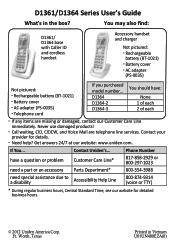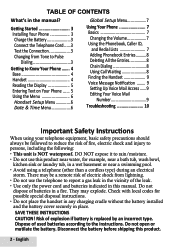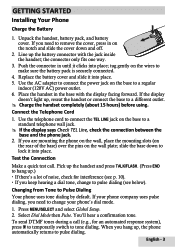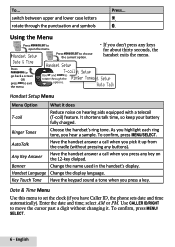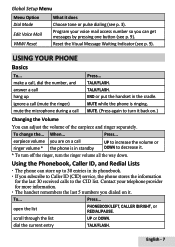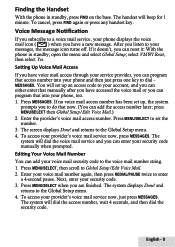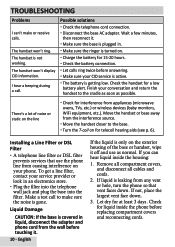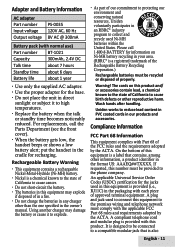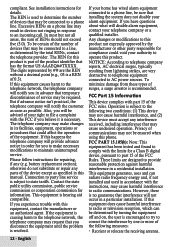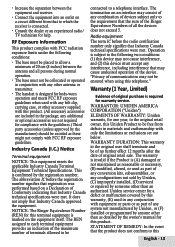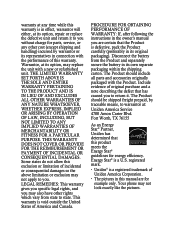Uniden D1364 Support Question
Find answers below for this question about Uniden D1364.Need a Uniden D1364 manual? We have 1 online manual for this item!
Question posted by maineeack49 on January 29th, 2014
I Have A Cordless Model D1364.can I Block A Number On This Phone??
Do i have call block?????
Current Answers
Related Uniden D1364 Manual Pages
Similar Questions
My Uniden Dect 6.0 D1364 Won't Wake Up
The handset will ring and light up but the answer "Flash TALK", CLR, menu buttons don't work. It has...
The handset will ring and light up but the answer "Flash TALK", CLR, menu buttons don't work. It has...
(Posted by wshir14291 3 years ago)
How To Clear Memory Block List On Uniden D3580 Cordless Phone
how can i clear the memory of blocked calls. can only block 20 phone numbers and need to block more.
how can i clear the memory of blocked calls. can only block 20 phone numbers and need to block more.
(Posted by axolotlsx5 10 years ago)
Steps To Sucessful Installation Of A Uniden D1364 Caller-id Phone.
I am having difficulty sucessfully installing a Uniden D1364 caller-id phone. I've charged the batte...
I am having difficulty sucessfully installing a Uniden D1364 caller-id phone. I've charged the batte...
(Posted by risaar 10 years ago)
Cordless Model Compatibility
Is the Uniden D1364 compatible with the Uniden D3097S (iow, can I expand the D3097 unit with D1364 h...
Is the Uniden D1364 compatible with the Uniden D3097S (iow, can I expand the D3097 unit with D1364 h...
(Posted by rodgram 11 years ago)