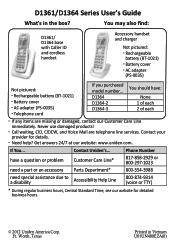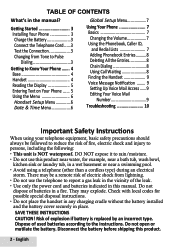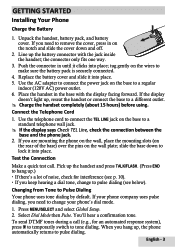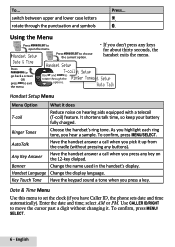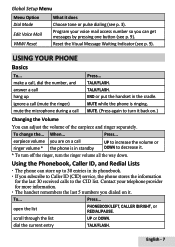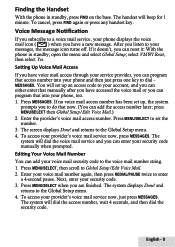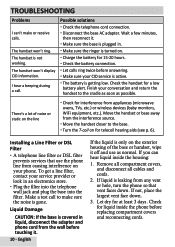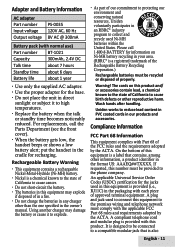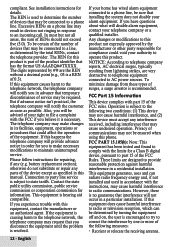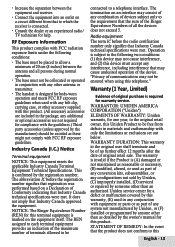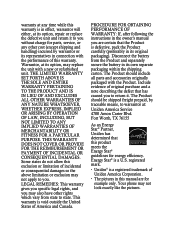Uniden D1364 Support Question
Find answers below for this question about Uniden D1364.Need a Uniden D1364 manual? We have 1 online manual for this item!
Question posted by Anonymous-113890 on June 14th, 2013
Register Uniden 1364 Cordless Phone
Current Answers
Answer #1: Posted by TommyKervz on June 14th, 2013 2:08 AM
Well, You can first reset the headset in the following way if need be (to clear the EEPROM)-
1. Disconnect the headset's battery.
2. Hold down the # and the * keys. While holding them down, re-connect the battery.
3. Push the right-most “soft” button. This is the button directly under the screen, on the right hand side. (The one that lets you select commands displayed on the screen).
Then simply set the phone on the base unit and it will register itself with that base
Source:
http://www.eddieoneverything.com/articles/how-to-deregister-a-uniden-handset-without-the-original-base.php
The device's User Guide is otherwise available on the link below for free download in pdf as well -
http://www.helpowl.com/manuals/Uniden/D1364/173776
Hope this helps
Related Uniden D1364 Manual Pages
Similar Questions
How do I get my password so that I can check my messages? I don't remember what it is
Do i have call block?????
I am having difficulty sucessfully installing a Uniden D1364 caller-id phone. I've charged the batte...
When we speak into our Uniden 1780 cordless phone, there is an echo
Uniden DECT D3288-2 cordless phoneI have above phone and wonder if people have the same issue I have...