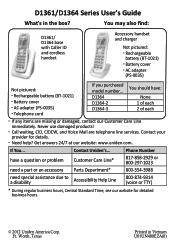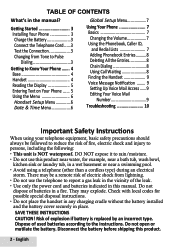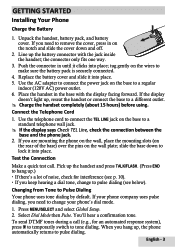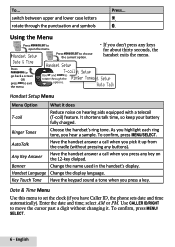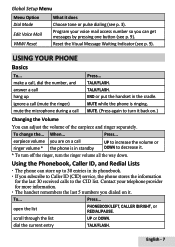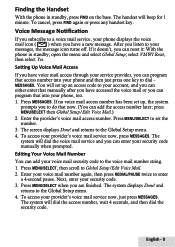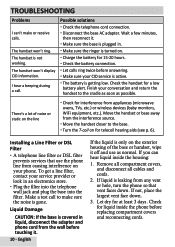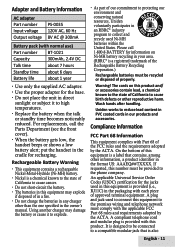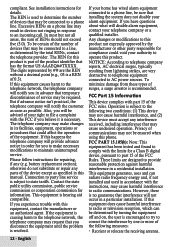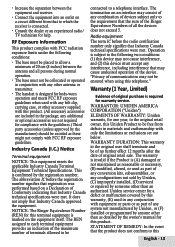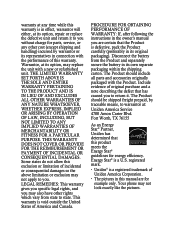Uniden D1364 Support Question
Find answers below for this question about Uniden D1364.Need a Uniden D1364 manual? We have 1 online manual for this item!
Question posted by wshir14291 on July 9th, 2020
My Uniden Dect 6.0 D1364 Won't Wake Up
Current Answers
Answer #1: Posted by Odin on July 9th, 2020 8:46 AM
- Check the telephone cord connection.
- Disconnect the base AC adapter. Wait a few minutes and then reconnect it.
- Charge the battery for 15-20 hours
- Check the battery connection.
If the issue persists or if you require further advice--or if the instructions don't seem to apply--you'll have to consult the company; use the contact information at https://www.contacthelp.com/uniden/customer-service.
Hope this is useful. Please don't forget to click the Accept This Answer button if you do accept it. My aim is to provide reliable helpful answers, not just a lot of them. See https://www.helpowl.com/profile/Odin.
Related Uniden D1364 Manual Pages
Similar Questions
Do i have call block?????
I am having difficulty sucessfully installing a Uniden D1364 caller-id phone. I've charged the batte...
Is the Uniden D1364 compatible with the Uniden D3097S (iow, can I expand the D3097 unit with D1364 h...
Uniden DECT D3288-2 cordless phoneI have above phone and wonder if people have the same issue I have...