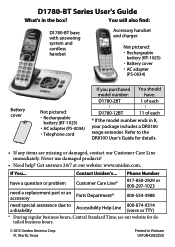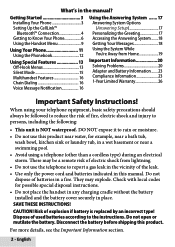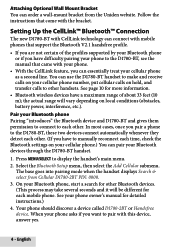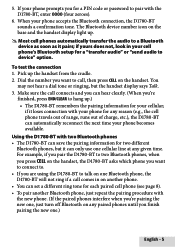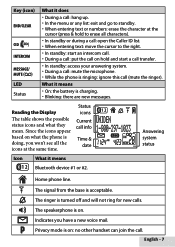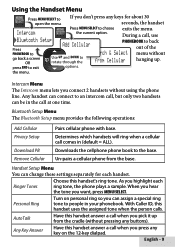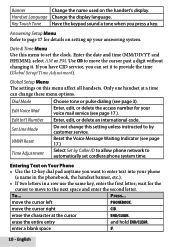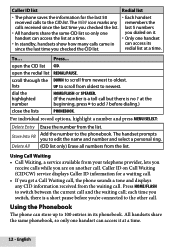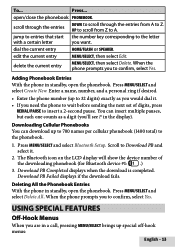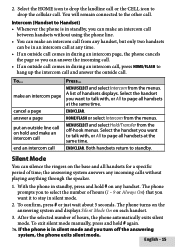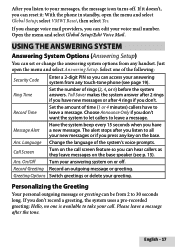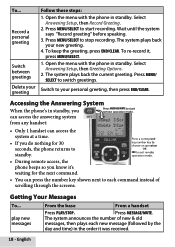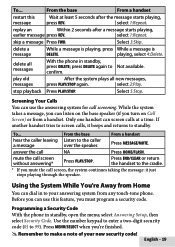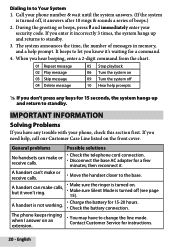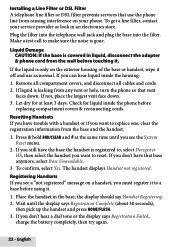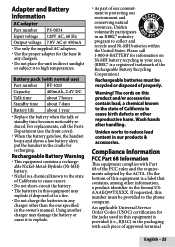Uniden D1780-2BT Support Question
Find answers below for this question about Uniden D1780-2BT.Need a Uniden D1780-2BT manual? We have 3 online manuals for this item!
Question posted by crashbob72 on February 25th, 2013
Date And Time
How to reset the date and time on my hand set
model #D1780
Current Answers
Related Uniden D1780-2BT Manual Pages
Similar Questions
My Answering Machine Has The Wrong Day Of The Week. How To Change?
The hand sets have the correct date and time. The answering machine gives the day of the week incorr...
The hand sets have the correct date and time. The answering machine gives the day of the week incorr...
(Posted by ldb850 11 years ago)
How You Change Date/time?
where do you change it? BTW, it would be useful if the manual says you have to cycle through all da...
where do you change it? BTW, it would be useful if the manual says you have to cycle through all da...
(Posted by bprasil 11 years ago)
How To Save Time&date Once I Change Them In D1780 Handset?
i can setup the time and date, but i do not know how to save them?
i can setup the time and date, but i do not know how to save them?
(Posted by bridgemanxy 11 years ago)
How To Reset The Hand Set
The answering unit has 88. The phones do not work and after seversal hours say "searching". I had th...
The answering unit has 88. The phones do not work and after seversal hours say "searching". I had th...
(Posted by pernotcortez 11 years ago)