Uniden D1780-2BT Support Question
Find answers below for this question about Uniden D1780-2BT.Need a Uniden D1780-2BT manual? We have 3 online manuals for this item!
Question posted by bridgemanxy on November 17th, 2012
How To Save Time&date Once I Change Them In D1780 Handset?
i can setup the time and date, but i do not know how to save them?
Current Answers
There are currently no answers that have been posted for this question.
Be the first to post an answer! Remember that you can earn up to 1,100 points for every answer you submit. The better the quality of your answer, the better chance it has to be accepted.
Be the first to post an answer! Remember that you can earn up to 1,100 points for every answer you submit. The better the quality of your answer, the better chance it has to be accepted.
Related Uniden D1780-2BT Manual Pages
English Owner's Manual - Page 1
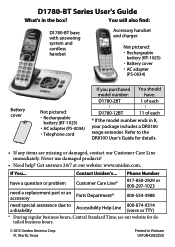
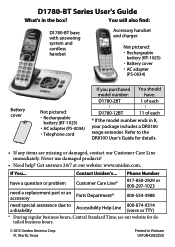
...-874-9314 (voice or TTY)
* During regular business hours, Central Standard Time; Never use damaged products!
• Need help? D1780-BT Series User's Guide
What's in Vietnam U01UN420EZZ(0) You will also find:
D1780-BT base with answering system and cordless handset
Accessory handset and charger
Not pictured: xxRechargeable
battery (BT-1025) xxBattery cover xxAC adapter...
English Owner's Manual - Page 2
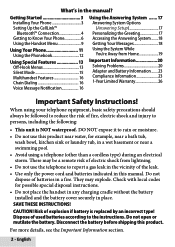
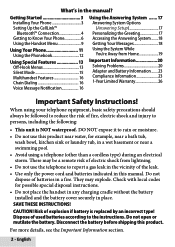
...Know Your Phone 6 Using the Handset ...Menu 9
Using Your Phone 11 Using the Phonebook 12
Using Special Features 13 Off-Hook Menus 13 Silent Mode 15 Multihandset Features 16 Chain Dialing 16 Voice Message Notification 16
Using the Answering System ........ 17 Answering System Options (Answering Setup...Information section.
2 - English SAVE THESE INSTRUCTIONS! Disconnect the battery ...
English Owner's Manual - Page 3
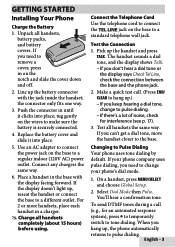
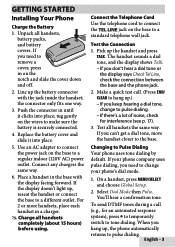
... hear a confirmation tone.
Changing to tone dialing. Line up the handset and press Talk. Replace the battery cover and slide it clicks into place.
5. For 2 or more handsets, place each handset in until it into place; The handset sounds a dial tone, ...
switch to Pulse Dialing Your phone uses tone dialing by default. On a handset, press Menu/select and choose Global Setup.
2.
English Owner's Manual - Page 4
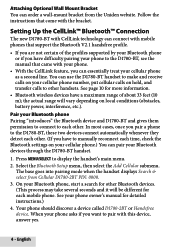
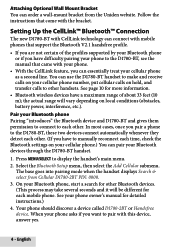
... device.
Attaching Optional Wall Mount Bracket You can order a wall-mount bracket from Cellular D1780-2BT PIN: 0000. 3. English The base goes into pairing mode when the handset displays Search & select from the Uniden website.
Select the Bluetooth Setup menu, then select the Add Cellular submenu. Follow the instructions that support the Bluetooth V2...
English Owner's Manual - Page 5
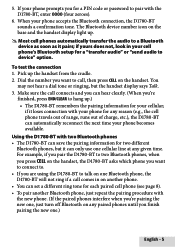
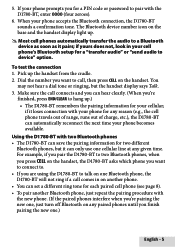
...not hear a dial tone or ringing, but it can automatically reconnect the next time your phone becomes available.
5. If your phone prompts you for any reason (e.g.,...D1780-BT with the new phone. (If the paired phones interfere when you can save the pairing information for a "transfer audio" or "send audio to hang up the handset from the cradle. 2. When your cell phone's Bluetooth setup...
English Owner's Manual - Page 7
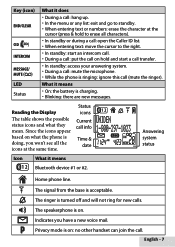
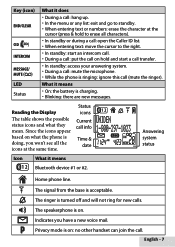
...Display
The table shows the possible status icons and what the phone is on : no other handset can join the call : open the Caller ID list.
xxWhen entering text: move the cursor...: ignore this call : mute the microphone. What it does
xxDuring a call info
Time & date
Answering system status
Icon What it means
Bluetooth device #1 or #2. Status icons Current call : hang up....
English Owner's Manual - Page 8
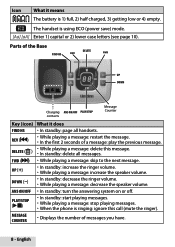
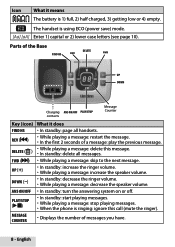
... PLAY/STOP contacts
Message Counter
Key (icon) What it means
The battery is using ECO (power save) mode. [Aa] [aA] Enter 1) capital or 2) lower case letters (see page 10).... messages.
REV ( )
xxWhile playing a message: restart the message. xxIn standby: delete all handsets.
FWD ( ) xxWhile playing a message: skip to the next message. Delete (
)
xxWhile playing a message: delete ...
English Owner's Manual - Page 9
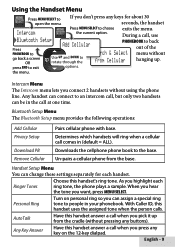
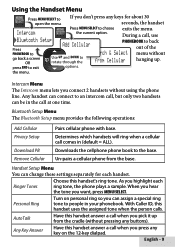
... change these settings separately for about 30 seconds, the handset
Intercom
Press MENU/SELECT to choose the current option.
If you pick it up .
Un-pairs a cellular phone from Cellular hanging up from the cradle (without pressing any key on personal ring so you press any buttons).
Bluetooth Setup Menu The Bluetooth Setup menu...
English Owner's Manual - Page 10
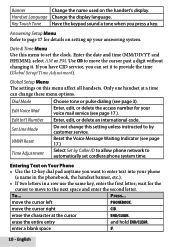
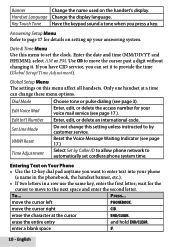
...digit without changing it to enter text into your phone (a name in the phonebook, the handset banner,...time can set it . Enter the date and time (MM/DD/YY and HH/MM);
Key Touch Tone Have the keypad sound a tone when you want to provide the time (Global Setup/Time Adjustment). VMWI Reset
Reset the Voice Message Waiting Indicator (see page 3). enter a blank space
#.
10 - Only one handset...
English Owner's Manual - Page 11


... the most common functions on ).
switch between upper and lower case letters rotate through the punctuation and symbols
Press...
*.
0.
Finding a Lost Handset With the phone in the cradle. Changing the Volume
To change the... Using the Caller ID and Redial Lists
Caller ID (CID) is ringing.
answer a call , dial the number & press HOME...
English Owner's Manual - Page 12
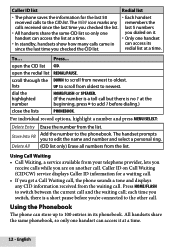
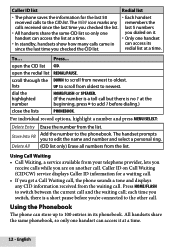
...any CID information received from the list. xxOnly one handset
xxIn standby, handsets show how many calls came in its
since the last time you dialed on another call .
Press... open ... the list. English Caller ID list
Redial list
xxThe phone saves the information for a waiting call .
handset can access its phonebook.
scroll through the DOWN to scroll ...
English Owner's Manual - Page 15
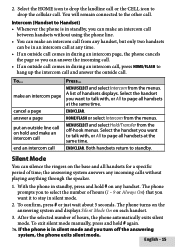
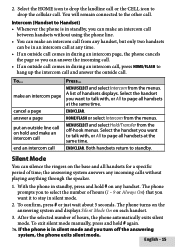
... the page so you want to talk with , or All to select the number of time; A list of hours, the phone automatically exits silent mode. Select the handset you turn off -hook menus.
After the selected number of handsets displays.
End/CLEAR. Silent Mode
You can answer the incoming call.
• If an...
English Owner's Manual - Page 16


... can save that came with the base and up normally; Chain Dialing
If you often have a new message.
16 - Conference Calling • When an outside caller. • To join a call that's already in , two handsets and one that code number to a phonebook entry and use the features in a conference call , you change your...
English Owner's Manual - Page 17
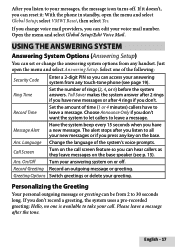
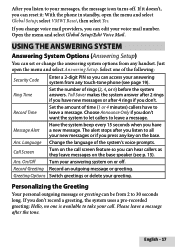
...you don't record a greeting, the system uses a pre-recorded greeting: Hello, no one of time (1 or 4 minutes) callers have new messages or after the tone. Ans. Record Greeting Record...messages, the message icon turns off . If you change the answering system options from any handset.
Using the Answering System
Answering System Options (Answering Setup)
You can be from any key on or ...
English Owner's Manual - Page 18
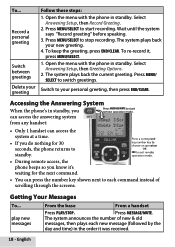
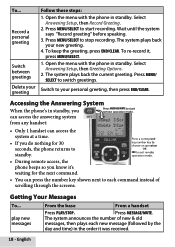
...Setup, then Greeting Options.
2.
play new messages
From the base
From a handset...handset can press the number key shown next to stop . To re-record it was received.
18 -
Open the menu with the phone in the order it , press Menu/select.
1. Switch to switch greetings.
Press Menu/Select to each new message (followed by the
day and time... beeps so you know it's waiting for...
English Owner's Manual - Page 19
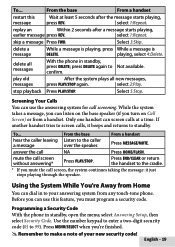
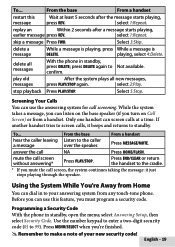
...Play.
mute the call
NA
Press HOME/flash. select Answering Setup, then select Security Code.
From the base
From a handset
restart this feature, you mute the call screening. replay an
...to make a note of your answering system from a handset. Press Menu/select when you can use this message
Wait at a time.
To...
delete a message
While a message is playing, press ...
English Owner's Manual - Page 20
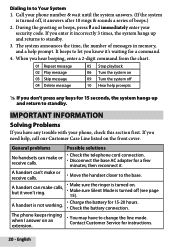
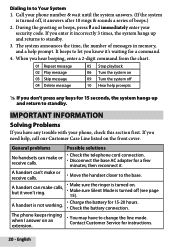
... the time, the number of beeps.)
2.
xxCheck the telephone cord connection.
A handset is turned...change the line mode. Important Information
Solving Problems
If you need help, call our Customer Care Line listed on an extension.
xxMove the handset closer to Your System
1. A handset...in memory, and a help prompts
##If you know it won't ring.
If you hear beeping, enter...
English Owner's Manual - Page 21


... gone.
xxChange the base speaker volume. Messages are incomplete. Caller ID displays briefly xxYou may have to change the line mode.
xxSee if you have 12 registered handsets. xxSee if Record Time is in standby. xxDelete messages (memory may be full). xxMake sure the phone is turned on . xxMake sure call screening is...
English Owner's Manual - Page 22
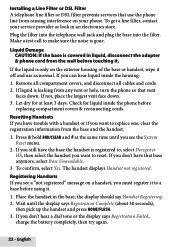
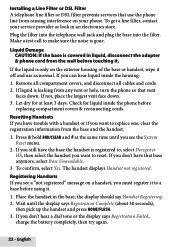
...service provider or look in liquid, disconnect the adapter & phone cord from the base and the handset: 1.
Press & hold END/CLEAR and # at least 3 days. Remove all compartment covers,... at the same time until the display says Registration Complete (about 30 seconds),
then pick up the handset and press HOME/FLASH. 3.
If you see a "not registered" message on a handset, you can hear...
English Owner's Manual - Page 23
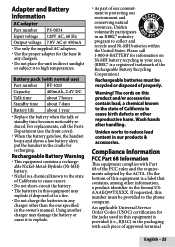
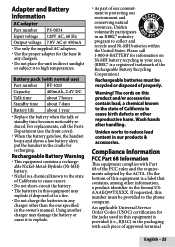
...ACTA. Battery pack (with Part 68 of properly. xxWhen the battery gets low, the handset beeps and shows a low battery alert;
xxThe batteries in the packaging with each piece... DC
Talk time
about 7 hours
Standby time about 7 days
Battery life
about 1 year
xxReplace the battery when the talk or standby time becomes noticeably reduced.
Wash hands
after handling. put the handset in the ...
Similar Questions
Uniden D1780: What Is Total Record Time For All Messages On The Answering Machin
(Posted by LDBrandhorst 9 years ago)
Date And Time
How to reset the date and time on my hand set model #D1780
How to reset the date and time on my hand set model #D1780
(Posted by crashbob72 11 years ago)
How You Change Date/time?
where do you change it? BTW, it would be useful if the manual says you have to cycle through all da...
where do you change it? BTW, it would be useful if the manual says you have to cycle through all da...
(Posted by bprasil 11 years ago)
The Base Answering System Is Two Days Behind Real Time. Ext's Have Right Date
I have tried resetting the time and date on the handset. Sel/arrow down to time and date and set it....
I have tried resetting the time and date on the handset. Sel/arrow down to time and date and set it....
(Posted by newts 11 years ago)

