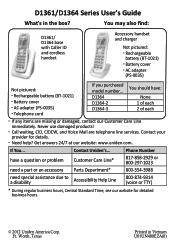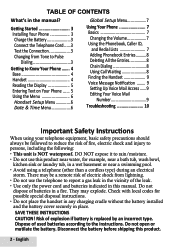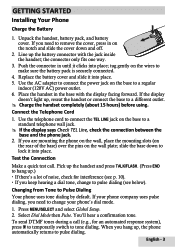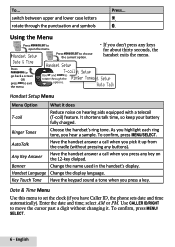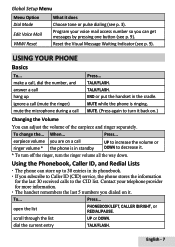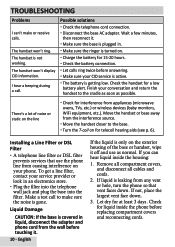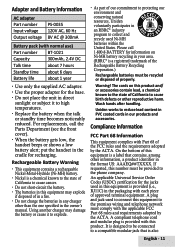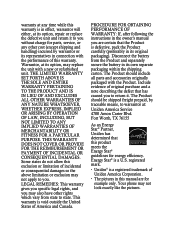Uniden D1364 Support Question
Find answers below for this question about Uniden D1364.Need a Uniden D1364 manual? We have 1 online manual for this item!
Question posted by deaconanthonytaylor0 on June 3rd, 2013
Why Doesn't Answering Machine Not Working On D1384-2bk,does Takes Time To Charge
The person who posted this question about this Uniden product did not include a detailed explanation. Please use the "Request More Information" button to the right if more details would help you to answer this question.
Current Answers
Related Uniden D1364 Manual Pages
Similar Questions
Answering Service
How do I record my message to calls when I am not available to answer the phone?
How do I record my message to calls when I am not available to answer the phone?
(Posted by SimplyJBo 10 years ago)
Cannot Delete Messages On D1384
I follow the instructions in the manual to delete but nothing happens.page 12 reads; delete this mes...
I follow the instructions in the manual to delete but nothing happens.page 12 reads; delete this mes...
(Posted by dnle 10 years ago)
My Answering Machine Has The Wrong Day Of The Week. How To Change?
The hand sets have the correct date and time. The answering machine gives the day of the week incorr...
The hand sets have the correct date and time. The answering machine gives the day of the week incorr...
(Posted by ldb850 10 years ago)
Uniden Dect D3288-2 Cordless Phone Answering Machine Light Issue
Uniden DECT D3288-2 cordless phoneI have above phone and wonder if people have the same issue I have...
Uniden DECT D3288-2 cordless phoneI have above phone and wonder if people have the same issue I have...
(Posted by pcumming 12 years ago)