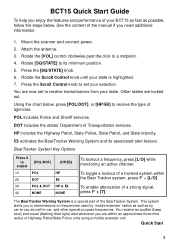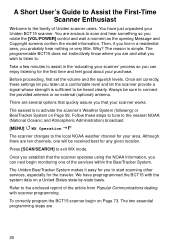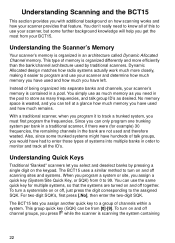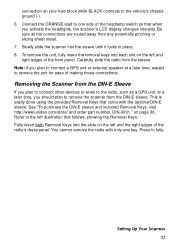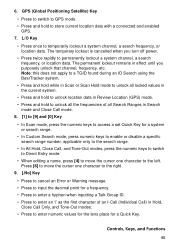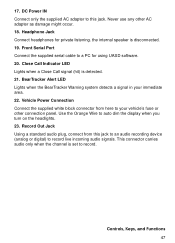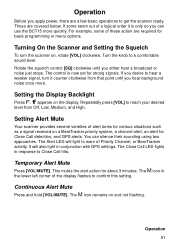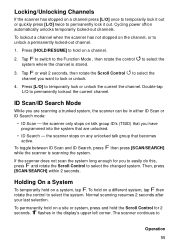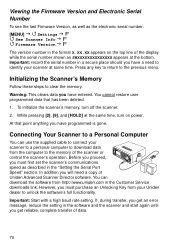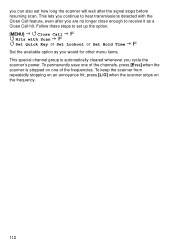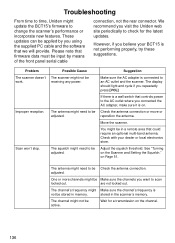Uniden BCT15 Support Question
Find answers below for this question about Uniden BCT15.Need a Uniden BCT15 manual? We have 1 online manual for this item!
Question posted by kitsune439 on September 25th, 2014
Call Waiting Led No Longer Flashes When A Caller Has Left A Message. Why ??
The person who posted this question about this Uniden product did not include a detailed explanation. Please use the "Request More Information" button to the right if more details would help you to answer this question.
Current Answers
Related Uniden BCT15 Manual Pages
Similar Questions
Poor Phone Volume. Cannot Hear Caller. Have Good Hearing.
When an incoming call is received we cannot hear caller. Very faint signal. Is battery charging? Do ...
When an incoming call is received we cannot hear caller. Very faint signal. Is battery charging? Do ...
(Posted by rayval2 9 years ago)
Uniden Model Cxa15198. How D I Set The Answering Feature?
(Posted by wschroeder1027 9 years ago)
Found Flashes On A Bc355n
i programmed about 30 channels on private after about five minutes scanner stops on channel 64 and f...
i programmed about 30 channels on private after about five minutes scanner stops on channel 64 and f...
(Posted by Anonymous-95332 11 years ago)
The Lcd No Longer Lights Up, How Do I Replace The Light?
(Posted by jjgoldy 12 years ago)