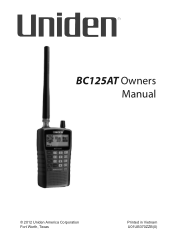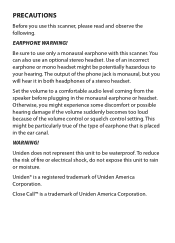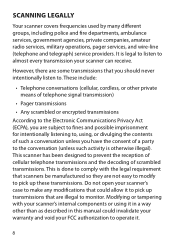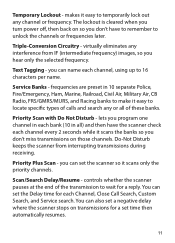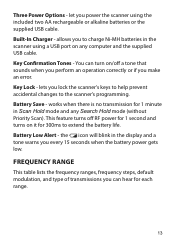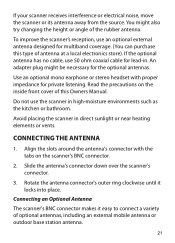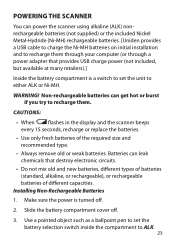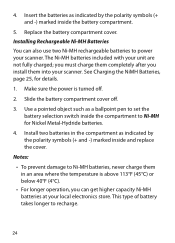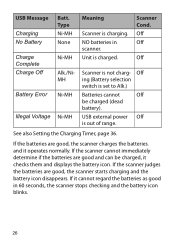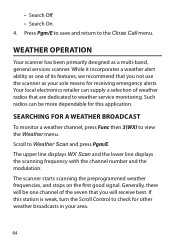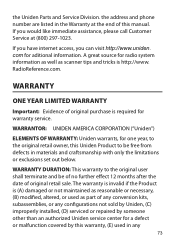Uniden BC125AT Support Question
Find answers below for this question about Uniden BC125AT.Need a Uniden BC125AT manual? We have 2 online manuals for this item!
Question posted by rayval2 on October 22nd, 2014
Poor Phone Volume. Cannot Hear Caller. Have Good Hearing.
When an incoming call is received we cannot hear caller. Very faint signal. Is battery charging? Do we replace it?
Current Answers
Related Uniden BC125AT Manual Pages
Similar Questions
Bct15x Audio Problems
scanner programmed and scans,can not hear audio when signal received
scanner programmed and scans,can not hear audio when signal received
(Posted by markdemik 8 years ago)
Uniden #1580 Cordless Phone
I have a Uniden #1580 Cordless phone. Some how I disabled the message alert 'TONE' and out going pre...
I have a Uniden #1580 Cordless phone. Some how I disabled the message alert 'TONE' and out going pre...
(Posted by kbpav 9 years ago)
Master Volume Has No Sound What Setting Can I Use To Adjust. Cannot Hear Anythin
(Posted by deanjuarez0851 10 years ago)
Problem Downloading And Getting The Software To Work.
I have a Win7 machine, hear it when I plug it in, but there is some software issue or driver issue.
I have a Win7 machine, hear it when I plug it in, but there is some software issue or driver issue.
(Posted by edbartunek 12 years ago)