Uniden BC355N Support Question
Find answers below for this question about Uniden BC355N.Need a Uniden BC355N manual? We have 3 online manuals for this item!
Question posted by Anonymous-95332 on January 30th, 2013
Found Flashes On A Bc355n
i programmed about 30 channels on private after about five minutes scanner stops on channel 64 and flashes found and it sounds like you have the squelch on i have two BC355N scanners and both do it
Current Answers
There are currently no answers that have been posted for this question.
Be the first to post an answer! Remember that you can earn up to 1,100 points for every answer you submit. The better the quality of your answer, the better chance it has to be accepted.
Be the first to post an answer! Remember that you can earn up to 1,100 points for every answer you submit. The better the quality of your answer, the better chance it has to be accepted.
Related Uniden BC355N Manual Pages
English Owner's Manual - Page 4
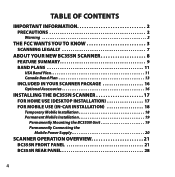
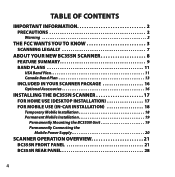
... INFORMATION 2 PRECAUTIONS 2
Warning 2
THE FCC WANTS YOU TO KNOW 3 Scanning Legally 7
ABOUT YOUR NEW BC355N SCANNER 8 FEATURE SUMMARY 9 Band Plans 11
USA Band Plan 11 Canada Band Plan 13 INCLUDED IN YOUR SCANNER PACKAGE 16 Optional Accessories 16
INSTALLING THE BC355N SCANNER 17 FOR HOME USE (DESKTOP INSTALLATION 17 For Mobile Use (In-Car Installation 18...
English Owner's Manual - Page 5
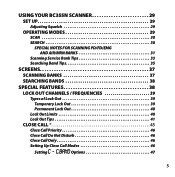
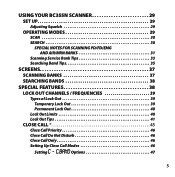
USING YOUR BC355N SCANNER 29 set up 29
Adjusting Squelch 29 Operating Modes 29
SCAN 30 SEARCH 30
SPECIAL NOTES FOR SCANNING PD/FD/EMG AND AIR/MRN BANKS 31
Scanning Service Bank Tips 33 Searching Band Tips 35
Screens 37 SCANNING BANKS 37 SEARCHING BANDS 38
special features 38 Lock Out Channels / Frequencies 39
Types of...
English Owner's Manual - Page 6
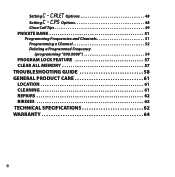
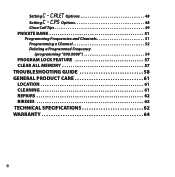
Setting C ‐ C.ALEt Options 48 Setting C ‐ C.PS Options 48
Close Call Tips 49 PRIVATE BANK 51
Programming Frequencies and Channels 51 Programming a Channel 52 Deleting a Programmed Frequency (programming "000.0000 54
Program Lock Feature 57 Clear All Memory 57 TROUBLESHOOTING GUIDE 58 GENERAL PRODUCT CARE 61 Location 61 Cleaning 61 Repairs 62 Birdies 62 TECHNICAL ...
English Owner's Manual - Page 8
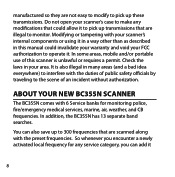
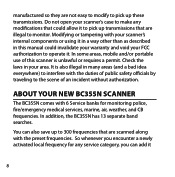
... safety officials by traveling to interfere with 6 Service banks for any modifications that could invalidate your warranty and void your area. ABOUT YOUR NEW BC355N SCANNER
The BC355N comes with the duties of an incident without authorization. So whenever you can also save up to 300 frequencies that are not easy to modify...
English Owner's Manual - Page 9
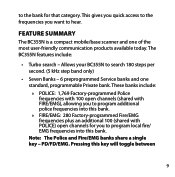
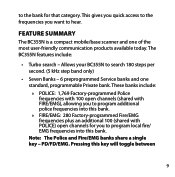
.... to hear. These banks include: »» POLICE: 1,769 Factory-programmed Police frequencies with 100 open channels (shared with POLICE) open channels for you want to the bank for that category. FEATURE SUMMARY
The BC355N is a compact mobile/base scanner and one standard, programmable Private bank. Note: The Police and Fire/EMG banks share a single key...
English Owner's Manual - Page 11
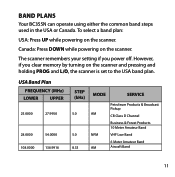
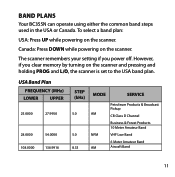
...Pickup
AM
CB Class D Channel
Business & Forest Products 10 Meter Amateur Band
NFM
VHF Low Band
6 Meter Amateur Band
AM
Aircraft Band
11 The scanner remembers your setting if you ...clear memory by turning on the scanner and pressing and holding PROG and L/O, the scanner is set to the USA band plan. However, if you power off. BAND PLANS
Your BC355N...
English Owner's Manual - Page 16
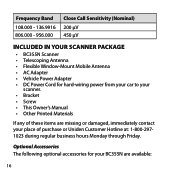
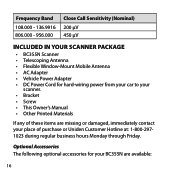
Optional Accessories The following optional accessories for hard-wiring power from your car to your place of these items are available:
16 Frequency Band 108.000 - 136.9916 806.000 - 956.000
Close Call Sensitivity (Nominal) 200 µV 450 µV
INCLUDED IN YOUR SCANNER PACKAGE
• BC355N Scanner • Telescoping Antenna • Flexible Window-Mount Mobile...
English Owner's Manual - Page 17
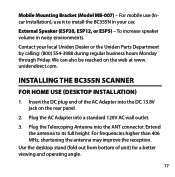
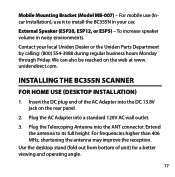
... than 406 MHz, shortening the antenna may improve the reception.
Contact your car.
INSTALLING THE BC355N SCANNER
FOR HOME USE (DESKTOP INSTALLATION)
1. use (Incar Installation); Use the desktop stand (fold ... viewing and operating angle.
17 Extend the antenna to install the BC355N in noisy environments. Plug the Telescoping Antenna into a standard 120V AC wall outlet.
3. Mobile Mounting...
English Owner's Manual - Page 19


Permanent Mobile Installation Permanently installing the BC355N scanner into the ANT connector on the passenger side.
2. perform these procedures in your driving. For more information on ...are screws already holding the dashboard, you may be able to use the same screw holes to mount the BC355N unit. physically installing the scanner and physically connecting the power supply. 2.
English Owner's Manual - Page 21
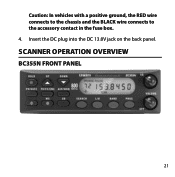
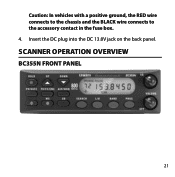
Insert the DC plug into the DC 13.8V jack on the back panel. SCANNER OPERATION OVERVIEW
BC355N Front Panel
21
Caution: In vehicles with a positive ground, the RED wire connects to the chassis and the BLACK wire connects to the accessory contact in the fuse box. 4.
English Owner's Manual - Page 22
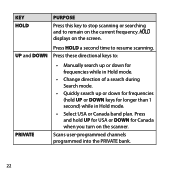
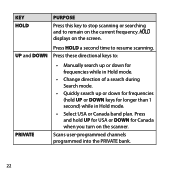
...HOLD a second time to remain on the current frequency. Scans user-programmed channels programmed into the PRIVATE bank.
22
UP and DOWN Press these directional keys to:
PRIVATE
• Manually search up or down for frequencies while in Hold mode...turn on the screen. HOLD displays on the scanner. KEY HOLD
PURPOSE
Press this key to stop scanning or searching and to resume scanning.
English Owner's Manual - Page 25
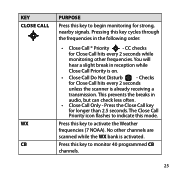
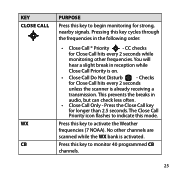
... 2 seconds
unless the scanner is on.
• Close Call Do Not Disturb
- Press the Close Call key
for Close Call hits every 2 seconds while monitoring other channels are scanned while the WX bank is activated.
KEY Close Call
WX CB
PURPOSE
Press this key to monitor 40 programmed CB channels.
25 Pressing this key...
English Owner's Manual - Page 26
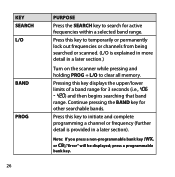
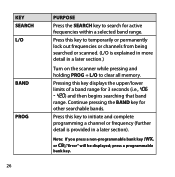
... the SEARCH key to temporarily or permanently lock out frequencies or channels from being searched or scanned. (L/O is provided in a later section.)
Turn on the scanner while pressing and holding PROG + L/O to clear all memory.
Press this key to initiate and complete programming a channel or frequency (further detail is explained in more detail in...
English Owner's Manual - Page 27
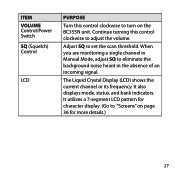
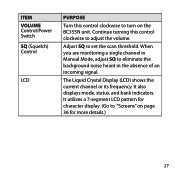
...channel in the absence of an incoming signal. It also displays mode, status, and bank indicators. It utilizes a 7-segment LCD pattern for character display. (Go to eliminate the background noise heard in Manual Mode, adjust SQ to "Screens" on the BC355N... unit. The Liquid Crystal Display (LCD) shows the current channel or its frequency.
Continue turning this...
English Owner's Manual - Page 28


Power Connection. Connect the specified AC Adapter or DC power cord here.
28 Insert the antenna plug here. External Speakers. BC355N Rear Panel
ITEM ANT
EXT SP
DC 13.8V
PURPOSE
BNC Antenna Connector.
Insert optional external speaker plug here.
English Owner's Manual - Page 29
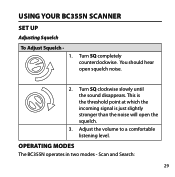
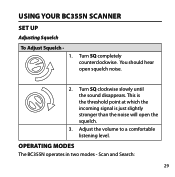
Turn SQ clockwise slowly until the sound disappears. Adjust the volume to a comfortable listening level.
Operating Modes
The BC355N operates in two modes - USING YOUR BC355N SCANNER
set up
Adjusting Squelch
To Adjust Squelch 1. Turn SQ completely counterclockwise. Scan and Search:
29 This is the threshold point at which the incoming signal is just slightly stronger than...
English Owner's Manual - Page 37
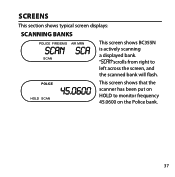
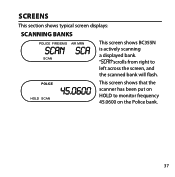
... frequency 45.0600 on the Police bank.
37
police hold scan
45.0600
This screen shows that the scanner has been put on HOLD to left across the screen, and the scanned bank will flash. Screens
This section shows typical screen displays:
SCANNING BANKS
police fire/emg air mRn
scan SCA
scan...
English Owner's Manual - Page 51
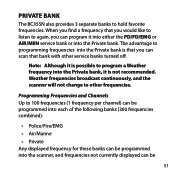
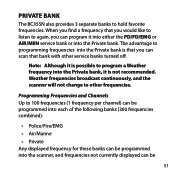
... like to listen to hold favorite frequencies. Programming Frequencies and Channels Up to 100 frequencies (1 frequency per channel) can be programmed into each of the following banks (300 frequencies combined):
• Police/Fire/EMG • Air/Marine • Private Any displayed frequency for these banks can be programmed into the scanner, and frequencies not currently displayed can...
English Owner's Manual - Page 52
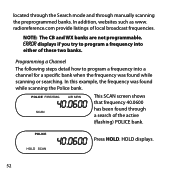
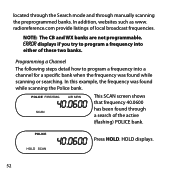
... banks. Police hold scan
40.0600 Press HOLD. HOLD displays.
52 Programming a Channel
The following steps detail how to program a frequency into a channel for a specific bank when the frequency was found while scanning the Police bank.
radioreference.com provide listings of the active (flashing) POLICE bank. NOTE: The CB and WX banks are not programmable...
English Owner's Manual - Page 57


... on a bank with Program Lock activated will display "Prg‐Loc" as a reminder. Press and hold PROG for longer than 2.5 seconds), the scanner displays "OF Prg‐Loc" and returns to the previous mode. The band plan resets to prevent accidentally programming entries or unauthorized programming. Program Lock Feature
The BC355N has a Program Lock feature to USA...
Similar Questions
Re-programing Call Channel
Is it possible to re-programe the default call channel 9 to say channel 14?
Is it possible to re-programe the default call channel 9 to say channel 14?
(Posted by michael62346 9 years ago)

