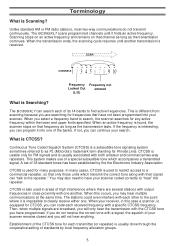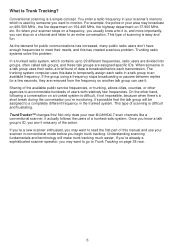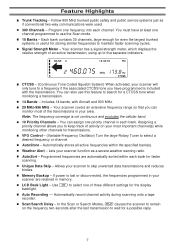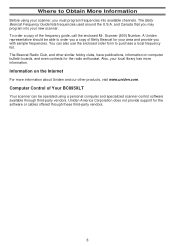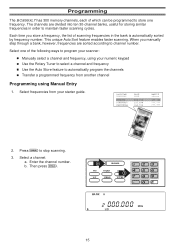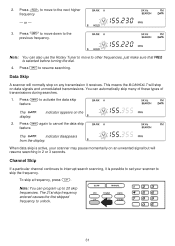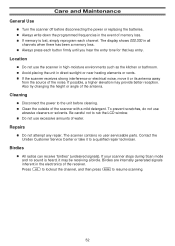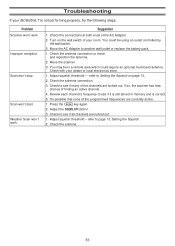Uniden BC895XLT Support Question
Find answers below for this question about Uniden BC895XLT.Need a Uniden BC895XLT manual? We have 1 online manual for this item!
Question posted by jjgoldy on June 14th, 2011
The Lcd No Longer Lights Up, How Do I Replace The Light?
Current Answers
Answer #1: Posted by kcmjr on June 14th, 2011 1:16 PM
Remote control software is available here: http://www.bc895xlt.com/ (just because I found it during my searches)
From an "alleged" request by the FCC back in 1997 Uniden and some other manufacturers no longer make service manuals avialable to the public. I'm not sure if they've started to make them available again and I have been unable to locate the service manual for this scanner.
So... short of taking it to a service shop, and assuming you can do this yourself, I would just crack it open and locate the bulbs. Odd's are they are non-standard and soldered onto the display board. You might be able to find replacements at Radio Shack or rig up an alternate but there's not too much I can do to help with that unfortunately. Personally I would see about modifying a few white LED's to replace the bulbs. They will last longer and give a better illumination to the display. Without knowing the operating voltage on the bulbs I can't recommend a circuit.
Licenses & Certifications: Microsoft, Cisco, VMware, Novell, FCC RF & Amateur Radio licensed.
Related Uniden BC895XLT Manual Pages
Similar Questions
how do i fix the back light; sometimes it comes on and stays on for awhile. now it is off completely...