Uniden BC350A Support Question
Find answers below for this question about Uniden BC350A.Need a Uniden BC350A manual? We have 1 online manual for this item!
Question posted by Crittmid on September 9th, 2014
Bearcat Bc350a Lcd Display Wont Light Up
The person who posted this question about this Uniden product did not include a detailed explanation. Please use the "Request More Information" button to the right if more details would help you to answer this question.
Current Answers
There are currently no answers that have been posted for this question.
Be the first to post an answer! Remember that you can earn up to 1,100 points for every answer you submit. The better the quality of your answer, the better chance it has to be accepted.
Be the first to post an answer! Remember that you can earn up to 1,100 points for every answer you submit. The better the quality of your answer, the better chance it has to be accepted.
Related Uniden BC350A Manual Pages
English Owners Manual - Page 1


... is Scanning 2
Types of Communications 2 Where to Obtain More Information 3 Unpacking 3 Optional Accessories 3 Summary of Features 4 Installing the BC350A 5 For Home Use 5 For Mobile Use 5 Controls and Functions 7 Screens 11 Scanning Overview 13 Getting Started 13 Adjusting the Squelch 14 Programming Frequencies 14 Program ...
English Owners Manual - Page 2
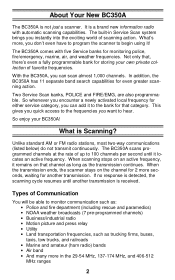
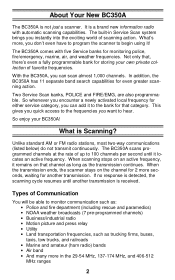
...to the bank for monitoring police, fire/emergency, marine, air, and weather frequencies.
The BC350A scans programmed channels at the rate of favorite frequencies.
When the transmission ends, the scanner ...that category. Not only that, there's even a fully programmable bank for storing your BC350A!
Unlike standard AM or FM radio stations, most two-way communications (listed below)...
English Owners Manual - Page 3
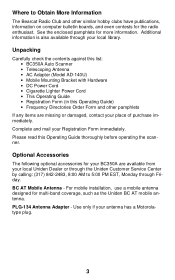
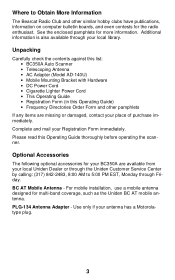
... and other similar hobby clubs have publications, information on computer bulletin boards, and even contests for your BC350A are missing or damaged, contact your place of purchase immediately. Where to Obtain More Information
The Bearcat Radio Club and other pamphlets
If any items are available from your local Uniden Dealer or through...
English Owners Manual - Page 4
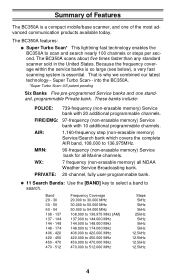
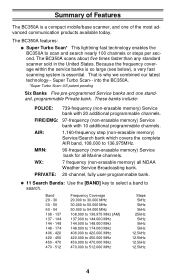
... and search nearly 100 channels or steps per second. MRN:
90-frequency (non-erasable memory) Service bank for all NOAA
Weather Service Broadcasting bank.
The BC350A scans about five times faster than any standard scanner sold in the United States. These banks include:
POLICE: 739-frequency (non-erasable memory) Service bank...
English Owners Manual - Page 5
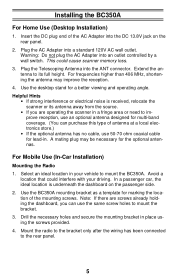
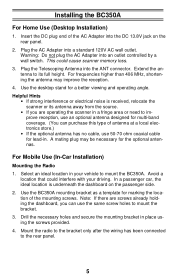
...are screws already holding the dashboard, you can purchase this type of antenna at a local electronics store.)
• If the optional antenna has no cable, use the same screw holes to... bracket. 3. Drill the necessary holes and secure the mounting bracket in your driving. Installing the BC350A
For Home Use (Desktop Installation)
1. This could interfere with your vehicle to the rear panel....
English Owners Manual - Page 8
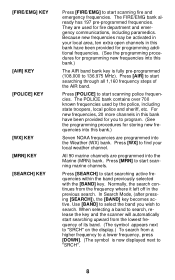
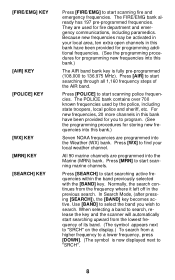
... local area, ten extra open channels in this bank.)
The AIR band bank key is now displayed next to search, release the key and the scanner will automatically start scanning marine channels. When selecting...through all 1,160 frequency steps of its band. (The symbol appears next to "SRCH" on the display.) To search from a higher frequency to a lower frequency, press [DOWN]. (The symbol is fully...
English Owners Manual - Page 9
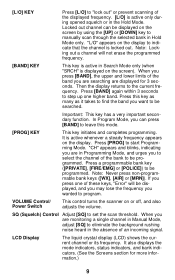
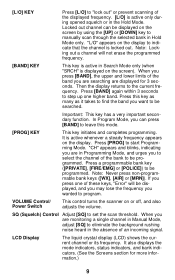
... a single channel in Hold Mode only.
If you press [BAND], the upper and lower limits of the displayed frequency. [L/O] is displayed on or off, and also adjusts the volume.
Press [PROG] to program.
LCD Display
The liquid crystal display (LCD) shows the current channel or its frequency. When you press one higher band. Press [BAND] again...
English Owners Manual - Page 10
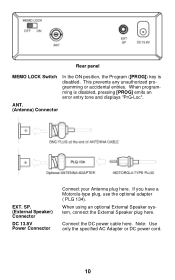
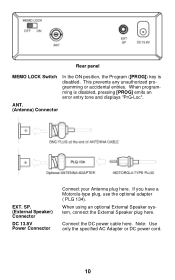
... cord.
10 Rear panel
MEMO LOCK Switch
In the ON position, the Program ([PROG]) key is disabled, pressing [PROG] emits an error entry tone and displays "PrG-Loc".
Connect the DC power cable here.
English Owners Manual - Page 11
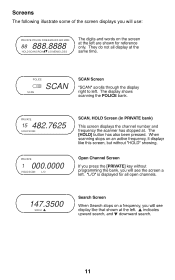
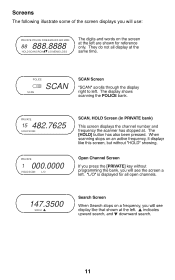
Screens
The following illustrate some of the screen displays you will use:
PRIVATE POLICE FIRE/EMG WX AIR MRN
88 888.8888
HOLD SCAN SRCH L/O MEMO LOSS
POLICE
SCAN
SCAN
PRIVATE
15 482.7625
HOLD SCAN
PRIVATE
1 000.0000
HOLD SCAN L/O
147.3500
SRCH
v w
11
English Owners Manual - Page 13
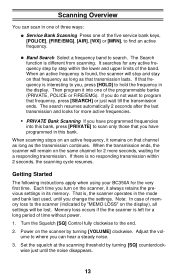
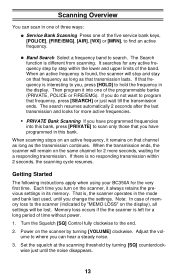
... the end.
2. It searches for a responding transmission. If that you can scan in the display.
Turn the Squelch [SQ] Control fully clockwise to the scanner (indicated by step within 2 ...seconds, the scanning cycle resumes. Getting Started
The following instructions apply when using your BC350A for 2 more active frequencies.
• PRIVATE Bank Scanning If you change the settings. ...
English Owners Manual - Page 14
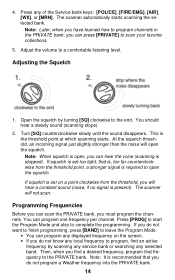
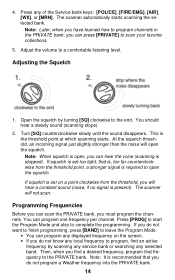
.../EMG], [AIR], [WX], or [MRN]. If you will hear a constant sound (noise, if no signal is the threshold point at which scanning starts. Press any displayed frequency on a point clockwise from the threshold point, a stronger signal is recommended that you find an active
frequency by turning [SQ] clockwise to scan your...
English Owners Manual - Page 15


...2 screens flip-flops to indicate that channel 1 is near the frequency you are in the display.
2. • You can also program a non-active frequency.
Example 1: Programming from programming ...BAND
Note: Press
to program it into POLICE bank... Then use [UP] or [DOWN] to display the frequency you known a local frequency, press [SEARCH].
When the search is available to be programmed...
English Owners Manual - Page 16
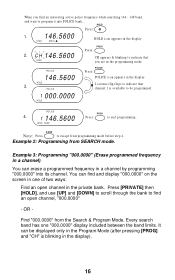
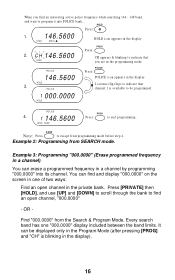
... & blinking to indicate that channel 1 is blinking in the private bank. You can be programmed.
1 000.0000
HOLD
POLICE
PROG
4.
1 146.5600 Press:
to be displayed only in the Program Mode (after pressing [PROG] and "CH" is available to end programming. HOLD
Press:
1.
146.5600
HOLD
SRCH
HOLD icon appears in...
English Owners Manual - Page 17
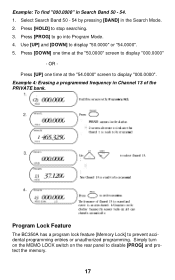
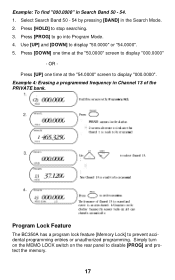
....0000". 5. Simply turn on the MEMO LOCK switch on the rear panel to display "000.0000".
OR Press [UP] one time at the "54.0000" screen to disable [PROG] and protect the memory.
17 Program Lock Feature
The BC350A has a program lock feature [Memory Lock] to go into Program Mode. 4. Press [PROG...
English Owners Manual - Page 18
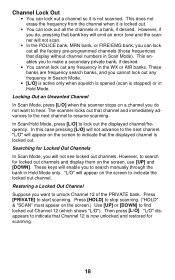
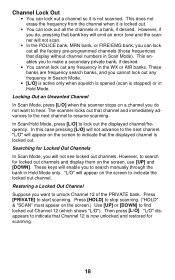
... on the screen to indicate that Channel 12 is now unlocked and restored for scanning.
18
Press [PRIVATE] to lock out the displayed channel/frequency. The scanner locks out that display without channel numbers in Scan Mode). These keys will not advance to make a secondary private bank, if desired.
• You cannot...
English Owners Manual - Page 19
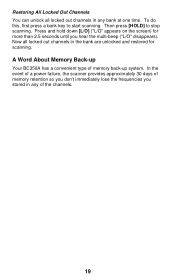
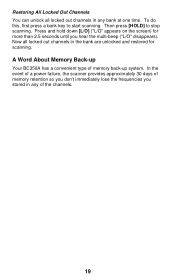
A Word About Memory Back-up
Your BC350A has a convenient type of memory retention so you don't immediately lose the frequencies you hear the multi-beep ("L/O" disappears). Now all locked out channels in ...
English Owners Manual - Page 20
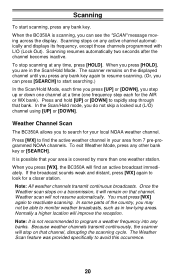
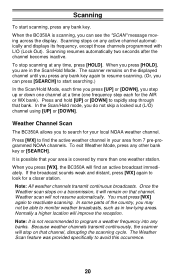
... weather channels transmit continuously, the scanner will improve the reception. Weather Channel Scan
The BC350A allows you can press [SEARCH] to find an active broadcast immediately.
Normally a higher...bank key.
When the BC350A is possible that channel, disrupting the scanning cycle. When you press [HOLD], you can see the "SCAN" message moving across the display. To exit Weather ...
English Owners Manual - Page 21
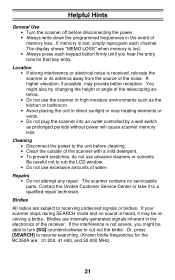
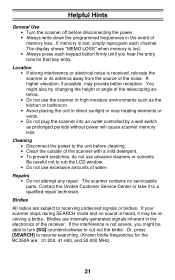
... placing the unit in the event of water. The display shows "MEMO LOSS" when memory is received, relocate .... Birdies
All radios are internally-generated signals inherent in the electronics of the noise. Helpful Hints
General Use • Turn the...not severe, you hear the entry tone for the BC350A are: 31.200, 41.600, and 52.000...rub the LCD window. • Do not use abrasive cleaners or solvents....
English Owners Manual - Page 22


...• Check the antenna and its connection.
• When you are active at the Accessory position.
* Make sure the power switch is blown. Check with your dealer or local electronics store.
• Check and adjust
• Check and adjust Squelch (see if the... the ignition key is at the time.
Try the band search.
22 Troubleshooting
If your BC350A is possible that none of your room.
English Owners Manual - Page 24
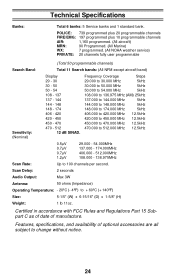
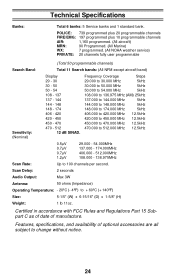
....
Certified in accordance with FCC Rules and Regulations Part 15 Subpart C as of date of optional accessories are all subject to change without notice.
24
Features, specifications, and availability of manufacture. POLICE: FIRE...Nominal)
(Total 50 programmable channels)
Total 11 Search bands: (All NFM except aircraft band)
Display 29 - 30 30 - 50 50 - 54 108 - 137 137 - 144 144 -...
Similar Questions
Bc900xlt Lcd Display Lamps
part no./specifications/source for LCD Display LAMPS
part no./specifications/source for LCD Display LAMPS
(Posted by sevanb 7 years ago)

