Uniden BC9000XLT Support Question
Find answers below for this question about Uniden BC9000XLT.Need a Uniden BC9000XLT manual? We have 1 online manual for this item!
Question posted by sevanb on July 20th, 2016
Bc900xlt Lcd Display Lamps
part no./specifications/source for LCD Display LAMPS
Current Answers
There are currently no answers that have been posted for this question.
Be the first to post an answer! Remember that you can earn up to 1,100 points for every answer you submit. The better the quality of your answer, the better chance it has to be accepted.
Be the first to post an answer! Remember that you can earn up to 1,100 points for every answer you submit. The better the quality of your answer, the better chance it has to be accepted.
Related Uniden BC9000XLT Manual Pages
English Owners Manual - Page 1


Table of Contents
Introduction 2
Included with the BC9000XLT 3
Feature Highlights 4
Getting Started 6 Base Installation ...Display Light 44 Using Hi-Cut 44
CTCSS Operation 45 Installing the CTCSS Board 45 Using CTCSS 47 To Change the CTCSS Tone Frequency 48 CTCSS Tone Frequencies 49
Care and Maintenance 50
Troubleshooting 51
Optional Accessories and Replacement Parts 52
Specifications...
English Owners Manual - Page 2
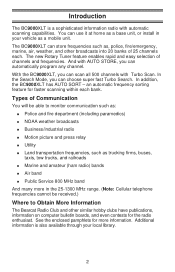
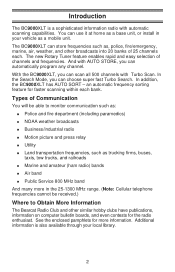
...the Search Mode, you can choose super fast Turbo Search. In addition, the BC9000XLT has AUTO SORT -
With the BC9000XLT, you can scan all 500 channels with AUTO STORE, you can automatically program... Information
The Bearcat Radio Club and other broadcasts into 20 banks of channels and frequencies. The BC9000XLT can use it at home as , police, fire/emergency, marine, air, weather, and ...
English Owners Manual - Page 3
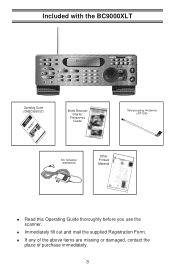
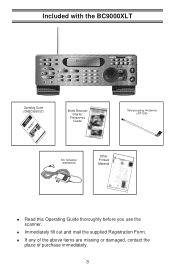
... TURBO
SCAN
MANUAL
PRI TURBO CTCSS
DATA
L/O
DELAY
ATT
BRI
1
AM
4
5KHz
7
CLR
DIM
2
NFM
5
12.5 KHz
8
50KHz
0
OFF
3
WFM
6
25KHz
9
HI-CUT
E
A
B
F
G
FREQ
BC9000XLT CD E
HI CHAN
J SQUELCH
LOCK
VOLUME
OFF
Operating Guide (OMBC9000XLT)
Betty Bearcat Starter
Frequency Guide
Telescoping Antenna (AT124)
BCE9000XLT
SQUELCH
J
D
I
C
VOLUME
CHAN
H
B
BCAuto9 Sc0ann0er0XLT
FREQ...
English Owners Manual - Page 4
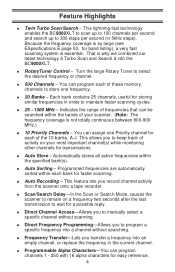
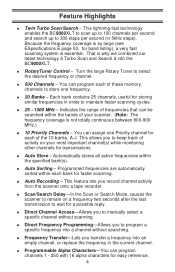
...lightning-fast technology enables the BC9000XLT to scan up to 100 channels per second (in the current channel. Turn the large Rotary Tuner to program a specific frequency into a channel without ...channel. n Programmable Alpha Characters-You can assign one frequency. That is so large (see ÉSpecifications,Ê page 53, for easy reference. 4 You can program channels 1 - 250 with 16 ...
English Owners Manual - Page 5
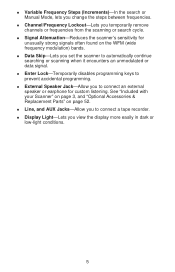
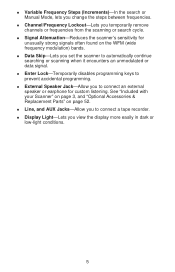
... the scanning or search cycle.
n Line, and AUX Jacks-Allow you view the display more easily in dark or
low-light conditions.
5 n Enter Lock-Temporarily disables programming...keys to connect a tape recorder. See "Included with your Scanner" on page 3, and "Optional Accessories & Replacement Parts" on the WFM (wide frequency modulation) bands.
n Signal Attenuation-Reduces the scanner...
English Owners Manual - Page 7
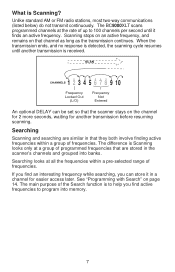
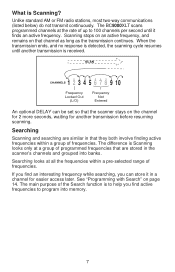
See "Programming with Search" on the channel for 2 more seconds, waiting for easier access later. The BC9000XLT scans programmed channels at all the frequencies within a group of frequencies.
Searching
Scanning and searching are stored in the scanner's channels and grouped into memory.
7 ...
English Owners Manual - Page 8


...
TWIN TURBO
SCAN
MANUAL
PRI TURBO CTCSS
DATA
L/O
DELAY
ATT
BRI
1
AM
4
5KHz
7
CLR
DIM
2
NFM
5
12.5 KHz
8
50KHz
0
OFF
3
WFM
6
25KHz
9
HI-CUT
E
A
B
F
G
FREQ
BC9000XLT CD E
HI
CHAN
J
SQUELCH
LOCK
VOLUME
OFF
ON/OFF/VOLUME and SQUELCH Controls
1. Press muntil you store a frequency. The banks are included during scanning.
Adjust...
English Owners Manual - Page 10


..., counter clockwise to enable the Rotary Tuner.
10
The LED lights when the Rotary Tuner is on the setting of frequencies and channels in the BC9000XLT. Press LOCK to step down. Press to step through channels or frequencies, depending on , you can step rapidly through frequencies with the Rotary Tuner. When...
English Owners Manual - Page 11


... storing them into channels
n Using the Auto Store feature to automatically program channels
n Transfer a programmed frequency from another channel
11
Choosing a Programming Method
With the BC9000XLT, there are sorted according to channel number. These are the banks and their associated channels:
Bank Channel Number Bank
Channel Number
A
1 - 25
1
B
26 -50
2
C
51...
English Owners Manual - Page 12


...
TWIN TURBO
SCAN
MANUAL
PRI TURBO CTCSS
DATA
L/O
DELAY
ATT
BRI
1
AM
4
5KHz
7
CLR
DIM
2
NFM
5
12.5 KHz
8
50KHz
0
OFF
3
WFM
6
25KHz
9
HI-CUT
E
A
B
F
G
FREQ
BC9000XLT CD E
HI
CHAN
J
SQUELCH
LOCK
VOLUME
OFF
Scan and Numeric Keys
1. Bank A ch 22 L/O 000.0000MHz
Bank A P ch 1 L/O 000.0000MHz
Bank A P ch 1 L/O 482.7625MHz
12...
English Owners Manual - Page 13


...13 Bank C ch 52 L/O 000.0000MHz
Note: The channel selection flashes on the display, indicating that the frequency displayed is stored in that frequency. Bank A P ch 1 OUT OF BAND
Bank ...DIM
2
NFM
5
12.5 KHz
8
50KHz
0
OFF
3
WFM
6
25KHz
9
HI-CUT
E
A
B
F
G
FREQ
BC9000XLT CD E
HI
CHAN
J
SQUELCH
LOCK
VOLUME
OFF
Scan, Numeric Keys, and Rotary Tuning Controls
1.
Bank B ch 49 L/O ...
English Owners Manual - Page 14
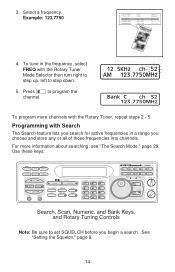
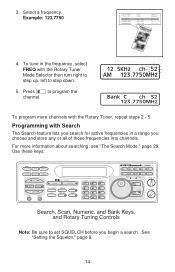
...
TWIN TURBO
SCAN
MANUAL
PRI TURBO CTCSS
DATA
L/O
DELAY
ATT
BRI
1
AM
4
5KHz
7
CLR
DIM
2
NFM
5
12.5 KHz
8
50KHz
0
OFF
3
WFM
6
25KHz
9
HI-CUT
E
A
B
F
G
FREQ
BC9000XLT CD E
HI
CHAN
J
SQUELCH
LOCK
VOLUME
OFF
Search, Scan, Numeric, and Bank Keys, and Rotary Tuning Controls
Note: Be sure to step down.
5.
English Owners Manual - Page 17


...
TWIN TURBO
SCAN
MANUAL
PRI TURBO CTCSS
DATA
L/O
DELAY
ATT
BRI
1
AM
4
5KHz
7
CLR
DIM
2
NFM
5
12.5 KHz
8
50KHz
0
OFF
3
WFM
6
25KHz
9
HI-CUT
E
A
B
F
G
FREQ
BC9000XLT CD E
HI
CHAN
J
SQUELCH
LOCK
VOLUME
OFF
Programming, Search, Scan, Mode, Numeric, and Bank Keys and Rotary Tuning Controls
1. Example: 810.000 MHz
4.
English Owners Manual - Page 20
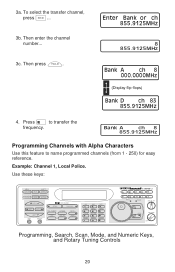
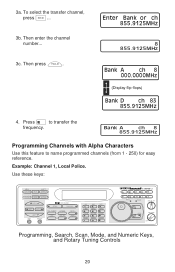
...
NFM
5
12.5 KHz
8
50KHz
0
OFF
3
WFM
6
25KHz
9
HI-CUT
E
A
B
F
G
FREQ
BC9000XLT CD E
HI
CHAN
J
SQUELCH
LOCK
VOLUME
OFF
Programming, Search, Scan, Mode, and Numeric Keys, and Rotary Tuning ...Controls
20 Then press h.
Bank A
ch 8
000.0000MHz
(Display flip-flops)
Bank D
ch 83
855.9125MHz
4.
Press e to name programmed channels (from 1 ...
English Owners Manual - Page 37


...DIM
2
NFM
5
12.5 KHz
8
50KHz
0
OFF
3
WFM
6
25KHz
9
HI-CUT
E
A
B
F
G
FREQ
BC9000XLT CD E
HI
CHAN
J
SQUELCH
LOCK
VOLUME
OFF
While Scanning: 1. In the Scan Mode, you must individually program each channel...use the Signal Attenuation feature in the Manual, Search, or Scan Mode. Press T.
The display does not change. While Searching, press T.
37 Press m . You can use the Signal...
English Owners Manual - Page 40


... status in a bank. To exit from one bank to the next. Bank E ch 110 854.9800MHz
3.
Displaying Bank Memory Status
This feature shows the programming status of the channels in other banks, turn the Rotary Tuner to...
7
CLR
DIM
2
NFM
5
12.5 KHz
8
50KHz
0
OFF
3
WFM
6
25KHz
9
HI-CUT
E
A
B
F
G
FREQ
BC9000XLT CD E
HI
CHAN
J
SQUELCH
LOCK
VOLUME
OFF
1. Press and hold cfor two seconds.
English Owners Manual - Page 42


...
CLR
DIM
2
NFM
5
12.5 KHz
8
50KHz
0
OFF
3
WFM
6
25KHz
9
HI-CUT
E
A
B
F
G
FREQ
BC9000XLT CD E
HI
CHAN
J
SQUELCH
LOCK
VOLUME
OFF
Status, Search, and Scan Keys
In Scan Mode: 1. Bank C ch 72 854.... ch 72 STEP:12.5KHz
42 Display the assigned channel on the display to indicate that it is not recorded:
1. When scanning stops on a channel that displays "Record", the channel will not be...
English Owners Manual - Page 44


...Cut
To Turn HI-CUT ON or OFF: 1. Use these keys for Display Light and Hi-Cut
MEM COUNT
AUX
SHIFT STATUS
PROG
SEND ALPHA
HOLD
SRC...KHz
8
50KHz
0
OFF
3
WFM
6
25KHz
9
HI-CUT
E
A
B
F
G
FREQ
BC9000XLT CD E
HI
CHAN
J
SQUELCH
LOCK
VOLUME
OFF
Status and Special Function Keys
Display Light
The Display Light has three settings: BRIGHT, DIM, and OFF.
1.
Press the setting. Press " . ...
English Owners Manual - Page 51
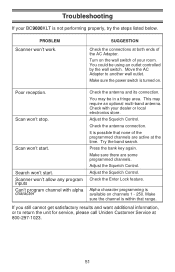
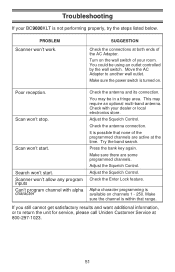
...be in a fringe area. Poor reception.
Scanner won't allow any program inputs Can't program channel with your BC9000XLT is available on channels 1 - 250. Make sure there are active at the time. SUGGESTION
Check the connections ... listed below. Troubleshooting
If your dealer or local electronics store. Check the antenna connection.
You may require an optional multi-band antenna.
English Owners Manual - Page 56


... TURBO CTCSS
DATA
L/O
DELAY
ATT
BRI
1
AM
4
5KHz
7
CLR
DIM
2
NFM
5
12.5 KHz
8
50KHz
0
OFF
3
WFM
6
25KHz
9
HI-CUT
E
A
B
F
G
FREQ
BC9000XLT CD E
HI
CHAN
J
SQUELCH
LOCK
VOLUME
OFF
10
9 8 765
1. Display
Keys
3. Bank Keys
7. ON/OFF/VOLUME and
8. Mode Keys
SQUELCH Controls
9. Output Jacks. Scan Keys
4. Programming and Status Keys 6. Rotary Tuning...
Similar Questions
Lcd Display
Numbers and volume on display broken in half, cannot see what frequencie or number of what volume is...
Numbers and volume on display broken in half, cannot see what frequencie or number of what volume is...
(Posted by tbirds12002 9 years ago)
I Have A Bc9000xlt Scanner I Need A Speaker. Please Help Me How To Get It.thank
(Posted by LASZLOSTAN 11 years ago)

