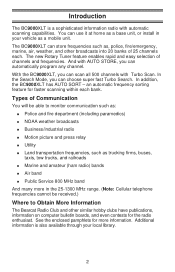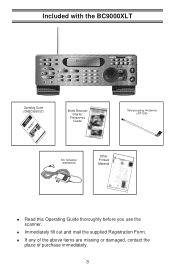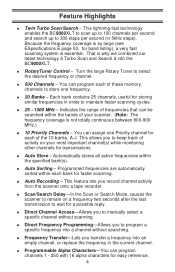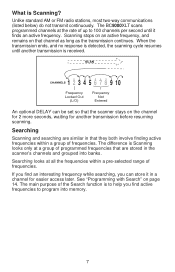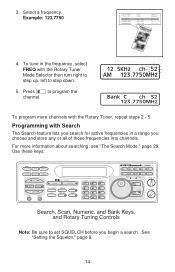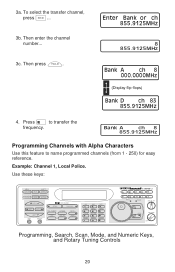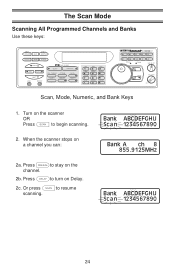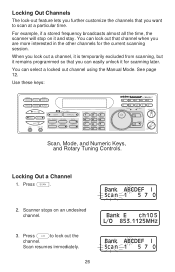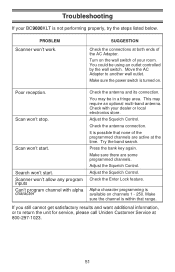Uniden BC9000XLT Support Question
Find answers below for this question about Uniden BC9000XLT.Need a Uniden BC9000XLT manual? We have 1 online manual for this item!
Question posted by n0dlk on February 22nd, 2019
How Do I Reset My Uniden Bc9000xlt
Hi I Need Help To Reset My Bc9000xt
Current Answers
Answer #1: Posted by BusterDoogen on February 22nd, 2019 10:03 AM
Press the "2," "9" and "Hold" keys. Continue to hold them while pressing the "Power" button for at least three seconds, until the display reads "Clear." The Uniden scanner is now reset and all data that was previously programmed has been erased.
I hope this is helpful to you!
Please respond to my effort to provide you with the best possible solution by using the "Acceptable Solution" and/or the "Helpful" buttons when the answer has proven to be helpful. Please feel free to submit further info for your question, if a solution was not provided. I appreciate the opportunity to serve youRelated Uniden BC9000XLT Manual Pages
Similar Questions
I Have A Bc9000xlt Scanner I Need A Speaker. Please Help Me How To Get It.thank
(Posted by LASZLOSTAN 11 years ago)
I Need Help Programing My Scanner
I need help programing my scanner
I need help programing my scanner
(Posted by cvilleship 12 years ago)
Lost My User Guide
My PC got a virus! And nowwon't allow me to download Uniden BC248CLT Bearcat User Guide or anything ...
My PC got a virus! And nowwon't allow me to download Uniden BC248CLT Bearcat User Guide or anything ...
(Posted by gumbyone 12 years ago)