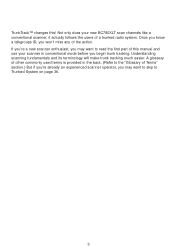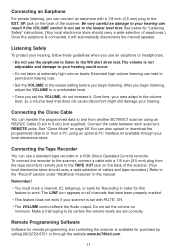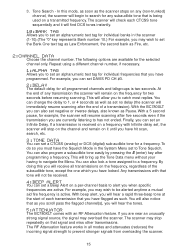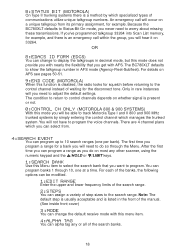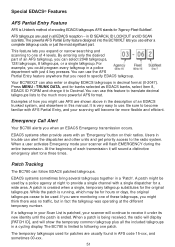Uniden BC780XLT Support Question
Find answers below for this question about Uniden BC780XLT.Need a Uniden BC780XLT manual? We have 2 online manuals for this item!
Question posted by Timmerseco on November 10th, 2015
Lights...
Current Answers
Answer #1: Posted by BusterDoogen on November 10th, 2015 3:26 PM
I hope this is helpful to you!
Please respond to my effort to provide you with the best possible solution by using the "Acceptable Solution" and/or the "Helpful" buttons when the answer has proven to be helpful. Please feel free to submit further info for your question, if a solution was not provided. I appreciate the opportunity to serve you!
Related Uniden BC780XLT Manual Pages
Similar Questions
Is there any mods for this model scanner?
I've had this unit for over 5 years and it hasworked well. Now when I place unit in charger the gree...
I turned my bct7 off and now when I turn it back on the display will not light up. What do I need to...
Anyone replaced the display light on the BC898T scanner? If so, how is it done?
how do i fix the back light; sometimes it comes on and stays on for awhile. now it is off completely...