Uniden BC95XLT Support Question
Find answers below for this question about Uniden BC95XLT.Need a Uniden BC95XLT manual? We have 2 online manuals for this item!
Question posted by Anonymous-51442 on February 17th, 2012
Wont Scan
The person who posted this question about this Uniden product did not include a detailed explanation. Please use the "Request More Information" button to the right if more details would help you to answer this question.
Current Answers
There are currently no answers that have been posted for this question.
Be the first to post an answer! Remember that you can earn up to 1,100 points for every answer you submit. The better the quality of your answer, the better chance it has to be accepted.
Be the first to post an answer! Remember that you can earn up to 1,100 points for every answer you submit. The better the quality of your answer, the better chance it has to be accepted.
Related Uniden BC95XLT Manual Pages
English Owners Manual - Page 2
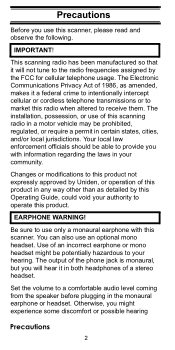
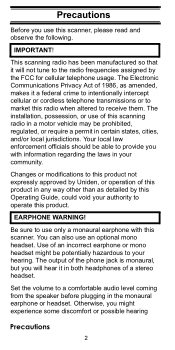
...coming from the speaker before plugging in certain states, cities, and/or local jurisdictions. The Electronic Communications Privacy Act of this radio when altered to your authority to provide you with this scanner..., please read and
observe the following. Changes or modifications to this scanning radio in any way other than as amended, makes it in both headphones of ...
English Owners Manual - Page 4
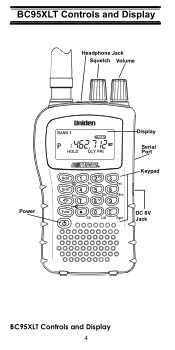
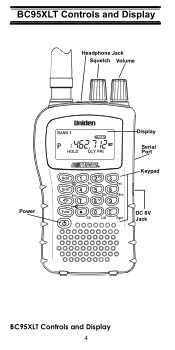
BC95XLT Controls and Display
BC95XLT Controls and Display
Squelch Headphone Jack
Squelch Volume
Power
Display Serial Port Keypad
DC 6V Jack
BC95XLT Controls and Display
4
English Owners Manual - Page 5


... 32 Operation 33 Turning On The Scanner and Setting Squelch 33 Storing Known Frequencies Into Channels .... 33 Searching For and Temporarily Storing Active Frequencies 34 Scanning the Stored Channels 35 Manually Selecting a Channel 36 Special Features 37 Close CallTM RF Capture Technology 37 Chain Search 41 Direct Entry Search 44 Search...
English Owners Manual - Page 7
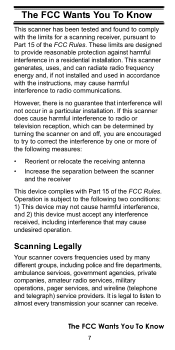
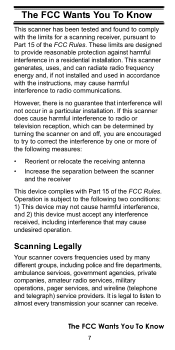
...Increase the separation between the scanner and the receiver
This device complies with the limits for a scanning receiver, pursuant to Part 15 of the following two conditions: 1) This device may not ... against harmful interference in a residential installation. The FCC Wants You To Know
7 Scanning Legally
Your scanner covers frequencies used in a particular installation. The FCC Wants You To...
English Owners Manual - Page 9
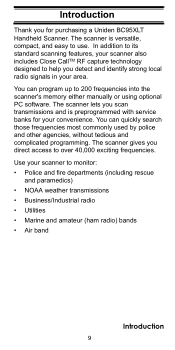
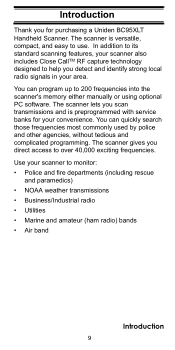
...000 exciting frequencies. The scanner is preprogrammed with service banks for purchasing a Uniden BC95XLT
Handheld Scanner. The scanner gives you for your scanner to use. The scanner lets...your area. In addition to its standard scanning features, your scanner also includes Close CallTM RF capture technology designed to help you scan transmissions and is versatile, compact, and easy...
English Owners Manual - Page 11
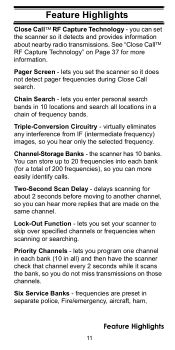
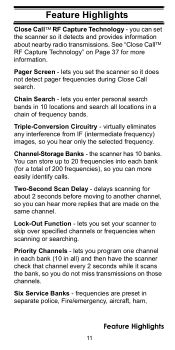
... interference from IF (intermediate frequency) images, so you set your scanner to skip over specified channels or frequencies when scanning or searching. Channel-Storage Banks - the scanner has 10 banks. Two-Second Scan Delay - lets you hear only the selected frequency. Priority Channels - lets you do not miss transmissions on those channels...
English Owners Manual - Page 14
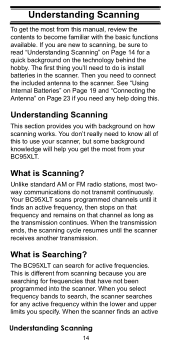
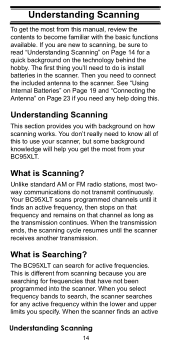
... any active frequency within the lower and upper limits you are searching for a quick background on that have not been programmed into the scanner. Your BC95XLT scans programmed channels until the scanner receives another transmission.
If you specify. The first thing you get the most from this manual, review the contents to...
English Owners Manual - Page 15
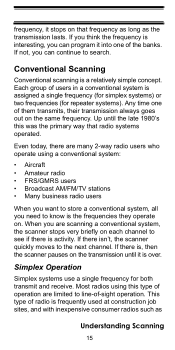
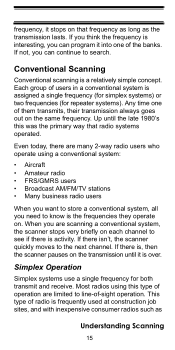
... then the scanner pauses on the transmission until the late 1980's this type of operation are scanning a conventional system, the scanner stops very briefly on . Each group of -sight operation.... you want to store a conventional system, all you need to know is over. Conventional Scanning
Conventional scanning is activity.
If not, you are limited to see if there is a relatively simple ...
English Owners Manual - Page 16


...On The Internet
The Internet is a very large line of sight. Many web sites have fun scanning - Make a list of operation. Here are a few useful sites:
• http://www....;
Typical repeater systems provide coverage out to program and use them. how to about scanning.
Repeater Operation
Repeater systems use two frequencies: one transmits from the repeater location. When...
English Owners Manual - Page 18
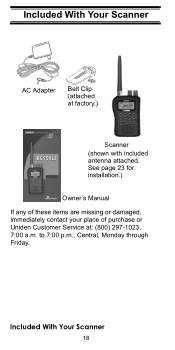
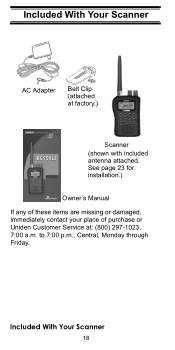
... for installation.)
Owner's Manual
If any of these items are missing or damaged, immediately contact your place of purchase or Uniden Customer Service at factory.)
BC95XLT
Scanner
(shown with included antenna attached.
to 7:00 p.m., Central, Monday through Friday.
English Owners Manual - Page 24
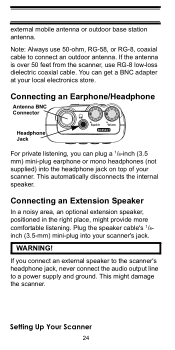
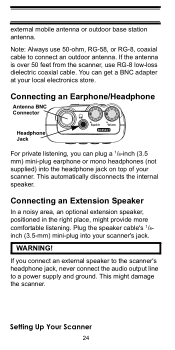
... Connector
Headphone Jack
Squelch Volume BC95XLT
For private listening, you connect an external speaker to the scanner's headphone jack, never connect the audio output line to connect an outdoor antenna. Plug the speaker cable's 1/8inch (3.5-mm) mini-plug into the headphone jack on top of your local electronics store. WARNING! If the...
English Owners Manual - Page 25
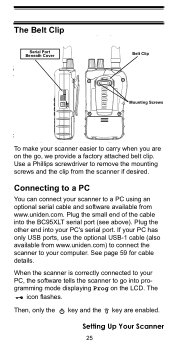
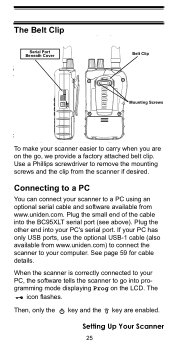
... cable into programming mode displaying Prog on the go, we provide a factory attached belt clip.
When the scanner is correctly connected to go into the BC95XLT serial port (see above). The
icon flashes. Use a Phillips screwdriver to remove the mounting screws and the clip from www.uniden.com) to connect the...
English Owners Manual - Page 26
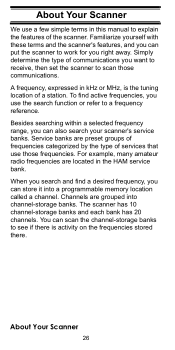
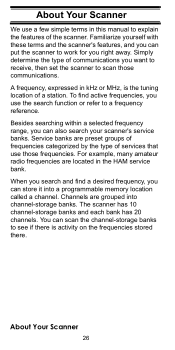
...this manual to explain
the features of communications you want to receive, then set the scanner to scan those frequencies. Besides searching within a selected frequency range, you right away. For example, many... radio frequencies are located in the HAM service bank. To find a desired frequency, you can scan the channel-storage banks to work for you can put the scanner to see if there is ...
English Owners Manual - Page 31
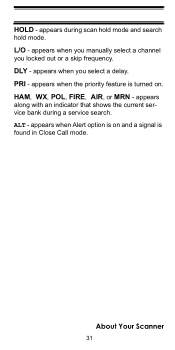
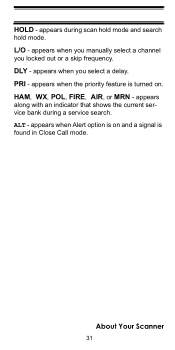
... a service search.
appears when the priority feature is found in Close Call mode. appears
along with an indicator that shows the current service bank during scan hold mode and search
hold mode. L/O -
ALT - HOLD -
English Owners Manual - Page 33


...if you enter 151.473 (MHz), your scanner accepts it on , the scanner automatically pauses scanning
Operation
33 Use the number keys and to enter the frequency (including the decimal point) you...and Setting Squelch
Note: Make sure the scanner's antenna is connected before you want to stop scanning, then turn Squelch clockwise until you want to store the frequency into a channel, the ...
English Owners Manual - Page 34
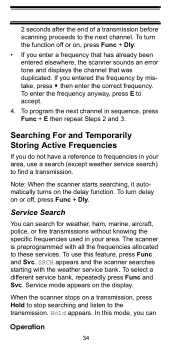
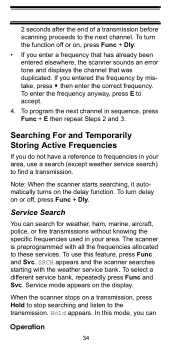
.... To turn the function off , press Func + Dly. To use a search (except weather service search) to the transmission. 2 seconds after the end of a transmission before scanning proceeds to accept.
4. To turn delay on a transmission, press Hold to stop searching and listen to find a transmission. If you enter a frequency that has already...
English Owners Manual - Page 37
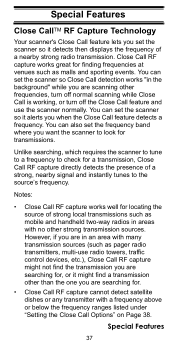
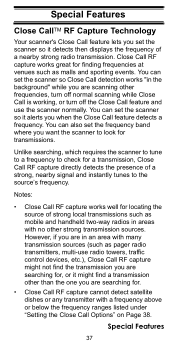
...for .
• Close Call RF capture cannot detect satellite dishes or any transmitter with no other frequencies, turn off normal scanning while Close Call is working, or turn off the Close Call feature and use the scanner normally. You can set the ... the transmission you are searching for, or it might find a transmission other than the one you are scanning other strong transmission sources.
English Owners Manual - Page 40


...it. One of the following Pager Screen options appears.
Repeatedly press or until f disappears
then press Scan. ALt OFF: The scanner does not provide any alert when a Close Call signal is detected. ...common pager frequencies.
8. Otherwise, to Step 11.
7.
Then skip to continue normal
scanning, repeatedly press Func until the option you do not want to select.
11. Repeatedly press or...
English Owners Manual - Page 51
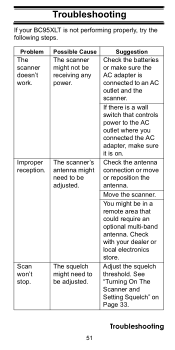
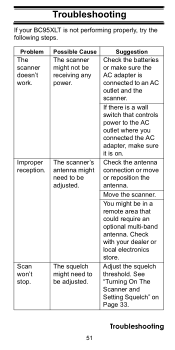
....
Adjust the squelch threshold.
Check the antenna connection or move or reposition the antenna. Move the scanner. Scan won't stop.
The scanner's antenna might need to be adjusted. Check with your dealer or local electronics store.
The squelch might need to be adjusted.
Problem
The scanner doesn't work.
See "Turning On The...
English Owners Manual - Page 55
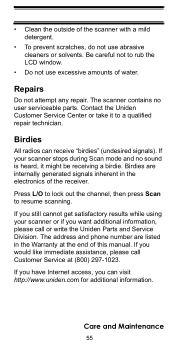
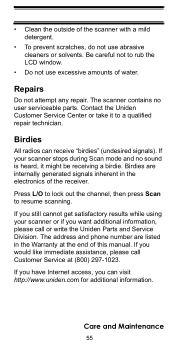
... you still cannot get satisfactory results while using your scanner stops during Scan mode and no user serviceable parts.
If you can receive "birdies... be receiving a birdie. Birdies are listed in the electronics of the receiver.
Repairs
Do not attempt any repair.
Press L/O to lock out the channel, then press Scan to resume scanning. • Clean the outside of the scanner with ...
Similar Questions
Bc95xlt Troubleshooting For Batteries That Wont Charge
(Posted by jefluisma 9 years ago)
Uniden Bc95xlt Increase Audio Output
I was told that to jack two sets of head phones into this scanner I needed first to go into the set ...
I was told that to jack two sets of head phones into this scanner I needed first to go into the set ...
(Posted by byronwalker 11 years ago)

