Uniden BC95XLT Support Question
Find answers below for this question about Uniden BC95XLT.Need a Uniden BC95XLT manual? We have 2 online manuals for this item!
Question posted by byronwalker on June 27th, 2012
Uniden Bc95xlt Increase Audio Output
I was told that to jack two sets of head phones into this scanner I needed first to go into the set and increase audio or the headphone output would be so low that it would not be heard at a NASCAR race? Anyone know how this is accomplished?
Current Answers
There are currently no answers that have been posted for this question.
Be the first to post an answer! Remember that you can earn up to 1,100 points for every answer you submit. The better the quality of your answer, the better chance it has to be accepted.
Be the first to post an answer! Remember that you can earn up to 1,100 points for every answer you submit. The better the quality of your answer, the better chance it has to be accepted.
Related Uniden BC95XLT Manual Pages
English Owners Manual - Page 2
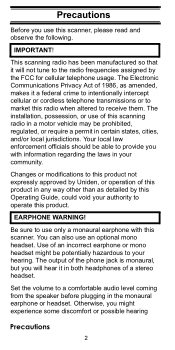
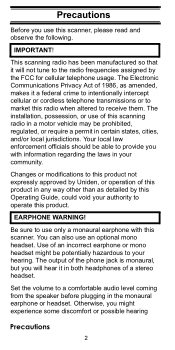
... monaural earphone or headset. The output of this product. The installation, possession, or use of the phone jack is monaural, but you with this scanner, please read and
observe the ...audio level coming from the speaker before plugging in your hearing.
Use of 1986, as detailed by the FCC for cellular telephone usage. Set the volume to this product not expressly approved by Uniden...
English Owners Manual - Page 3
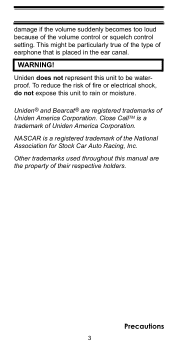
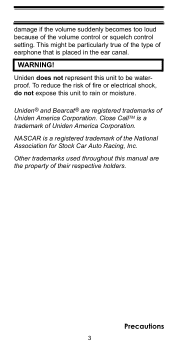
Uniden does not represent this unit to rain or ...Racing, Inc. Close CallTM is a trademark of the volume control or squelch control setting. damage if the volume suddenly becomes too loud because of Uniden America Corporation. This might be waterproof. Uniden® and Bearcat® are the property of earphone that is a registered trademark of Uniden America Corporation.
NASCAR...
English Owners Manual - Page 4
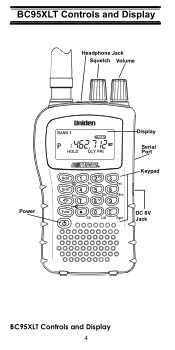
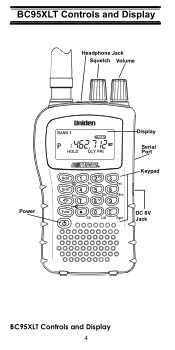
BC95XLT Controls and Display
BC95XLT Controls and Display
Squelch Headphone Jack
Squelch Volume
Power
Display Serial Port Keypad
DC 6V Jack
BC95XLT Controls and Display
4
English Owners Manual - Page 7
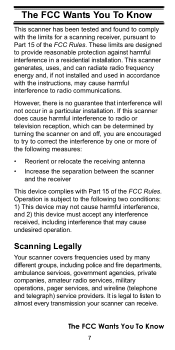
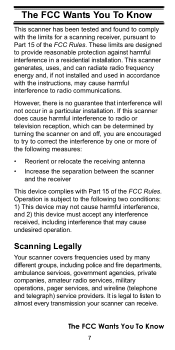
The FCC Wants You To Know
7 The FCC Wants You To Know
TKhneowFCC Wants You To This scanner has been tested and found to comply
with the ...8226; Reorient or relocate the receiving antenna
• Increase the separation between the scanner and the receiver
This device complies with the instructions, may cause undesired operation.
This scanner generates, uses, and can be determined by many ...
English Owners Manual - Page 9
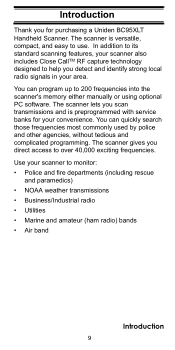
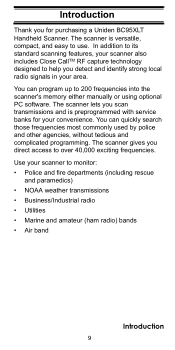
... to over 40,000 exciting frequencies. Use your convenience. The scanner is preprogrammed with service banks for purchasing a Uniden BC95XLT
Handheld Scanner. In addition to its standard scanning features, your area. The scanner gives you detect and identify strong local radio signals in your scanner also includes Close CallTM RF capture technology designed to help you...
English Owners Manual - Page 14
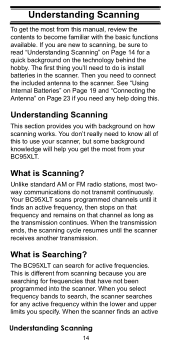
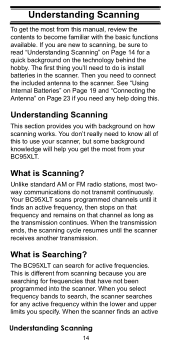
... need to know all of this to use your BC95XLT.
Your BC95XLT scans programmed channels until the scanner receives another transmission. This is Scanning? Understanding Scanning
This section provides you with the basic functions available. What is different from this .
When you select frequency bands to search, the scanner searches for active frequencies. When the scanner...
English Owners Manual - Page 16


...frequency. Typical repeater systems provide coverage out to the area of frequencies for activity on the output frequency and transmit on a radio tower that provides great visibility to about scanning. Many ...
By itself, this manual really only provides part of the agencies you need to know to program and use the scanner. Information On The Internet
The Internet is a very large line of ...
English Owners Manual - Page 17
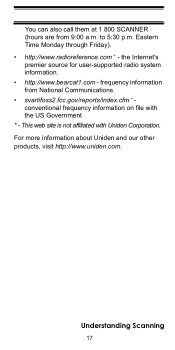
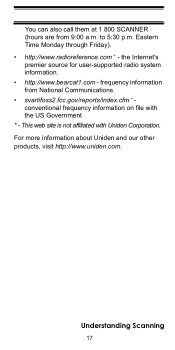
...://www.bearcat1.com - This web site is not affiliated with the US Government * - For more information about Uniden and our other products, visit http://www.uniden.com. You can also call them at 1 800 SCANNER (hours are from National Communications. • svartifoss2.fcc.gov/reports/index.cfm * conventional frequency information on file with...
English Owners Manual - Page 18
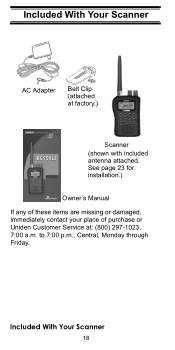
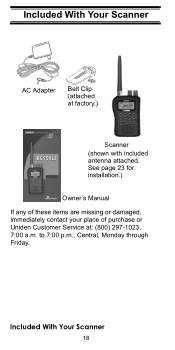
... (attached at : (800) 297-1023, 7:00 a.m. to 7:00 p.m., Central, Monday through Friday. Setting Up Your Scanner
Included With Your Scanner
18
See page 23 for installation.)
Owner's Manual
If any of these items are missing or damaged, immediately contact your place of purchase or Uniden Customer Service at factory.)
BC95XLT
Scanner
(shown with included antenna attached.
English Owners Manual - Page 24
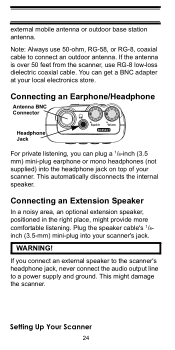
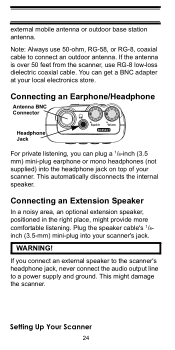
...can plug a 1/8-inch (3.5 mm) mini-plug earphone or mono headphones (not supplied) into your local electronics store. Connecting an Earphone/Headphone
Antenna BNC Connector
Headphone Jack
Squelch Volume BC95XLT
For private listening, you connect an external speaker to the scanner's headphone jack, never connect the audio output line to connect an outdoor antenna. external mobile antenna...
English Owners Manual - Page 25
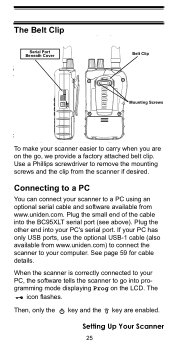
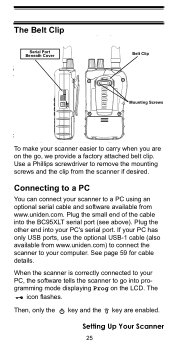
...port.
The
icon flashes. Connecting to a PC
You can connect your scanner to remove the mounting screws and the clip from www.uniden.com. Plug the small end of the cable into programming mode displaying ...key and the key are on the go into the BC95XLT serial port (see above).
See page 59 for cable details. Setting Up Your Scanner
25 The Belt Clip
Serial Port Beneath Cover
Belt Clip...
English Owners Manual - Page 36
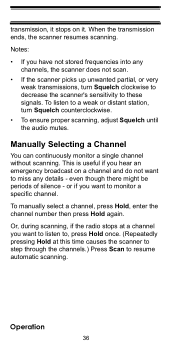
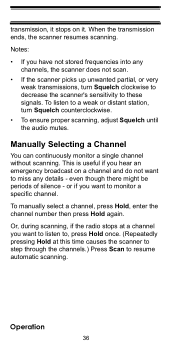
... transmissions, turn Squelch counterclockwise. • To ensure proper scanning, adjust Squelch until the audio mutes. Notes: • If you want to these signals. or if you have not stored frequencies into any details - When the transmission ends, the scanner resumes scanning. transmission, it stops on a channel and do not want to resume...
English Owners Manual - Page 38
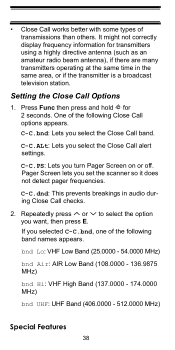
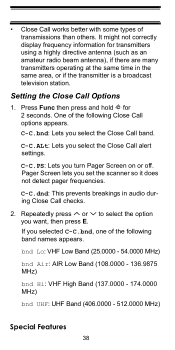
It might not correctly display frequency information for
2 seconds.
Setting the Close Call Options 1. One of the following Close Call options appears. ...time in audio during Close Call checks.
2. C-C.bnd: Lets you select the Close Call alert settings.
If you set the scanner so it does not detect pager frequencies. bnd Lo: VHF Low Band (25.0000 - 54.0000 MHz)
bnd Air: AIR Low Band (108...
English Owners Manual - Page 44
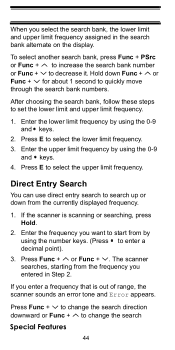
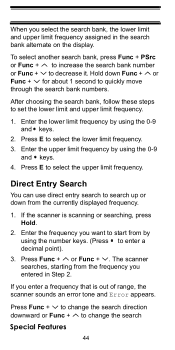
...increase the search bank number or Func + to set the lower limit and upper limit frequency.
1. Press E to change the search
Special Features
44 If the scanner is out of range, the scanner... from the frequency you enter a frequency that is scanning or searching, press Hold.
2. The scanner searches, starting from the currently displayed frequency.
1. Press Func + or Func + .
Press ...
English Owners Manual - Page 45


...direction downward and pressing Func + changes the search direction upward.
Notes: • You can set , the scanner starts direct search again. To resume direct search, press Func + Src or Hold. Storing ... press
Hold. Press Func + to decrease the frequency by one step or Func + to increase it by one step.
The frequency and lowest blank channel alternate on or off during direct entry...
English Owners Manual - Page 49
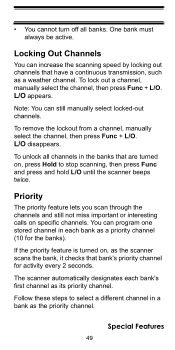
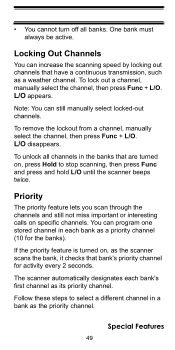
...feature is turned on, as the scanner scans the bank, it checks that bank's priority channel for the banks).
Note: You can increase the scanning speed by locking out channels...a continuous transmission, such as a priority channel (10 for activity every 2 seconds.
The scanner automatically designates each bank as a weather channel.
Locking Out Channels
You can still manually select ...
English Owners Manual - Page 55
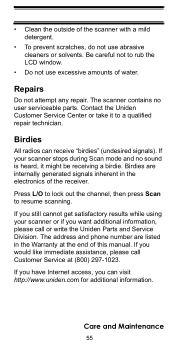
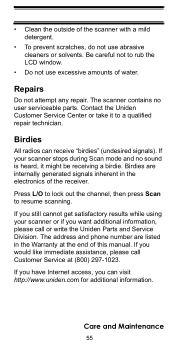
... no sound is heard, it to a qualified repair technician. Birdies are listed in the electronics of the scanner with a mild detergent.
• To prevent scratches, do not use excessive amounts of this manual.
If your scanner or if you would like immediate assistance, please call or write the Uniden Parts and Service Division. • Clean...
English Owners Manual - Page 58
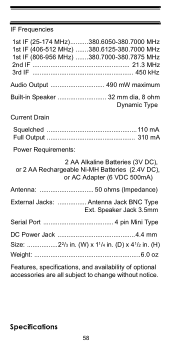
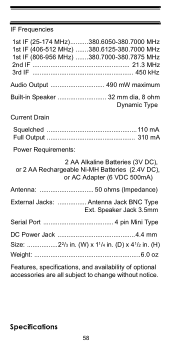
....7875 MHz 2nd IF 21.3 MHz 3rd IF 450 kHz Audio Output 490 mW maximum Built-in . (H) Weight 6.0 oz Features, specifications, and availability of optional accessories are all subject to change without notice. Specifications
58 Speaker Jack 3.5mm Serial Port 4 pin Mini Type DC Power Jack 4.4 mm Size 22/3 in. (W) x 11/4 in. (D) x 41/2 in Speaker...
English Owners Manual - Page 59
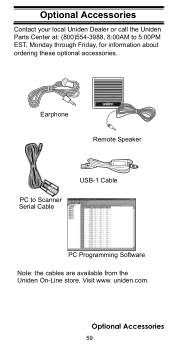
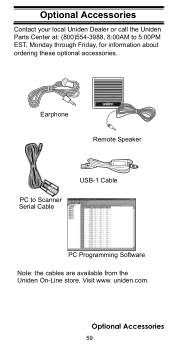
... Accessories Contact your local Uniden Dealer or call the Uniden
Parts Center at: (800)554-3988, 8:00AM to Scanner Serial Cable
USB-1 Cable
PC Programming Software Note: the cables are available from the Uniden On-Line store. Earphone
®
Remote Speaker
PC to 5:00PM EST, Monday through Friday, for information about ordering these optional accessories. Optional Accessories...
English Owners Manual - Page 60
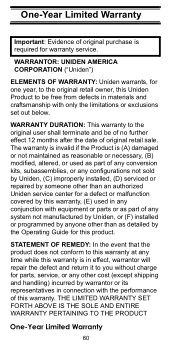
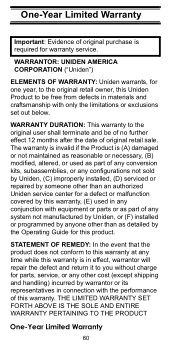
..., altered, or used as part of any conversion kits, subassemblies, or any configurations not sold by Uniden, (C) improperly installed, (D) serviced or repaired by someone other cost (except shipping and handling) incurred ... defects in connection with only the limitations or exclusions set out below. THE LIMITED WARRANTY SET FORTH ABOVE IS THE SOLE AND ENTIRE WARRANTY PERTAINING TO THE ...
Similar Questions
Low Audio Output
This unit has vary low audio output, How to correct this ?
This unit has vary low audio output, How to correct this ?
(Posted by harh027213 3 years ago)

