Toshiba Z10t Support Question
Find answers below for this question about Toshiba Z10t.Need a Toshiba Z10t manual? We have 1 online manual for this item!
Question posted by bara1313 on May 28th, 2014
How To Reset Bios Password On A Toshiba Qosmio X500-101
The person who posted this question about this Toshiba product did not include a detailed explanation. Please use the "Request More Information" button to the right if more details would help you to answer this question.
Current Answers
There are currently no answers that have been posted for this question.
Be the first to post an answer! Remember that you can earn up to 1,100 points for every answer you submit. The better the quality of your answer, the better chance it has to be accepted.
Be the first to post an answer! Remember that you can earn up to 1,100 points for every answer you submit. The better the quality of your answer, the better chance it has to be accepted.
Related Toshiba Z10t Manual Pages
User Guide - Page 1


Portégé® Z10-A Series
User's Guide
If you will find answers for many commonly asked technical questions plus many downloadable software drivers, BIOS updates, and other downloads. At this guide. GMAD00352011 08/13 For more information, see "If Something Goes Wrong" on page 105 in this Web site, ...
User Guide - Page 3
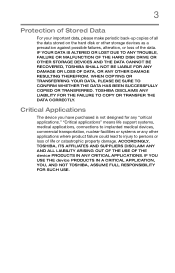
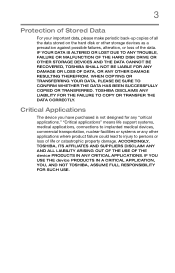
... SUCCESSFULLY COPIED OR TRANSFERRED. IF YOUR DATA IS ALTERED OR LOST DUE TO ANY TROUBLE, FAILURE OR MALFUNCTION OF THE HARD DISK DRIVE OR OTHER STORAGE DEVICES AND THE DATA CANNOT BE RECOVERED, TOSHIBA SHALL NOT BE LIABLE FOR ANY DAMAGE OR LOSS OF DATA, OR ANY OTHER DAMAGE RESULTING THEREFROM. 3
Protection of...
User Guide - Page 20


20
Contents
Recovering the Internal Storage Drive 37 Creating recovery media 38 Restoring from recovery media 41 Refresh your PC (with user's data 42 Reset your PC 44 Installing drivers and applications 47
Using the TOSHIBA Dual Pointing Device 48 Using the touch pad 49 Adjusting touch pad settings 52 Disabling or enabling the...
User Guide - Page 22
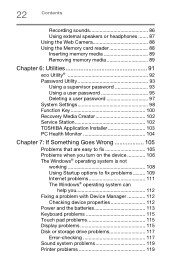
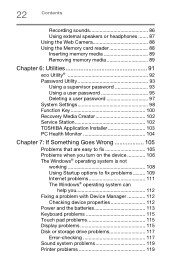
... Utilities 91
eco Utility 92 Password Utility 93
Using a supervisor password 93 Using a user password 95 Deleting a user password 97 System Settings 98 Function Key 100 Recovery Media Creator 102 Service Station 102 TOSHIBA Application Installer 103 PC Health...115 Display problems 115 Disk or storage drive problems 117
Error-checking 117 Sound system problems 119 Printer problems 119
User Guide - Page 37


... devices
NOTE
Before adding external devices, Toshiba recommends setting up your software" on page 33. The following internal storage drive recovery options are available:
Recovery option Description...you to refresh your system without losing your PC" on page 41. See "Reset your data.
Reset your device.
See "Restoring from recovery media
This option allows you to restore ...
User Guide - Page 44


... system will reboot your Windows® operating system. Reset your PC
The recovery process deletes information stored on page 65).
6 Click or touch the Next button to an external power source via the AC adaptor. 44
Getting Started Recovering the Internal Storage Drive
Toshiba does not guarantee successful data back up your work...
User Guide - Page 49
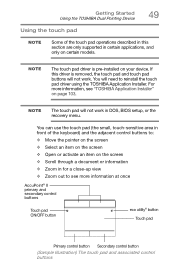
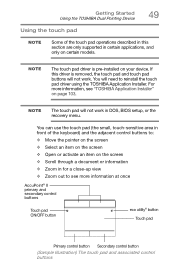
... driver is removed, the touch pad and touch pad buttons will not work in DOS, BIOS setup, or the recovery menu. For more information, see more information at once
AccuPoint®... control button
(Sample Illustration) The touch pad and associated control buttons
Getting Started Using the TOSHIBA Dual Pointing Device
49
Using the touch pad
NOTE
Some of the keyboard) and the adjacent...
User Guide - Page 66


... use a highcapacity file recovery system, such as an external hard drive. These sites provide information about Toshiba products, give help with future upgrades. 66
Learning the Basics Toshiba's online resources
HINT: Backing up to date with technical questions and keep you can connect.
Toshiba's online resources
Toshiba maintains a number of time and multiple CDs/DVDs. You...
User Guide - Page 91


... several utilities designed to help you to best meet your system.
❖ eco Utility® ❖ Supervisor password ❖ User password ❖ System Settings ❖ Function Key ❖ Recovery Media Creator ❖ Service Station ❖ TOSHIBA Application Installer ❖ PC Health Monitor
91 Together, these allow you to reconfigure your system to ascertain...
User Guide - Page 93


... your device. This is set a supervisor or user password, TOSHIBA strongly recommends that may occur to you, your device again.
Setting a supervisor password
If you not remember it. When you set a password, you must be set before the user password, or the user password must enter the password before you walk away from starting the device.
Using...
User Guide - Page 95


... password, TOSHIBA strongly recommends that may occur to you not remember it. Utilities Password Utility
95
Deleting a supervisor password
To delete a supervisor password: 1 To access Supervisor Password from the Start screen begin typing Password Utility. 2 Click or touch Password Utility. Using a user password
A user password provides power-on password functions:
1 To access User Password...
User Guide - Page 98


...change certain settings back to their default values ❖ Display-Allows you to view the current BIOS version
or change various default settings
for the built-in display
NOTE
When the device restarts, ...see "Directing the display output when your device is the TOSHIBA configuration management tool available through the Windows® operating system. The System Settings screen appears.
(...
User Guide - Page 125
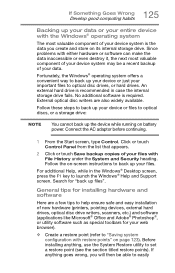
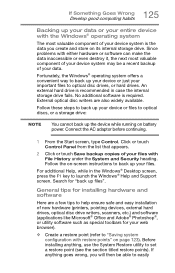
... of your files.
External optical disc writers are a few tips to help ensure safe and easy installation of new hardware (printers, pointing devices, external hard drives, optical disc drive writers, scanners, etc.) and software (applications like Microsoft® Office and Adobe® Photoshop®, or utility software such as special toolbars for "back...
User Guide - Page 147
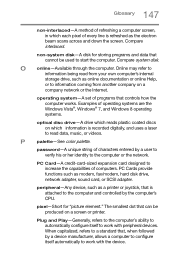
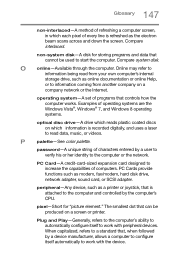
...the network. When capitalized, refers to a standard that can be used to work with peripheral devices.
password-A unique string of computers. The smallest dot that , when followed by the computer's CPU. Compare interlaced... information is refreshed as modem, fax/modem, hard disk drive, network adapter, sound card, or SCSI adapter. non-system disk-A disk for "picture element."
User Guide - Page 149


... to connect a computer to store your computer's BIOS, which is essential instructions the computer reads when you start it . Solid state drives hold a large amount of some Windows® operating...right of programs and data. Swipe-Swipe an open applications and to a hard disk (see also hard disk). Compare hardware.
Non-volatile here means that information in various combinations. ...
User Guide - Page 150


... network. See also download. See also Internet. 150 Glossary
system prompt-The symbol (in the MS-DOS® operating system, generally a drive letter followed by a "greater than an external hard drive because they do not contain any internal moving parts, but have less storage capacity. They are often related to another term for...
User Guide - Page 152
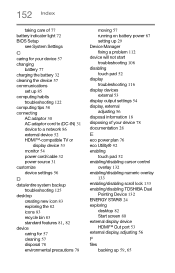
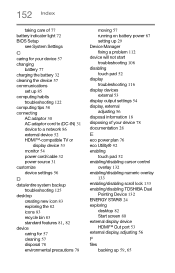
152 Index
taking care of 77 battery indicator light 72 BIOS Setup
see System Settings
C
caring for your device 57 changing
battery ... 52 enabling/disabling cursor control
overlay 132 enabling/disabling numeric overlay
133 enabling/disabling scroll lock 133 enabling/disabling TOSHIBA Dual
Pointing Device 132 ENERGY STAR® 24 exploring
desktop 82 Start screen 80 external display device HDMI™...
User Guide - Page 153
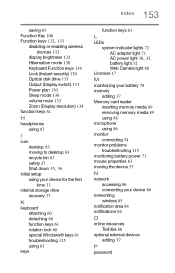
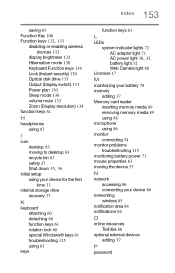
... wireless devices 132
display brightness 132 Hibernation mode 130 Keyboard Function keys 134 Lock (Instant security) 130 Optical disk drive 133 Output (Display switch) 131 Power plan 130 Sleep mode 130 volume mute 133 Zoom (Display resolution) 134 ...device 86
networking wireless 85
notification area 84 notifications 84
O
online resources Toshiba 66
optional external devices adding 37
P
password
User Guide - Page 154
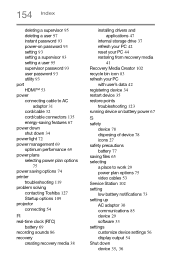
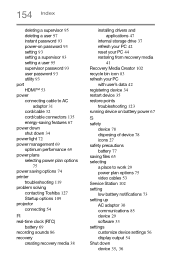
...instant password 93 power-on password 93 setting 93 setting a supervisor 93 setting a user 95 supervisor password 93 user password 93 ... saving options 74 printer
troubleshooting 119 problem solving
contacting Toshiba 127 Startup options 109 projector connecting 54
R
real...installing drivers and applications 47
internal storage drive 37 refresh your PC 42 reset your PC 44 restoring from recovery media...
User Guide - Page 155


...-checking 117 external display problems 116 external keyboard 115 external monitor 115 good computing habits 122 hard disk drive is slow 118 high-pitched noise 119 installing hardware/software
125 keyboard 115 missing files/trouble accessing
a drive 117 power and batteries 113 printer 119 restore points 123 screen does not look correct/
flickers...
Similar Questions
Bios Battery Problem
I have a laptop tosiba satellite l 745 when i turn on load a bios setup but later dont boot, only sh...
I have a laptop tosiba satellite l 745 when i turn on load a bios setup but later dont boot, only sh...
(Posted by jfgarcia 9 years ago)
How Do I Reset Bios Password Toshiba Satellite. A665-s6085
(Posted by mcginness1978 10 years ago)
How Can I Fix My Computer When It Has A 0xc0000185 Error
(Posted by bunnie312013 10 years ago)
How To Reset Bios Password For Toshiba Sat L755-s5244
vido or manual for reset of toshiba sat laptop l755-s5244 bios password
vido or manual for reset of toshiba sat laptop l755-s5244 bios password
(Posted by dwf1 10 years ago)

