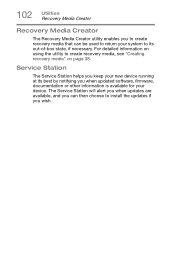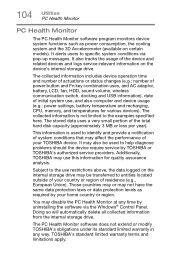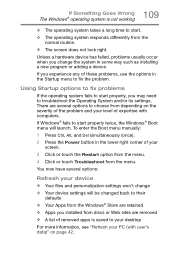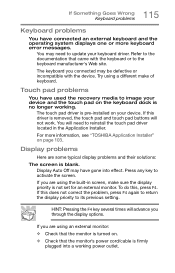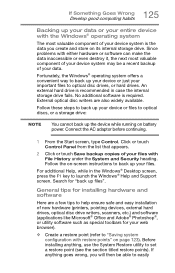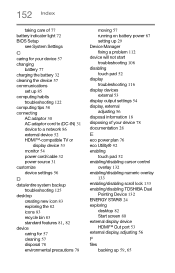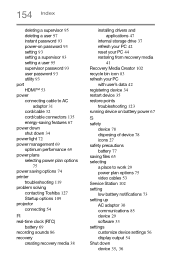Toshiba Z10t Support and Manuals
Get Help and Manuals for this Toshiba item

View All Support Options Below
Free Toshiba Z10t manuals!
Problems with Toshiba Z10t?
Ask a Question
Free Toshiba Z10t manuals!
Problems with Toshiba Z10t?
Ask a Question
Most Recent Toshiba Z10t Questions
Bios Battery Problem
I have a laptop tosiba satellite l 745 when i turn on load a bios setup but later dont boot, only sh...
I have a laptop tosiba satellite l 745 when i turn on load a bios setup but later dont boot, only sh...
(Posted by jfgarcia 9 years ago)
E Studio 18
(Posted by Anonymous-146011 9 years ago)
Hos To Change The Rigon On A Toshiba Dvd Player Model Hd-a35
(Posted by guadzapo 9 years ago)
What Is The Remote Code For A Toshiba Vcr/dvd Vc B611a T21?
What is the remote code for a Toshiba VCR/DVD VC B611A T21?
What is the remote code for a Toshiba VCR/DVD VC B611A T21?
(Posted by chrisfrost88 9 years ago)
Toshiba Z10t Videos
Popular Toshiba Z10t Manual Pages
Toshiba Z10t Reviews
We have not received any reviews for Toshiba yet.