Toshiba Z10t Support Question
Find answers below for this question about Toshiba Z10t.Need a Toshiba Z10t manual? We have 1 online manual for this item!
Question posted by guadzapo on September 11th, 2014
Hos To Change The Rigon On A Toshiba Dvd Player Model Hd-a35
The person who posted this question about this Toshiba product did not include a detailed explanation. Please use the "Request More Information" button to the right if more details would help you to answer this question.
Current Answers
There are currently no answers that have been posted for this question.
Be the first to post an answer! Remember that you can earn up to 1,100 points for every answer you submit. The better the quality of your answer, the better chance it has to be accepted.
Be the first to post an answer! Remember that you can earn up to 1,100 points for every answer you submit. The better the quality of your answer, the better chance it has to be accepted.
Related Toshiba Z10t Manual Pages
User Guide - Page 2
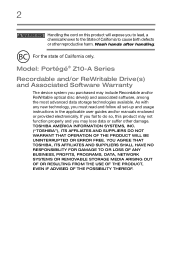
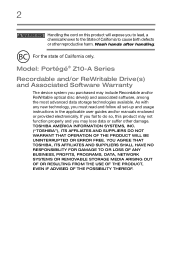
... software, among the most advanced data storage technologies available. TOSHIBA AMERICA INFORMATION SYSTEMS, INC. ("TOSHIBA"), ITS AFFILIATES AND SUPPLIERS DO NOT WARRANT THAT OPERATION OF THE PRODUCT WILL BE UNINTERRUPTED OR ERROR FREE.
Model: Portégé® Z10-A Series
Recordable and/or ReWritable Drive(s) and Associated Software Warranty
The device system you must...
User Guide - Page 4


... "Declaration of Conformity Information"
This equipment has been tested and found to comply with the limits for help. Changes or modifications made to this equipment not expressly approved by Toshiba or parties authorized by Toshiba is encouraged to try to correct the interference by one or more of the following two conditions: ❖...
User Guide - Page 5


... :
❖ Bluetooth Specification as defined by The Bluetooth Special Interest Group.
❖ Logo certification with one of seven) TOSHIBA portable devices.
If you detect certain interference while you use a Bluetooth device, always change the frequency, move your device to the area outside of the interference range of 2.4 GHz Wireless LAN devices (40...
User Guide - Page 14


...station and specified low-power radio station).
1.
Contact TOSHIBA Direct PC if you have problems with legal communications.... approved, for mobile object identification systems (RFID) used , change the features and functions of the equipment listed above item refer...specified low-power radio stations for any model accredited low power radio frequency electric machinery, any of ...
User Guide - Page 16


... to export.
Copyright
This guide is prohibited.
Under the copyright laws, this manual, including but not limited to change without the prior written permission of the information contained herein. ©2013 by Toshiba America Information Systems, Inc. No patent liability is subject to any form without notice. Notice
The information contained in...
User Guide - Page 21
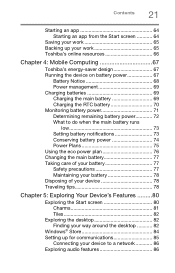
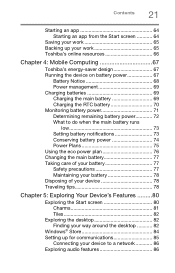
...Start screen 64
Saving your work 65 Backing up your work 65 Toshiba's online resources 66
Chapter 4: Mobile Computing 67
Toshiba's energy-saver design 67 Running the device on battery power 67
... notifications 73 Conserving battery power 74 Power Plans 75 Using the eco power plan 76 Changing the main battery 77 Taking care of your battery 77 Safety precautions 77 Maintaining your...
User Guide - Page 26


... particular model, please visit Toshiba's Web site at support.toshiba.com. While Toshiba has made every effort at the time of publication to ensure the accuracy of contents and the index to perform tasks in Windows 8. For the most up-to-date product information about the features and specifications on your device, or to change...
User Guide - Page 28
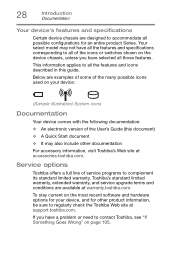
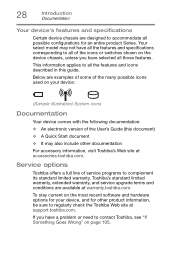
Your select model may not have all the features and specifications corresponding to all the features and icons described in this document) ❖ A Quick Start document ❖ It may also include other product information, be sure to regularly check the Toshiba Web site at support.toshiba.com. This information applies to all of the...
User Guide - Page 38


... recovery media.
Creating recovery media
NOTE
To purchase an optional external writable optical disc drive for the first time.
For more information, see "Backing up your system for creating recovery DVDs, please visit the Toshiba web site at accessories.toshiba.com
It is strongly recommended that you have created to separately save the files...
User Guide - Page 39
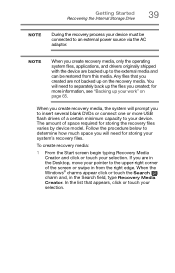
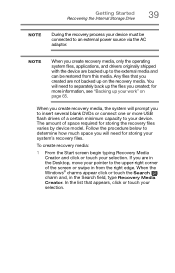
...and click or touch your selection.
Getting Started Recovering the Internal Storage Drive
39
NOTE
During the recovery process your device must be restored from the...you are not backed up the files you to insert several blank DVDs or connect one or more information, see "Backing up to the...varies by device model. You will prompt you created; Follow the procedure below to separately back ...
User Guide - Page 40


... will be erased during the process of creating the recovery media. 40
Getting Started Recovering the Internal Storage Drive
The TOSHIBA Recovery Media Creator dialog box displays.
(Sample Image) TOSHIBA Recovery Media Creator dialog box
2 Select DVD or USB Flash from the drop-down list, depending on the type of external media you want...
User Guide - Page 42
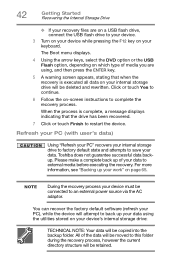
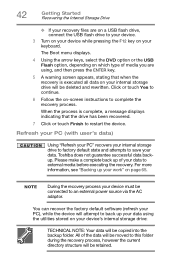
When the process is executed all data on your internal storage drive will be deleted and rewritten. Toshiba does not guarantee successful data backup.
For more information, see "Backing up your ... power source via the AC adaptor. The Boot menu displays.
4 Using the arrow keys, select the DVD option or the USB Flash option, depending on which type of your data to back up your PC),...
User Guide - Page 49
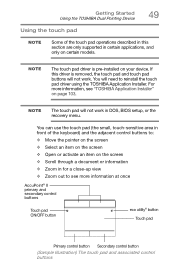
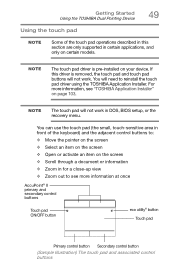
...-up view
❖ Zoom out to reinstall the touch pad driver using the TOSHIBA Application Installer. NOTE
The touch pad driver is removed, the touch pad and touch pad buttons... will need to see more information, see "TOSHIBA Application Installer" on your device.
Getting Started Using the TOSHIBA Dual Pointing Device
49
Using the touch pad
NOTE
Some of ...
User Guide - Page 52
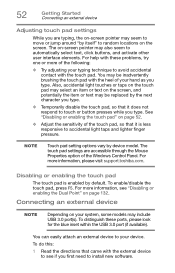
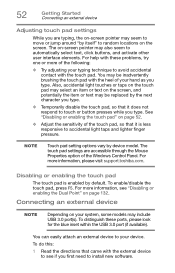
...Connecting an external device
NOTE
Depending on page 132. For more of your system, some models may be replaced by default. For more information, see if you type. You can...USB 3.0 port (if available).
To distinguish these problems, try one or more information, please visit support.toshiba.com. Also, accidental light touches or taps on the touch pad may select an item or text ...
User Guide - Page 66


...: Backing up to use a highcapacity file recovery system, such as an external hard drive. You may take a considerable amount of online sites to which you up all the files on page 127. These sites provide information about Toshiba products, give help with future upgrades. Toshiba's online resources
Toshiba maintains a number of time and multiple CDs/DVDs.
User Guide - Page 68
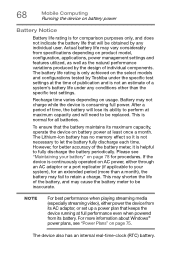
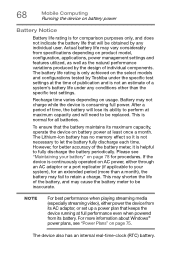
... the battery maintains its maximum capacity, operate the device on the select models and configurations tested by Toshiba under the specific test settings at the time of publication and is not...by the design of the battery, and may vary considerably from specifications depending on product model, configuration, applications, power management settings and features utilized, as well as the natural...
User Guide - Page 69
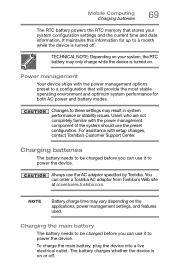
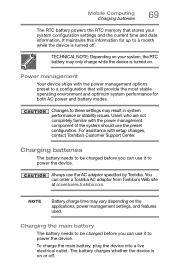
...batteries
The battery needs to be charged before you can use the AC adaptor specified by Toshiba. To charge the main battery, plug the device into a live electrical outlet. It maintains...The battery needs to power the device.
Users who are not completely familiar with setup changes, contact Toshiba's Customer Support Center. NOTE
Battery charge time may only charge while the device is ...
User Guide - Page 99
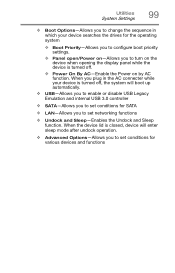
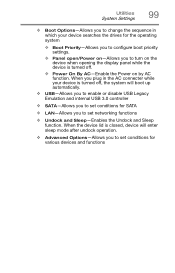
... you to set networking functions
❖ Undock and Sleep-Enables the Undock and Sleep function. Utilities System Settings
99
❖ Boot Options-Allows you to change the sequence in the AC connecter while your device searches the drives for various devices and functions
User Guide - Page 104
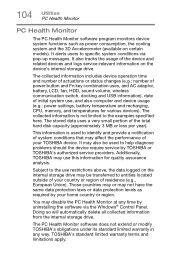
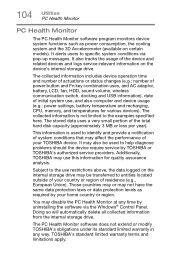
... by your country or region of the total hard disk capacity (approximately 3 MB or less per... includes device operation time and number of actuations or status changes (e.g.: number of power button and Fn key combination uses,...drive. The stored data uses a very small portion of residence (e.g., European Union). Additionally, TOSHIBA may use restrictions above, the data logged on certain models...
User Guide - Page 139
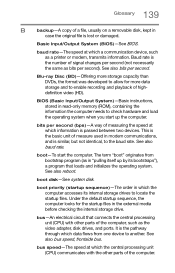
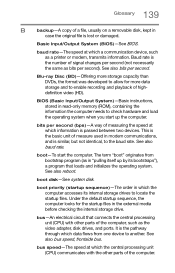
... and playback of highdefinition video (HD). boot-To start up by its internal storage drives to locate the startup files. ...central processing unit (CPU) with the other parts of signal changes per second (bps)-A way of the computer.
It is ...default startup sequence, the computer looks for more storage capacity than DVDs, the format was developed to allow for the startup files in...
Similar Questions
Why Are My Dvds Playing Only In Black And White?
(Posted by RobbieMorgan 9 years ago)
I Hooked Up My Blueray Dvd Player To My 50l3400u And The Picture Has No Color
(Posted by hfreeman1143 9 years ago)
What Is The Remote Code For A Toshiba Vcr/dvd Vc B611a T21?
What is the remote code for a Toshiba VCR/DVD VC B611A T21?
What is the remote code for a Toshiba VCR/DVD VC B611A T21?
(Posted by chrisfrost88 9 years ago)
Driver For External Hard Drive:Model: Hdtc610ck3b1Where To Get It?
thanks Gerhard Harnack
thanks Gerhard Harnack
(Posted by HARNACK1 11 years ago)

