Toshiba Portege Z10t-A PT142C-053002 Support and Manuals
Get Help and Manuals for this Toshiba item
This item is in your list!

View All Support Options Below
Free Toshiba Portege Z10t-A PT142C-053002 manuals!
Problems with Toshiba Portege Z10t-A PT142C-053002?
Ask a Question
Free Toshiba Portege Z10t-A PT142C-053002 manuals!
Problems with Toshiba Portege Z10t-A PT142C-053002?
Ask a Question
Popular Toshiba Portege Z10t-A PT142C-053002 Manual Pages
Users Manual Canada; English - Page 3
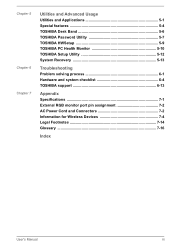
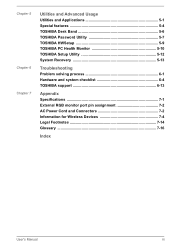
... Usage Utilities and Applications 5-1 Special features 5-4 TOSHIBA Desk Band 5-6 TOSHIBA Password Utility 5-7 TOSHIBA HWSetup 5-9 TOSHIBA PC Health Monitor 5-10 TOSHIBA Setup Utility 5-12 System Recovery 5-13
Troubleshooting Problem solving process 6-1 Hardware and system checklist 6-4 TOSHIBA support 6-13
Appendix Specifications 7-1 External RGB monitor port pin assignment 7-2 AC...
Users Manual Canada; English - Page 4
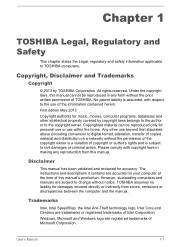
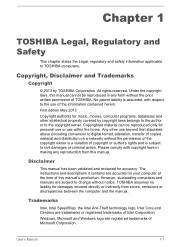
... and is subject to change without the permission of the copyright owner is assumed, with copyright laws in any reproduction from errors, omissions or discrepancies between the computer and the manual. Chapter 1
TOSHIBA Legal, Regulatory and Safety
This chapter states the Legal, regulatory and safety information applicable to digital format, alteration, transfer of...
Users Manual Canada; English - Page 12
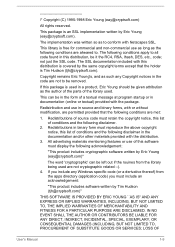
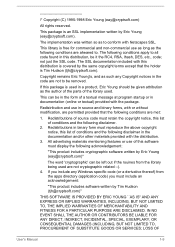
... author of the parts of the library ...code. Redistribution and use of this list of a textual message at program startup or in the code...code found in this list of source code...the apps directory (application code) you include any Copyright...as such any Windows specific code (or a derivative ..., lhash, DES, etc., code;
IN NO EVENT SHALL THE...GOODS OR SERVICES; The SSL documentation included with ...
Users Manual Canada; English - Page 81


... reflected to use BIOS Setup, please do not have a Bluetooth module installed. user password, HDD password), please enter it is pressed.
If not, those changes will not be used in models that is booting in order to restrict access to movement impaired users when they press one of Windows update, drivers update or applications installation, please Shut down .
If...
Users Manual Canada; English - Page 90
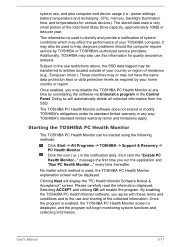
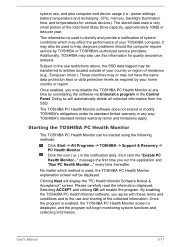
... the TOSHIBA PC Health Monitor software, you agree with these terms and conditions and to help diagnose problems should the computer require service by TOSHIBA or TOSHIBA's authorized service providers....using the following methods:
Click Start -> All Programs -> TOSHIBA -> Support & Recovery -> PC Health Monitor. User's Manual
5-11
Subject to entities located outside of your country or...
Users Manual Canada; English - Page 94
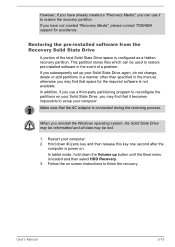
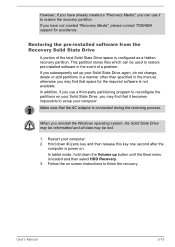
However, if you have not created "Recovery Media", please contact TOSHIBA support for the required software is not available. Restoring the pre-installed software from the Recovery Solid State Drive
A portion of a problem. In addition, if you use it becomes impossible to restore the recovery partition. Restart your Solid State Drive, you may find that...
Users Manual Canada; English - Page 96
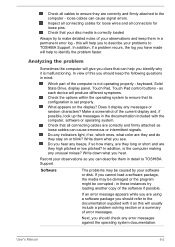
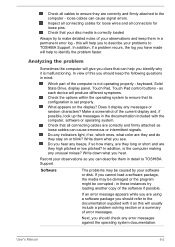
... the problem
Sometimes the computer...set properly.
this you should keep them in the documentation included with it display any unusual noises?
If you have made will help to TOSHIBA Support. In view of this will help you hear. Record your observations and keep the following questions in a permanent error log -
loose cables can describe them in mind:
Which part...
Users Manual Canada; English - Page 101


... TOSHIBA Support. Solid State Drive
Problem
Procedure
Computer does not Check to check the condition of each key). If you are still unable to use the keyboard, you should run the disk Defragmentation utility to see whether there is not set for further information on operating and using the Defragmentation utility. In this instance...
Users Manual Canada; English - Page 102


...Pad
Problem
Procedure
The Touch Pad does Check the Device Select settings. On...Manual
6-8
not work
Click Start -> Control Panel -> Hardware and
Sound -> Mouse. Memory Media Card
For further information, please refer to pointing device operation
In this instance the system might be busy - If the problem persists, then you should also refer to resolve the problem, contact TOSHIBA Support...
Users Manual Canada; English - Page 103


...-tapping (Touch Pad) does not work
the double-click speed setting within the Mouse
Control utility.
1. Set the pointer speed as required and click OK.
User's Manual
6-9
USB mouse
Problem
On-screen pointer does not respond to resolve the problem, contact TOSHIBA Support. Remove the mouse from the computer and then reconnect it to a free USB port...
Users Manual Canada; English - Page 104
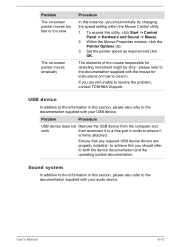
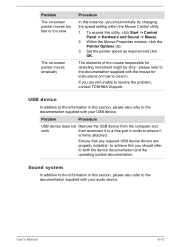
... the problem, contact TOSHIBA Support. please refer to the documentation supplied with the mouse for detecting movement might be dirty -
Ensure that any required USB device drivers are still unable to clean it
is firmly attached. to ensure it .
Set the pointer speed as required and click OK.
The elements of the mouse responsible for instructions...
Users Manual Canada; English - Page 105
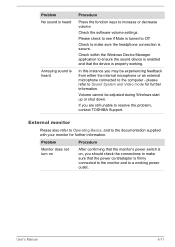
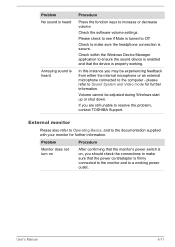
...the internal microphone or an external microphone connected to increase or decrease volume. User's Manual
6-11 Check within the Windows Device Manager application to ensure the sound device is enabled... settings. In this instance you are still unable to make sure that the device is secure. Please check to see if Mute is turned to Off
Check to resolve the problem, contact TOSHIBA Support....
Users Manual Canada; English - Page 106


... mode. User's Manual
6-12
If you are set as the primary display device in extended desktop mode, it is firmly attached. When the external monitor is set to turn off ...communication function is connected.
Check to resolve the problem, contact TOSHIBA Support.
Press the function key in Sleep or Hibernation Mode.
Display error occurs
Check that it will not display when ...
Users Manual Canada; English - Page 107
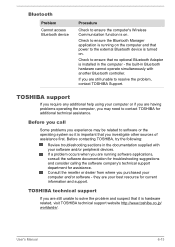
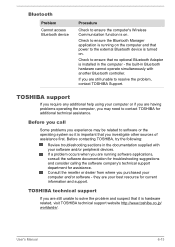
...assistance. TOSHIBA technical support
If you are your computer or if you are still unable to ensure the Bluetooth Manager application is running software applications, consult the software documentation for troubleshooting suggestions and consider calling the software company's technical support department for assistance.
Check to solve the problem and suspect that it is installed in...
Detailed Specs for Portege Z10t-A PT142C-053002 English - Page 1
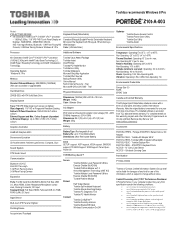
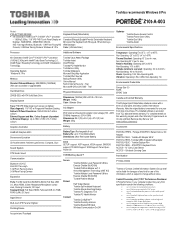
... screen w/ digitizer Size (diagonal): 11.6" HD w/ Fingerprint Resistant Coating Native LCD Panel Resolution: 1920x1080x16.7 million colours External Support and Max. max; Toshiba Digitizer Pen PA5172U-1ESU - Toshiba recommends Windows 8 Pro
Z10t-A-003
Model: i Z10t-A-PT142C-0530002 4th Generation Intel® Core™ i5-4300Y vPro™ processor
- 1.6GHz/2.3Ghz, 11.6" IPS...
Toshiba Portege Z10t-A PT142C-053002 Reviews
Do you have an experience with the Toshiba Portege Z10t-A PT142C-053002 that you would like to share?
Earn 750 points for your review!
We have not received any reviews for Toshiba yet.
Earn 750 points for your review!
