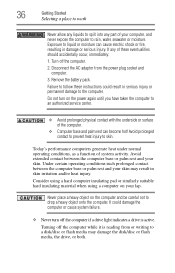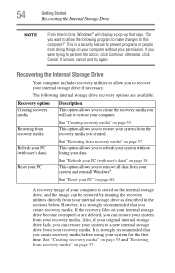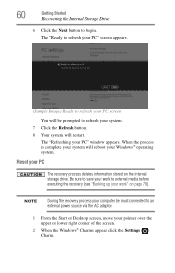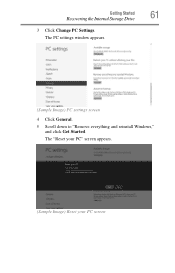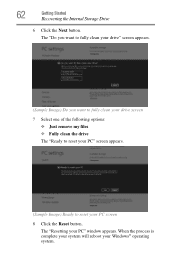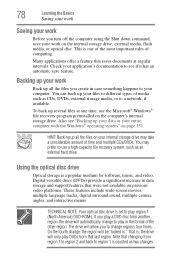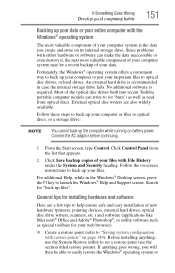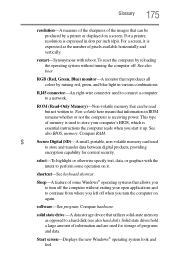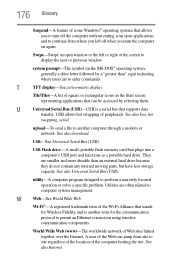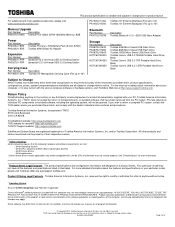Toshiba L855-S5405 Support Question
Find answers below for this question about Toshiba L855-S5405.Need a Toshiba L855-S5405 manual? We have 2 online manuals for this item!
Question posted by tommy2001 on September 12th, 2014
How Do You Reset Bios Password For L855-s5405?
The person who posted this question about this Toshiba product did not include a detailed explanation. Please use the "Request More Information" button to the right if more details would help you to answer this question.
Current Answers
Answer #1: Posted by TommyKervz on September 13th, 2014 2:49 AM
follow the instructions below
http://findpassword.net/reset-toshiba-satellite-bios-password/comment-page-2/
Related Toshiba L855-S5405 Manual Pages
Similar Questions
How Do I Reset The Bios Password On The Toshiba C55d-b5308 Laptop
how do I by pass the bios password and reset new bios password on the Toshiba Satellite c55d-b5308 l...
how do I by pass the bios password and reset new bios password on the Toshiba Satellite c55d-b5308 l...
(Posted by lorifidlerlynn 7 years ago)
Starting Bios Password Locked. How To Remove The Bios Password?
How to remove the bios password?
How to remove the bios password?
(Posted by alurivinodh 8 years ago)
How Do I Reset Bios Password Toshiba Satellite. A665-s6085
(Posted by mcginness1978 10 years ago)
How To Reset Bios Password For Toshiba Sat L755-s5244
vido or manual for reset of toshiba sat laptop l755-s5244 bios password
vido or manual for reset of toshiba sat laptop l755-s5244 bios password
(Posted by dwf1 10 years ago)