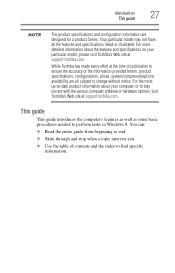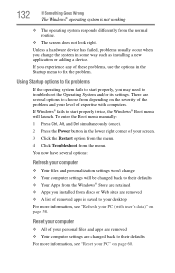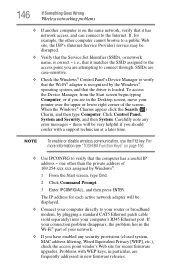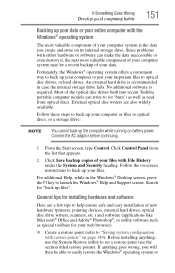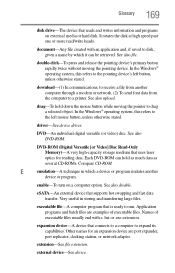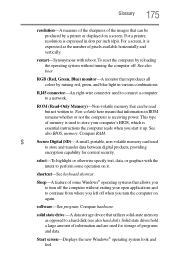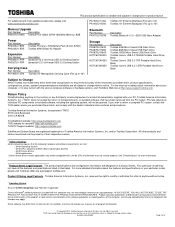Toshiba L855-S5405 Support and Manuals
Get Help and Manuals for this Toshiba item

View All Support Options Below
Free Toshiba L855-S5405 manuals!
Problems with Toshiba L855-S5405?
Ask a Question
Free Toshiba L855-S5405 manuals!
Problems with Toshiba L855-S5405?
Ask a Question
Most Recent Toshiba L855-S5405 Questions
How Do You Reset Bios Password For L855-s5405?
(Posted by tommy2001 9 years ago)
Popular Toshiba L855-S5405 Manual Pages
Toshiba L855-S5405 Reviews
We have not received any reviews for Toshiba yet.