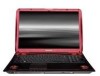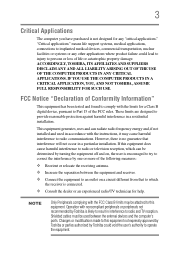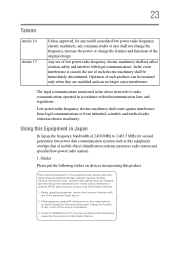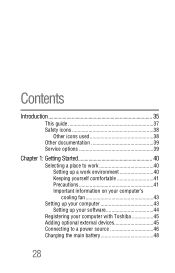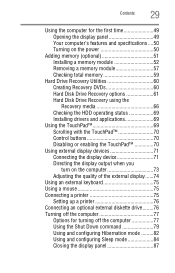Toshiba X305-Q705 Support Question
Find answers below for this question about Toshiba X305-Q705 - Qosmio - Core 2 Duo GHz.Need a Toshiba X305-Q705 manual? We have 1 online manual for this item!
Question posted by Anonymous-81943 on November 1st, 2012
Qosmiox 305 Fan Doesnt Turn On Sometimes
The person who posted this question about this Toshiba product did not include a detailed explanation. Please use the "Request More Information" button to the right if more details would help you to answer this question.
Current Answers
Related Toshiba X305-Q705 Manual Pages
Similar Questions
How To Turn Off Touchpad On Toshiba Satellite Laptop Windows 7 P855-s5200
(Posted by robwafarm 10 years ago)
How To Turn On Instant On Toshiba Satellite Laptop P875-s7310
(Posted by laelco 10 years ago)
Where Is The Graphics Card Located
IM LOOKING FOR THE VIDEO CARD ... MY MONITOR DOESNT TURN ON .. I TRIED EVERYTHING ... ITS THE VIDEO ...
IM LOOKING FOR THE VIDEO CARD ... MY MONITOR DOESNT TURN ON .. I TRIED EVERYTHING ... ITS THE VIDEO ...
(Posted by ECLIPSE823 11 years ago)
Why Only One Fan Cools Laptop
my laptop came with one fan, i opened it and installed the second fan, plug it in and it never came ...
my laptop came with one fan, i opened it and installed the second fan, plug it in and it never came ...
(Posted by luvindubs 12 years ago)
Have Flickering And Then Black Screen On Qosmio 305-705 Works Exteral Monitor
(Posted by belle25601 12 years ago)