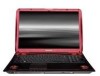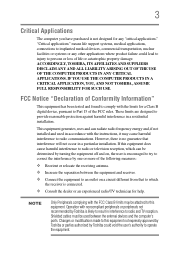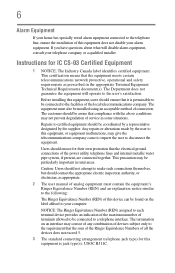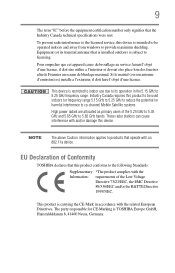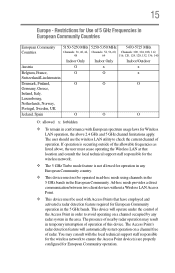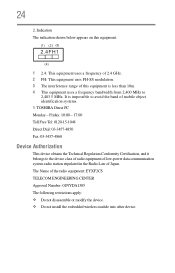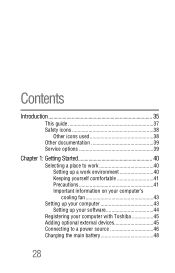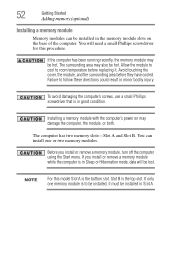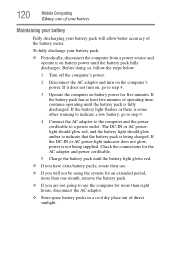Toshiba X305-Q705 Support Question
Find answers below for this question about Toshiba X305-Q705 - Qosmio - Core 2 Duo GHz.Need a Toshiba X305-Q705 manual? We have 1 online manual for this item!
Question posted by luvindubs on November 4th, 2011
Why Only One Fan Cools Laptop
my laptop came with one fan, i opened it and installed the second fan, plug it in and it never came on. is there a setting i dont know about that would allow power to the second fan to come on or off? Would a BIOS update fix this problem or would I need a BIOS version from a same but diffr model number laptop that came with 2 cooling fans OEM?
Current Answers
Related Toshiba X305-Q705 Manual Pages
Similar Questions
Qosmiox 305 Fan Doesnt Turn On Sometimes
(Posted by Anonymous-81943 11 years ago)
What Is The Motherboard Model Number Of This Laptop
(Posted by damisi15 11 years ago)
Have Flickering And Then Black Screen On Qosmio 305-705 Works Exteral Monitor
(Posted by belle25601 12 years ago)
I Need To Know How To Flash The Bios On My Toshiba Satellite L355-s7835.
(Posted by laguerita23 13 years ago)