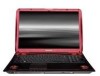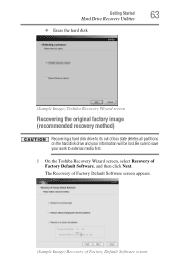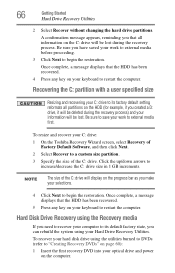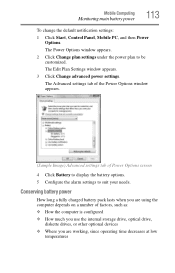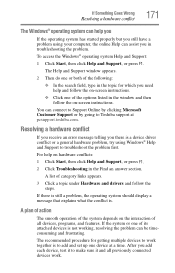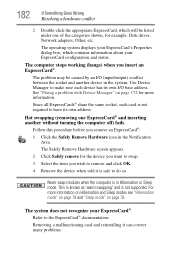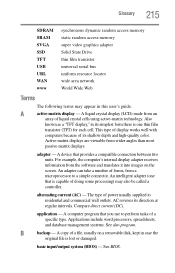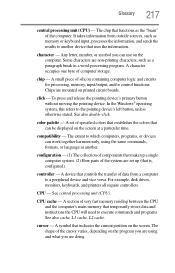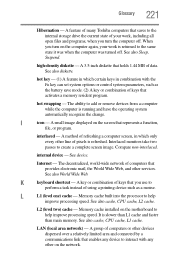Toshiba X305-Q705 Support Question
Find answers below for this question about Toshiba X305-Q705 - Qosmio - Core 2 Duo GHz.Need a Toshiba X305-Q705 manual? We have 1 online manual for this item!
Question posted by belle25601 on September 28th, 2011
Have Flickering And Then Black Screen On Qosmio 305-705 Works Exteral Monitor
The person who posted this question about this Toshiba product did not include a detailed explanation. Please use the "Request More Information" button to the right if more details would help you to answer this question.
Current Answers
Related Toshiba X305-Q705 Manual Pages
Similar Questions
Toshiba L305d-s5928 Black Screen
I have a toshiba l305d-s5928 and its been working fine no problems, i mean it gets hot but never had...
I have a toshiba l305d-s5928 and its been working fine no problems, i mean it gets hot but never had...
(Posted by matg424 9 years ago)
Qosmiox 305 Fan Doesnt Turn On Sometimes
(Posted by Anonymous-81943 11 years ago)
Login Then Black Screen
When I type my password in and hit enter I get a Black Screen with a cuser and will go into startup ...
When I type my password in and hit enter I get a Black Screen with a cuser and will go into startup ...
(Posted by homeboy2u4 11 years ago)
My Toshiba Laptop Just 'black Screened'. No Display On An External Monitor Eithe
My Toshiba laptop just "Black Screened". No display on an external monitor either. I can hear the fa...
My Toshiba laptop just "Black Screened". No display on an external monitor either. I can hear the fa...
(Posted by elcarterjr 11 years ago)
Black Screen
I have a Toshiba L355D-S7901 laptop. When I turn it on all I get is a black screen. I have heard eve...
I have a Toshiba L355D-S7901 laptop. When I turn it on all I get is a black screen. I have heard eve...
(Posted by scottwright 12 years ago)