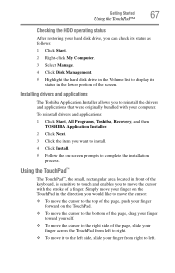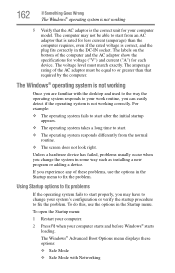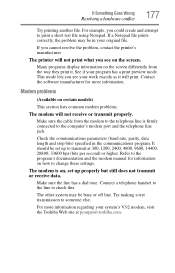Toshiba Satellite L305D Support Question
Find answers below for this question about Toshiba Satellite L305D.Need a Toshiba Satellite L305D manual? We have 2 online manuals for this item!
Question posted by matg424 on April 18th, 2015
Toshiba L305d-s5928 Black Screen
I have a toshiba l305d-s5928 and its been working fine no problems, i mean it gets hot but never had a problem. well i put it to sleep and about 5 minutes later i went to get back on it and it turns on etc but black screen i hooked it to external monitor and nothing. i tried all the tricks like take out battery hold power button etc. PLEASE HELP!!!
Current Answers
Related Toshiba Satellite L305D Manual Pages
Similar Questions
Toshiba Laptop Satellite L775-s7309 Stopped Working
When I try to turn it on all I get is a single red lightBrought it to office Depot and they didn't k...
When I try to turn it on all I get is a single red lightBrought it to office Depot and they didn't k...
(Posted by lfournet6 2 years ago)
Need Help Tips Tricks Or Whatever For My Toshiba Satellite L305d-s5974
It will not start-up from a black screen and the power button does nothing except power it back on a...
It will not start-up from a black screen and the power button does nothing except power it back on a...
(Posted by r00tl3gg3r 8 years ago)
How To Reset Cmos Battery Toshiba Satellite L305d-s5881
(Posted by Hmalucca 9 years ago)
Why Is My Screen Black I Hear It Power Up But Screen Is Black
(Posted by Anonymous-102862 11 years ago)
My Toshiba Laptop Just 'black Screened'. No Display On An External Monitor Eithe
My Toshiba laptop just "Black Screened". No display on an external monitor either. I can hear the fa...
My Toshiba laptop just "Black Screened". No display on an external monitor either. I can hear the fa...
(Posted by elcarterjr 11 years ago)