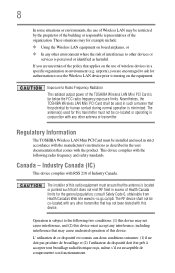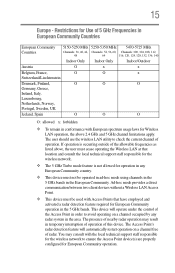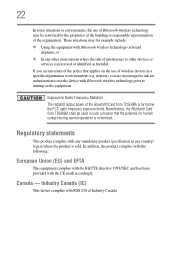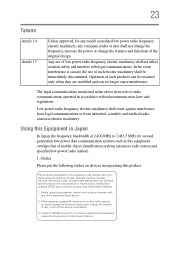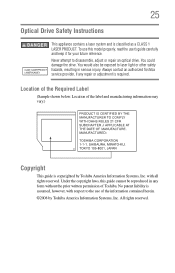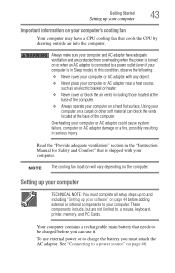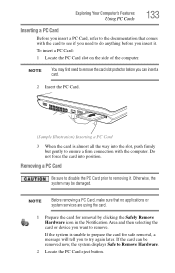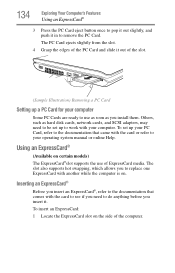Toshiba Satellite L305D-S5928 Support Question
Find answers below for this question about Toshiba Satellite L305D-S5928.Need a Toshiba Satellite L305D-S5928 manual? We have 1 online manual for this item!
Question posted by ECLIPSE823 on June 12th, 2012
Where Is The Graphics Card Located
IM LOOKING FOR THE VIDEO CARD ... MY MONITOR DOESNT TURN ON .. I TRIED EVERYTHING ... ITS THE VIDEO CARD THAT DOESNT WORK OR THE MOTHERBOARD IS FRIED ... IS THE VIDEO CARD INSTALLED IN THE MOTHERBOARD??????
Current Answers
Related Toshiba Satellite L305D-S5928 Manual Pages
Similar Questions
Upgrade Graphic Card
I want to upgrade graphic card so I can play pes 2018 which one can I choose.
I want to upgrade graphic card so I can play pes 2018 which one can I choose.
(Posted by gkatakos 6 years ago)
How To Clear Your Toshiba Satellite L305d Bios Password
(Posted by AerotBe 9 years ago)
Does A Toshiba L305d-s5928 Have A Removable Graphics Drive?
(Posted by Dcgeearne 10 years ago)
About Downloding Graphic Card
i have my toshiba satellite c850 p5010 & i want to download graphic card how can i download
i have my toshiba satellite c850 p5010 & i want to download graphic card how can i download
(Posted by gopala7166 10 years ago)
Volume?
I have the volume controls up as far as they go, and I still have difficulty hearing much of the aud...
I have the volume controls up as far as they go, and I still have difficulty hearing much of the aud...
(Posted by debslbnc 11 years ago)