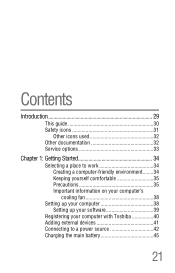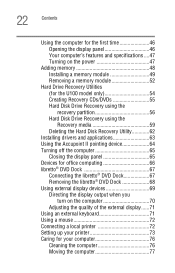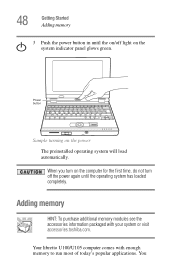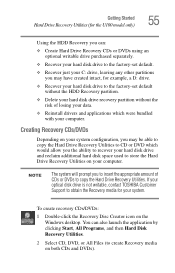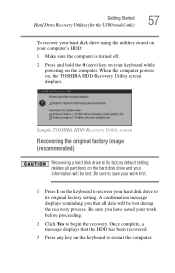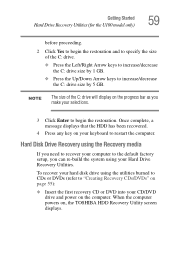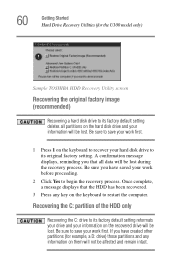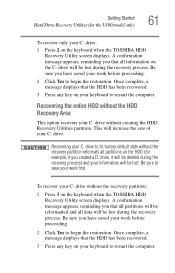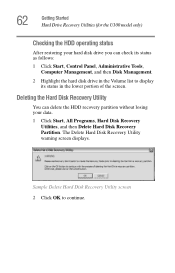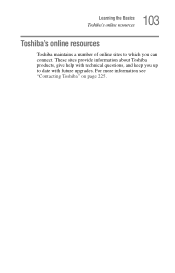Toshiba U100 Support Question
Find answers below for this question about Toshiba U100.Need a Toshiba U100 manual? We have 1 online manual for this item!
Question posted by darthanion on August 13th, 2015
How To Replace The Cooling Fan On My Toshiba U100 ?
I am battling to figure out the process for replacing the cooling fan on my Toshiba libretto U100. Can anyone help, the guide lines i have found were only a few steps, but i find this is NOT the case, i still have not even seen the old fan within the depths of the inner machine, keyboard is off, bevel hold and palm rest is off ( complete with screen) but no sight of the cooling fan
Current Answers
Answer #1: Posted by TechSupport101 on August 13th, 2015 3:32 AM
Find the Libretto's Service Manual here http://www.s-manuals.com/notebook/toshiba_libretto_u100 for the best guide.
Answer #2: Posted by aureliamarygrace on August 13th, 2015 3:37 AM
Here's a youtube video link to replace the cooling fan of your laptop:
Related Toshiba U100 Manual Pages
Similar Questions
The Screen Goes Blank When I Touch The Lower Left Palm Rest. How Do I Fix It?
(Posted by RWilliford9949 2 years ago)
How To Replace Laptop Fan For Toshiba Satellite E45t-a4300
I want to replace the fan because it's very noisy. I've tried opening it from the front (taking out ...
I want to replace the fan because it's very noisy. I've tried opening it from the front (taking out ...
(Posted by bewareofmysis 8 years ago)
How To Change The Cooling Fan Of Toshiba Laptop Model No. A665-s5186
(Posted by sayedhashmatali 9 years ago)
Replacing A Fan
What are the steps i need to go through to get to the fan to replace it in my laptop?
What are the steps i need to go through to get to the fan to replace it in my laptop?
(Posted by angetombe 9 years ago)