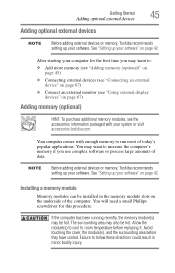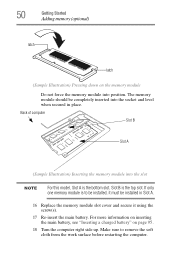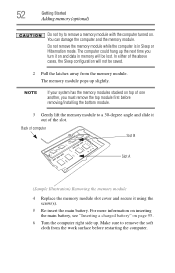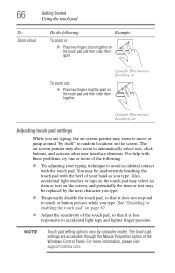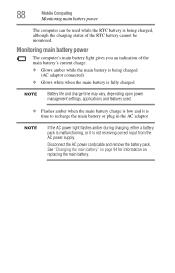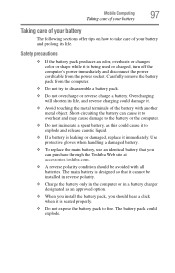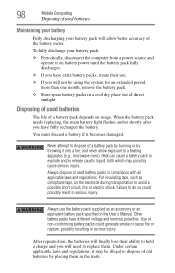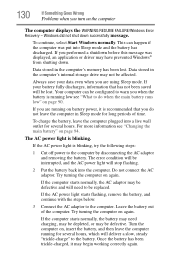Toshiba Satellite S875-S7376 Support Question
Find answers below for this question about Toshiba Satellite S875-S7376.Need a Toshiba Satellite S875-S7376 manual? We have 1 online manual for this item!
Question posted by angetombe on June 18th, 2014
Replacing A Fan
What are the steps i need to go through to get to the fan to replace it in my laptop?
Current Answers
Related Toshiba Satellite S875-S7376 Manual Pages
Similar Questions
Replaced Fan On Toshiba Satellite A665-s5170 & Now Screen Will Not Stay On
(Posted by fsradr 9 years ago)
I Have A Toshiba Satellite P755-s5320 I Need To Know What Kind Of Printer Works
(Posted by Anonymous-113728 10 years ago)
Toshiba Satellite L305-s5865 In Need The Bios Jumper Location.
I have a toshba Satellite L305-S5865 I need the Bios jumper location so i can reset the BIOS passwor...
I have a toshba Satellite L305-S5865 I need the Bios jumper location so i can reset the BIOS passwor...
(Posted by albertcorey 11 years ago)
I Have A Toshiba Satellite M35-s359 And Need To Reset Bios Password.
How do I reset bios password step by step. Thanks
How do I reset bios password step by step. Thanks
(Posted by stevemeredith37 11 years ago)
How To Replace Fan Psaf3u-0pw00v
(Posted by John947 11 years ago)