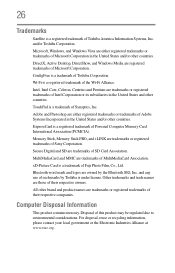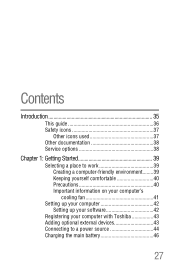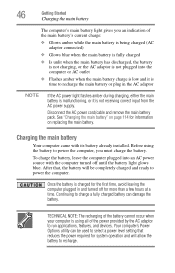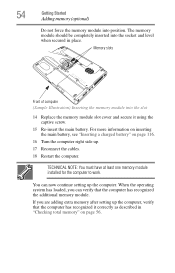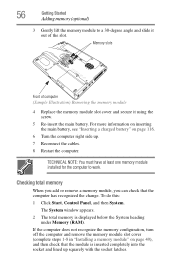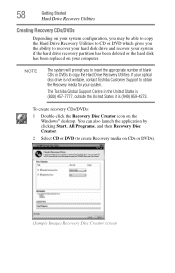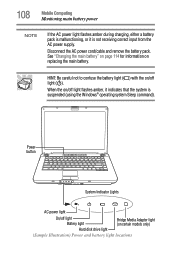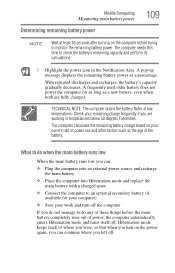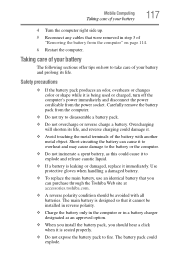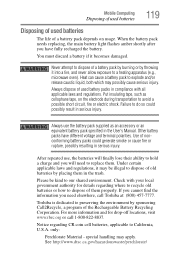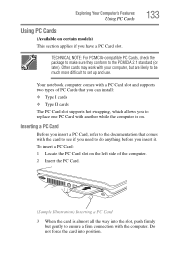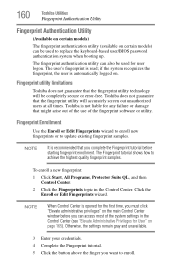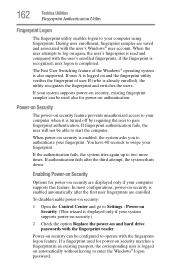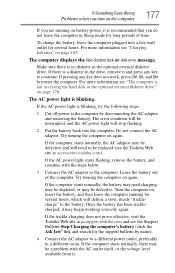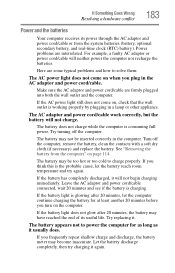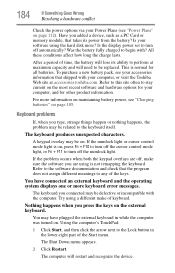Toshiba A205-S6812 Support Question
Find answers below for this question about Toshiba A205-S6812 - Satellite - Core 2 Duo 1.66 GHz.Need a Toshiba A205-S6812 manual? We have 1 online manual for this item!
Question posted by John947 on June 18th, 2012
How To Replace Fan Psaf3u-0pw00v
The person who posted this question about this Toshiba product did not include a detailed explanation. Please use the "Request More Information" button to the right if more details would help you to answer this question.
Current Answers
Related Toshiba A205-S6812 Manual Pages
Similar Questions
How To Replace Laptop Fan For Toshiba Satellite E45t-a4300
I want to replace the fan because it's very noisy. I've tried opening it from the front (taking out ...
I want to replace the fan because it's very noisy. I've tried opening it from the front (taking out ...
(Posted by bewareofmysis 8 years ago)
Replaced Fan On Toshiba Satellite A665-s5170 & Now Screen Will Not Stay On
(Posted by fsradr 9 years ago)
How To Replace Keyboard On Toshiba Satellite M645 S4110
(Posted by franzale 9 years ago)
How To Replace Motherboard On Toshiba Satellite A215-s4767
(Posted by smbecnel 11 years ago)
Is The Psaf3u A Dual Core Or A Single Core?
Is the PSAF3U a dual core or a single core?
Is the PSAF3U a dual core or a single core?
(Posted by desertcoffee 11 years ago)