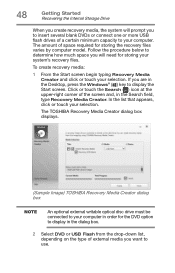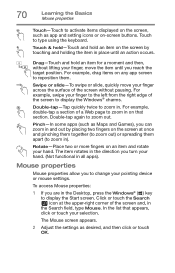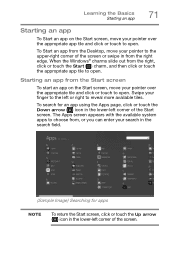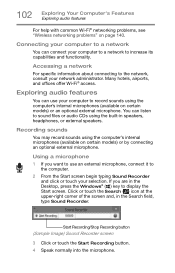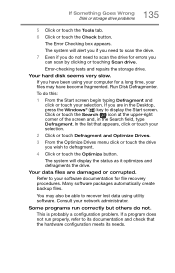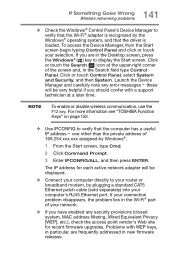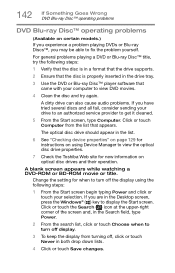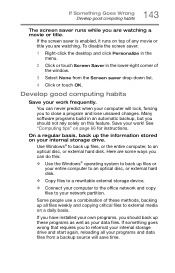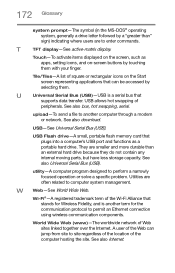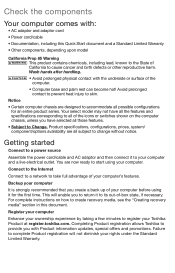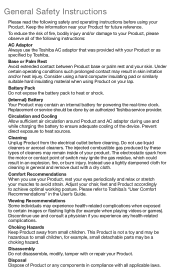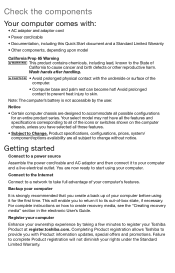Toshiba Satellite L75-B7150 Support Question
Find answers below for this question about Toshiba Satellite L75-B7150.Need a Toshiba Satellite L75-B7150 manual? We have 4 online manuals for this item!
Question posted by RWilliford9949 on July 22nd, 2021
The Screen Goes Blank When I Touch The Lower Left Palm Rest. How Do I Fix It?
The person who posted this question about this Toshiba product did not include a detailed explanation. Please use the "Request More Information" button to the right if more details would help you to answer this question.
Current Answers
Answer #1: Posted by INIMITABLE on July 22nd, 2021 4:46 PM
Here is a tutorial vide on how to fix that; https://www.youtube.com/watch?v=oL_GtXcSGp0
I hope this is helpful? PLEASE "ACCEPT" and mark it "HELPFUL" to complement my little effort. Hope to bring you more detailed answers
-INIMITABLE
Related Toshiba Satellite L75-B7150 Manual Pages
Similar Questions
Screen Is Blank
my screen went blank and I had to take battery out to shut it down. What could be the problem. Not u...
my screen went blank and I had to take battery out to shut it down. What could be the problem. Not u...
(Posted by mclinkingbeard 7 years ago)
What Happens When The Screen Goes Black And I Can't Get It Reengaged?
(Posted by roderickwh 11 years ago)
Toshiba C870 Screen Is Blank When Switched On Why?
screen is blank when switched on
screen is blank when switched on
(Posted by mrion 11 years ago)
Screen Flickers And Goes Blank.
The screen just started to flicker and then go blank. When it comes back on (if it does) it is at th...
The screen just started to flicker and then go blank. When it comes back on (if it does) it is at th...
(Posted by pwclough2000 11 years ago)
My Screen Goes Blank Of Has Black & White Stripes. I Think It Is Overheating?
(Posted by ssterne00 12 years ago)