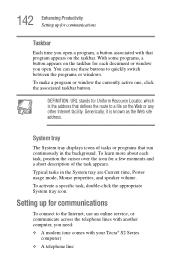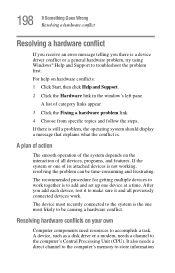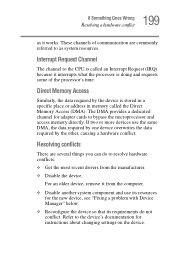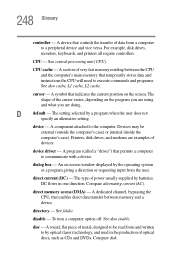Toshiba Tecra S2 Support Question
Find answers below for this question about Toshiba Tecra S2.Need a Toshiba Tecra S2 manual? We have 1 online manual for this item!
Question posted by raymember on June 23rd, 2013
Where Can I Find The Drivers For The Motherboard?
The person who posted this question about this Toshiba product did not include a detailed explanation. Please use the "Request More Information" button to the right if more details would help you to answer this question.
Current Answers
Answer #1: Posted by TommyKervz on June 23rd, 2013 11:24 AM
Greetings - Google for "Toshiba Tecra S2 drivers download" without the ("") and click on the link written "Download free driver for notebook Toshiba Tecra s2 (Windows 7, XP..."
Hope this helps
Related Toshiba Tecra S2 Manual Pages
Similar Questions
Battery Type To Fit Toshiba Laptop Tecra A50-c (model Ps56dc-00f001)?
(Posted by marileespragg 2 years ago)
Image Of Tecra M4 Motherboard
What is part number of the motherboard used Tecra M4-435? I would like to see a graphic of the board...
What is part number of the motherboard used Tecra M4-435? I would like to see a graphic of the board...
(Posted by jud1929 9 years ago)
How To Install Driver Vga Laptop Toshiba P845-s4200
(Posted by rarober 10 years ago)
How 2 Download The Blue Tooth Drive
could any one tell me how 2 download the drive of blue tooth
could any one tell me how 2 download the drive of blue tooth
(Posted by zairallil 11 years ago)
Me Pueden Dar Los Drivers De Laptop Toshiba 1410-s173????
mi laptop me la mandaron de los estados unidos y la resetie y le intente meter un windows xp y no m ...
mi laptop me la mandaron de los estados unidos y la resetie y le intente meter un windows xp y no m ...
(Posted by ricardovelis 14 years ago)