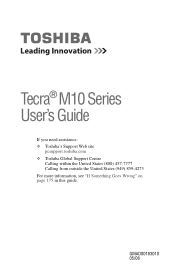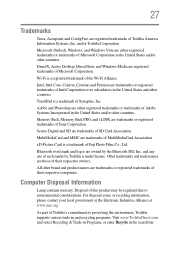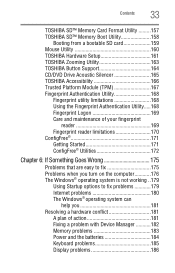Toshiba Tecra M10 Support Question
Find answers below for this question about Toshiba Tecra M10.Need a Toshiba Tecra M10 manual? We have 1 online manual for this item!
Question posted by guiovanywwe on October 6th, 2015
As I Can Enter My Fingerprint
i don't know how introduce my fingerprint
Current Answers
Answer #1: Posted by TechSupport101 on October 6th, 2015 11:07 PM
See page 168 of the User Guide here https://www.helpowl.com/manuals/Toshiba/TecraM10/169513 for a complete guide on the feature usage.
Related Toshiba Tecra M10 Manual Pages
Similar Questions
Battery Type To Fit Toshiba Laptop Tecra A50-c (model Ps56dc-00f001)?
(Posted by marileespragg 1 year ago)
Lost My Original Recovery Disc
I would like to get the original recovery disk please
I would like to get the original recovery disk please
(Posted by clairecroudo 3 years ago)
Cant Open Computer
i have a toshiba m10 and when i turn it on it comes up password and i dont know what to do as i dont...
i have a toshiba m10 and when i turn it on it comes up password and i dont know what to do as i dont...
(Posted by karenwilliamson31 9 years ago)
Toshiba Laptop How Do I Shrink Print Size? It Is Too Large To Read Now!
I must have hit a key that has made the print on my screen so large that sentences can't be read. Ho...
I must have hit a key that has made the print on my screen so large that sentences can't be read. Ho...
(Posted by jimscurti 10 years ago)