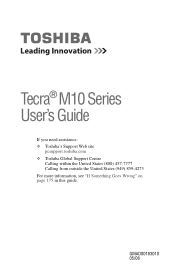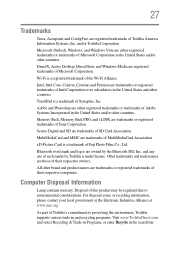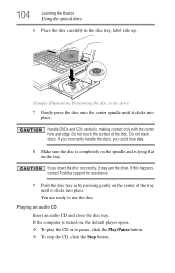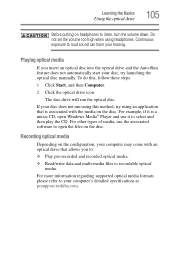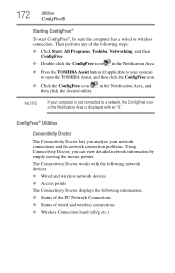Toshiba Tecra M10 Support Question
Find answers below for this question about Toshiba Tecra M10.Need a Toshiba Tecra M10 manual? We have 1 online manual for this item!
Question posted by karenwilliamson31 on February 13th, 2015
Cant Open Computer
Current Answers
Answer #1: Posted by BusterDoogen on February 13th, 2015 2:48 PM
I hope this is helpful to you!
Please respond to my effort to provide you with the best possible solution by using the "Acceptable Solution" and/or the "Helpful" buttons when the answer has proven to be helpful. Please feel free to submit further info for your question, if a solution was not provided. I appreciate the opportunity to serve you!
Related Toshiba Tecra M10 Manual Pages
Similar Questions
I must have hit a key that has made the print on my screen so large that sentences can't be read. Ho...