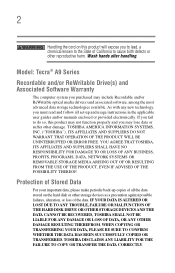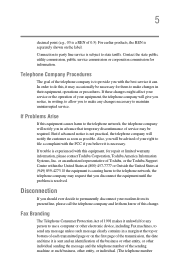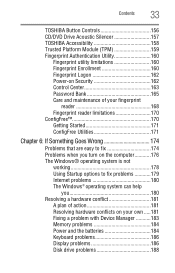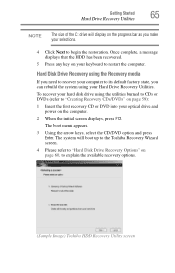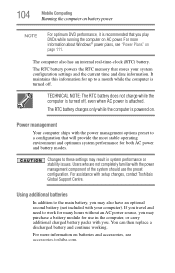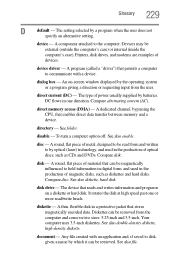Toshiba Tecra A9 Support Question
Find answers below for this question about Toshiba Tecra A9.Need a Toshiba Tecra A9 manual? We have 1 online manual for this item!
Question posted by hanger7 on December 1st, 2013
Having A Hard Time Transferring My Vhs Tapes To Dvds On My Toshiba 430. Help!
The person who posted this question about this Toshiba product did not include a detailed explanation. Please use the "Request More Information" button to the right if more details would help you to answer this question.
Current Answers
Related Toshiba Tecra A9 Manual Pages
Similar Questions
When I Insert 8 Cm Recorded Dvd In My Laptop Toshiba L650 Dvd Does Not Play.
(Posted by amir629 9 years ago)
How To Play Dvds On Toshiba Laptop Satellite C855-s5214
(Posted by kogksam 10 years ago)
What Hard Drive Can I Use In My Toshiba Laptop L305-s5933, Model # Pslb8u-027025
Can Someone help me? My Toshiba L305-S5933, model # PSLB8u-027025 has severe hard drive issues and t...
Can Someone help me? My Toshiba L305-S5933, model # PSLB8u-027025 has severe hard drive issues and t...
(Posted by wanderlinghs 11 years ago)
How To Tell If Its Charge
im having a hard time charging a this...how can i tell its c ha rge or not
im having a hard time charging a this...how can i tell its c ha rge or not
(Posted by khmaixlucifer 12 years ago)
Having Hard Time To Reformat
IM HAVING A PROBLEM TO UPGRADE THE OS OF MY TOSHIBA SATELLITE A205 S6808 IM UPGRADING IT TO W7 OS BU...
IM HAVING A PROBLEM TO UPGRADE THE OS OF MY TOSHIBA SATELLITE A205 S6808 IM UPGRADING IT TO W7 OS BU...
(Posted by du3emx 13 years ago)