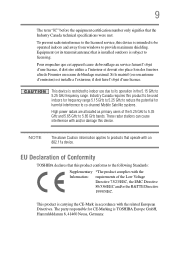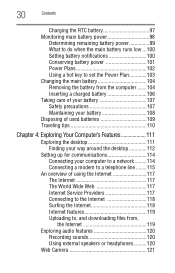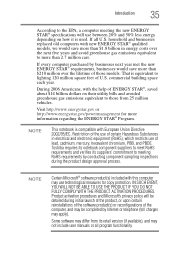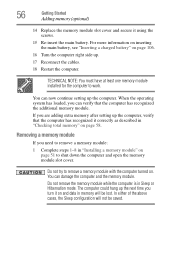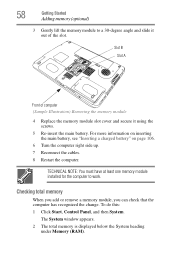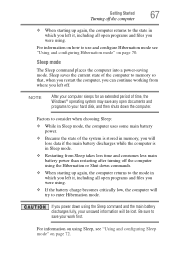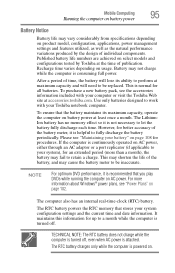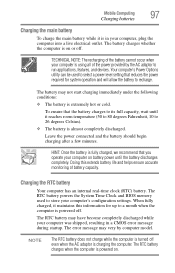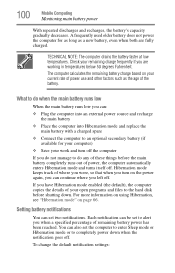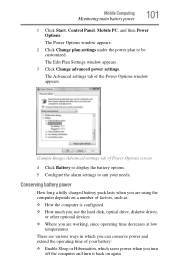Toshiba P305 S8904 Support Question
Find answers below for this question about Toshiba P305 S8904 - Satellite - Core 2 Duo GHz.Need a Toshiba P305 S8904 manual? We have 1 online manual for this item!
Question posted by khmaixlucifer on December 19th, 2011
How To Tell If Its Charge
im having a hard time charging a this...how can i tell its c ha rge or not
Current Answers
Related Toshiba P305 S8904 Manual Pages
Similar Questions
Does A Satellite C55t B5230 15' Toshiba Laptop Have A Built In Microphone?
Built in Microphone
Built in Microphone
(Posted by bibbysaciverson 9 years ago)
How To Disable Touchpad On Toshiba Satellite L355d-s7901 Psle8u-02p01d Laptop
(Posted by abaprboghbo 9 years ago)
How To Reprogram A Toshiba Satellite C875d-s7331 Windows 8 Laptop
it says no bootabe device
it says no bootabe device
(Posted by jennymillspaugh 10 years ago)
When Booting A Toshiba Satellite L775 Laptop That I Want To Do A Hard Reset On,
which function key do i press to do this?
which function key do i press to do this?
(Posted by wlTelxon 10 years ago)
Two Hard Drives
Can I install another hard drive in my Toshiba A305-S6825
Can I install another hard drive in my Toshiba A305-S6825
(Posted by jviet91 12 years ago)