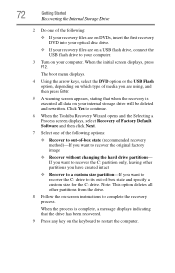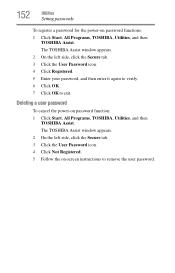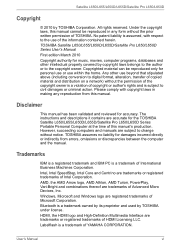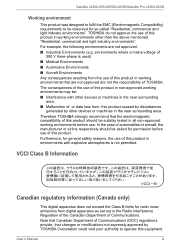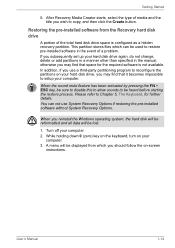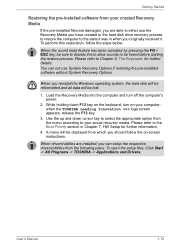Toshiba Satellite L650D Support and Manuals
Get Help and Manuals for this Toshiba item

View All Support Options Below
Free Toshiba Satellite L650D manuals!
Problems with Toshiba Satellite L650D?
Ask a Question
Free Toshiba Satellite L650D manuals!
Problems with Toshiba Satellite L650D?
Ask a Question
Most Recent Toshiba Satellite L650D Questions
When I Insert 8 Cm Recorded Dvd In My Laptop Toshiba L650 Dvd Does Not Play.
(Posted by amir629 9 years ago)
Toshiba Satellite L650D Videos

Toshiba Satellite L650D Part 2 LCD removing, ?????? ?? ??????? ????????
Duration: 7:42
Total Views: 137
Duration: 7:42
Total Views: 137
Popular Toshiba Satellite L650D Manual Pages
Toshiba Satellite L650D Reviews
We have not received any reviews for Toshiba yet.