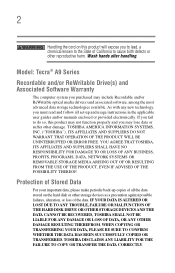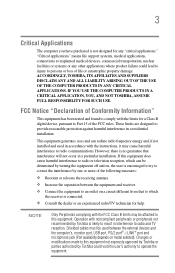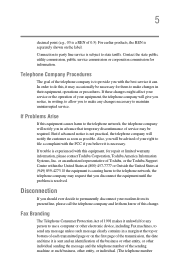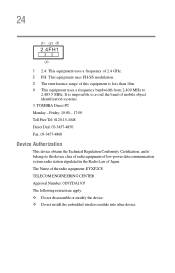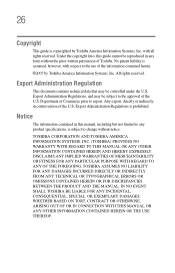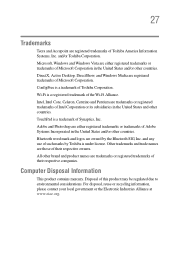Toshiba Tecra A9 Support Question
Find answers below for this question about Toshiba Tecra A9.Need a Toshiba Tecra A9 manual? We have 1 online manual for this item!
Question posted by Palpinto on December 11th, 2013
The Remote Ct-878 Used In Toshiba Crt 24af46 Is The Same For Toshiba Crt 29af46
The person who posted this question about this Toshiba product did not include a detailed explanation. Please use the "Request More Information" button to the right if more details would help you to answer this question.
Current Answers
Related Toshiba Tecra A9 Manual Pages
Similar Questions
All Of A Sudden I Cant Use Touch Screen On My Laptop.
(Posted by nakonis 9 years ago)
To Reset Bios Password For Tecra A9
I have my toshiba tecra A9 with a bios password bout I don't know to do it.help me to do it,please.
I have my toshiba tecra A9 with a bios password bout I don't know to do it.help me to do it,please.
(Posted by albertodombele 9 years ago)
What Adaopter Do I Use To Connect My Toshiba Laptop To A Hd Tv?
(Posted by BELZIE73 10 years ago)
Do I Need A Driver From Motorola To Pair My S305 With My Satellite?
Trying To Use Bluetooth Headphones When I Use Media Player On My Laptop. 3
Trying To Use Bluetooth Headphones When I Use Media Player On My Laptop. 3
(Posted by puttfordough59 11 years ago)