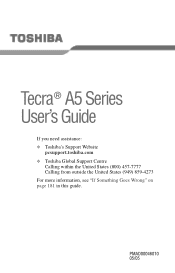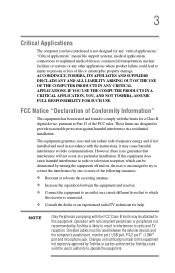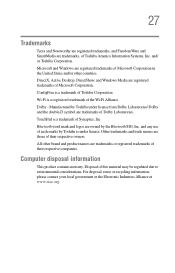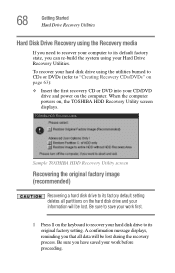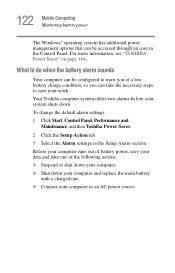Toshiba Tecra A5-S416 Support Question
Find answers below for this question about Toshiba Tecra A5-S416.Need a Toshiba Tecra A5-S416 manual? We have 1 online manual for this item!
Question posted by Anonymous-142945 on September 5th, 2014
Factory Default A Toshiba Tecra A5-s416
The person who posted this question about this Toshiba product did not include a detailed explanation. Please use the "Request More Information" button to the right if more details would help you to answer this question.
Current Answers
Answer #1: Posted by bengirlxD on September 6th, 2014 7:27 AM
Here are the restore instructions:
http://www.ehow.com/how_7152098_restore-toshiba-tecra-factory-settings.html
Feel free to resubmit the question if you didn't find it useful.
Related Toshiba Tecra A5-S416 Manual Pages
Similar Questions
Factory Default Reset
what key combination I can use to reset os to factory default on r850-s8552
what key combination I can use to reset os to factory default on r850-s8552
(Posted by nareshdoshi 8 years ago)
Factory Default
I try to restore my toshiba nb305 to its factory default but I accidentaly cancelled the process now...
I try to restore my toshiba nb305 to its factory default but I accidentaly cancelled the process now...
(Posted by carmelolibunao 10 years ago)
Reset To Factory Defaults
how do reset my toshiba laptop to factory defaults
how do reset my toshiba laptop to factory defaults
(Posted by ryandevers 11 years ago)
How Do I Restore My Toshiba Qosmio G15r Laptop To Factory Default Status
(Posted by ewsteele 12 years ago)
How To Reset A Toshiba A215-s5815 To Factory Defaults With No Disc
I got my laptop from my sister and it has soo many viruses its not worh messing with. I've tried eve...
I got my laptop from my sister and it has soo many viruses its not worh messing with. I've tried eve...
(Posted by smallfuzzybunny 12 years ago)