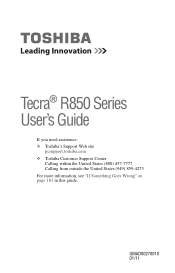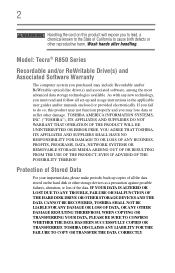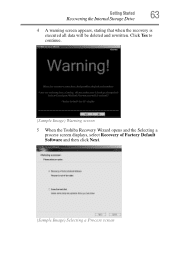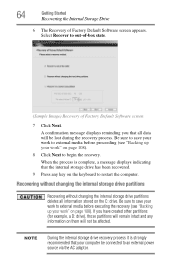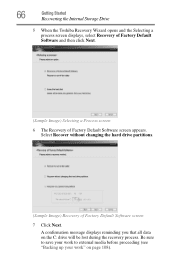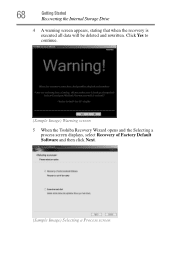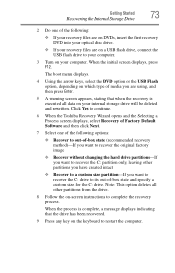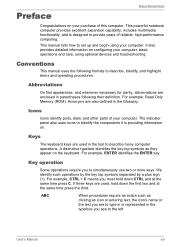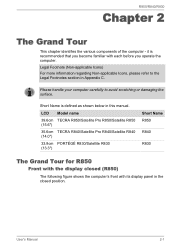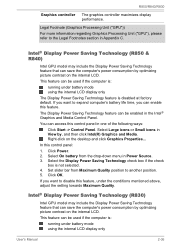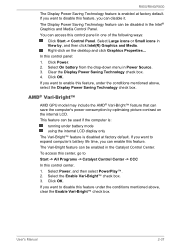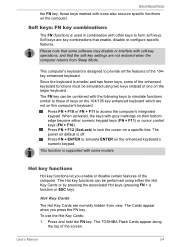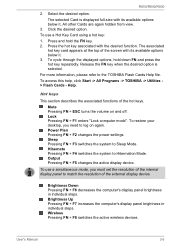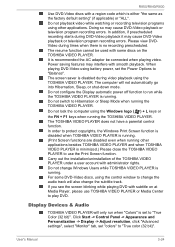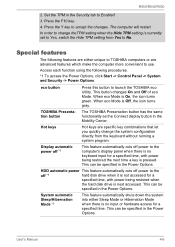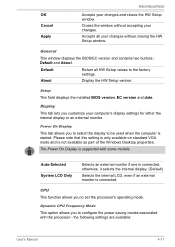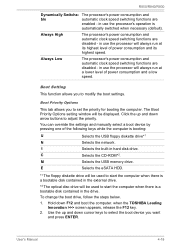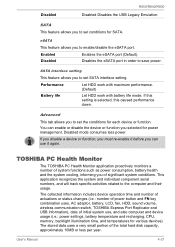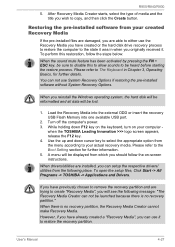Toshiba Tecra R850 Support Question
Find answers below for this question about Toshiba Tecra R850.Need a Toshiba Tecra R850 manual? We have 2 online manuals for this item!
Question posted by nareshdoshi on May 5th, 2015
Factory Default Reset
Current Answers
Answer #1: Posted by Odin on May 5th, 2015 11:56 AM
Hope this is useful. Please don't forget to click the Accept This Answer button if you do accept it. My aim is to provide reliable helpful answers, not just a lot of them. See https://www.helpowl.com/profile/Odin.
Answer #2: Posted by TechSupport101 on May 5th, 2015 12:22 PM
recovery partition. This partition stores files which can be used to restore
pre-installed software in the event of a problem.
If you subsequently set up your hard disk drive again, do not change,
delete or add partitions in a manner other than specified in the manual,
otherwise you may find that space for the required software is not
available.
When the sound mute feature has been activated by pressing the FN +
ESC key, be sure to disable this to allow sounds to be heard before starting
the restore process. Please refer to
Basics, for further details.
You can not use System Recovery Options if restoring the pre-installed
software without System Recovery Options.
When you reinstall the Windows operating system, the hard disk will be
reformatted and all data will be lost.
- Turn off your computer.
- While holding down 0 (zero) key on the keyboard, turn on your computer.
- A menu will be displayed from which you should follow the on-screen instructions
Related Toshiba Tecra R850 Manual Pages
Similar Questions
Esqueci a senha do administrador e já não consigo fazer boot.
How to replace cmos battery on Tecra R850 ?? Or where is it?