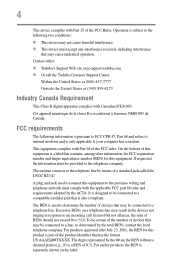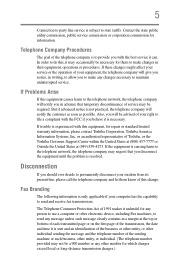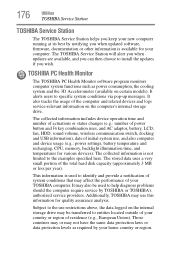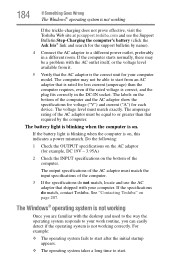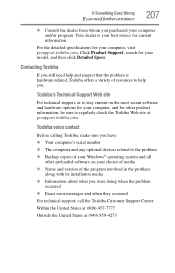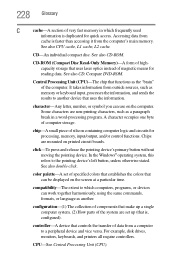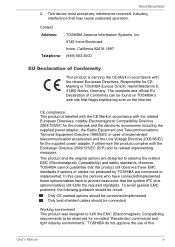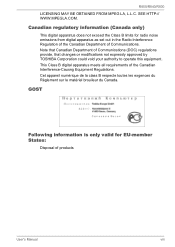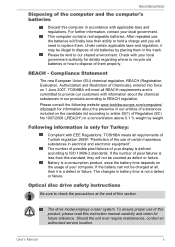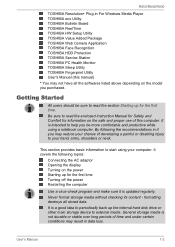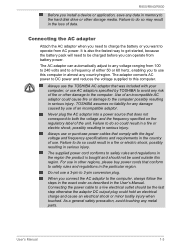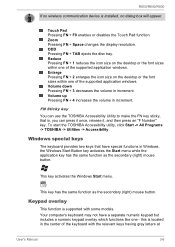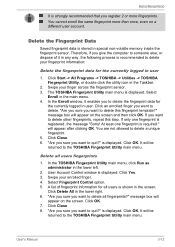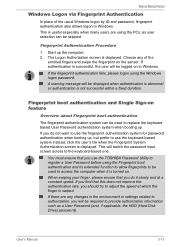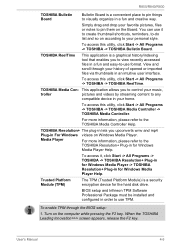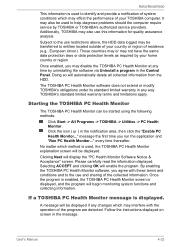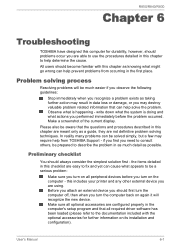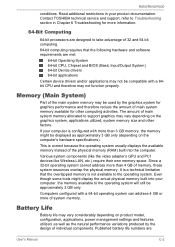Toshiba Tecra R850 Support Question
Find answers below for this question about Toshiba Tecra R850.Need a Toshiba Tecra R850 manual? We have 2 online manuals for this item!
Question posted by salvador51795 on August 14th, 2014
I require Number Of Part Of The System Board Of A Toshiba R850-G sp5162m Exact
The person who posted this question about this Toshiba product did not include a detailed explanation. Please use the "Request More Information" button to the right if more details would help you to answer this question.
Current Answers
Related Toshiba Tecra R850 Manual Pages
Similar Questions
Peço Ajuda! Quero Fazer Boot No Meu Pc Toshiba R850-f42n Mas Esqueci A Senh
Esqueci a senha do administrador e já não consigo fazer boot.
Esqueci a senha do administrador e já não consigo fazer boot.
(Posted by josefelicianodamiao87 8 months ago)
Battery Type To Fit Toshiba Laptop Tecra A50-c (model Ps56dc-00f001)?
(Posted by marileespragg 2 years ago)
Factory Default Reset
what key combination I can use to reset os to factory default on r850-s8552
what key combination I can use to reset os to factory default on r850-s8552
(Posted by nareshdoshi 8 years ago)
Replace Cmos Battery
How to replace cmos battery on Tecra R850 ?? Or where is it?
How to replace cmos battery on Tecra R850 ?? Or where is it?
(Posted by mike23181 11 years ago)