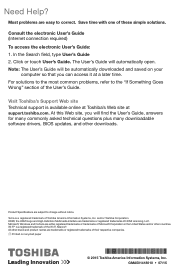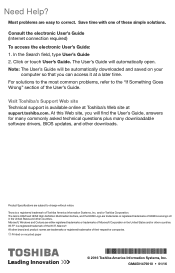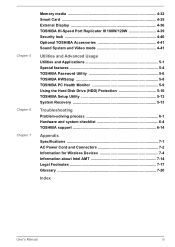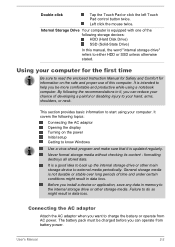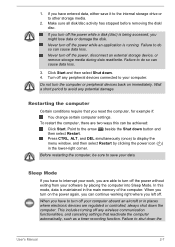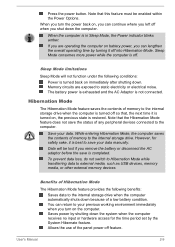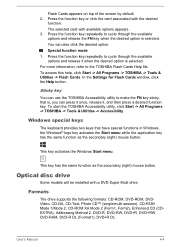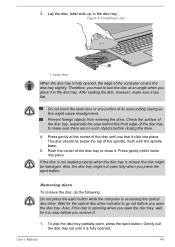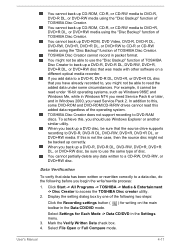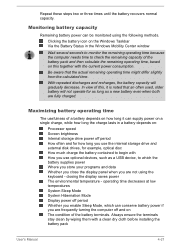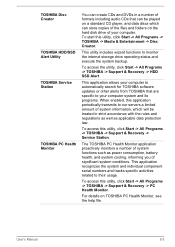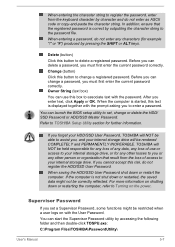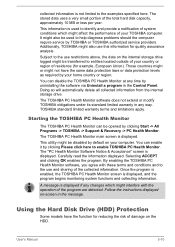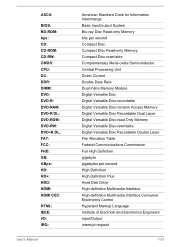Toshiba Tecra A50-C PS56DC-00F001 Support Question
Find answers below for this question about Toshiba Tecra A50-C PS56DC-00F001.Need a Toshiba Tecra A50-C PS56DC-00F001 manual? We have 4 online manuals for this item!
Question posted by marileespragg on May 5th, 2020
How Can I Access The Disk Drive On My Tecra A50-c (part Number - Ps56dc-00f001)?
The person who posted this question about this Toshiba product did not include a detailed explanation. Please use the "Request More Information" button to the right if more details would help you to answer this question.
Current Answers
Answer #1: Posted by freginold on May 5th, 2020 8:06 PM
To access the optical (CD/DVD) drive:
http://aps2.toshiba-tro.de/kb0/CRU5A03T10001R01.htm
To access the hard drive:
https://www.youtube.com/watch?v=cttkUW46uzY
http://aps2.toshiba-tro.de/kb0/CRU5A03T10001R01.htm
To access the hard drive:
https://www.youtube.com/watch?v=cttkUW46uzY
Related Toshiba Tecra A50-C PS56DC-00F001 Manual Pages
Similar Questions
Battery Type To Fit Toshiba Laptop Tecra A50-c (model Ps56dc-00f001)?
(Posted by marileespragg 2 years ago)
Are There Any Internal Disk Drive Upgrades Available For This System
The current disk drive is too small and my son needs a larger size drive
The current disk drive is too small and my son needs a larger size drive
(Posted by ozziep115 7 years ago)
Disk Drive
How do you take out the Disk Drive in a Toshiba Satellite L745-S4310?
How do you take out the Disk Drive in a Toshiba Satellite L745-S4310?
(Posted by kianamarie12 11 years ago)
Disk Drive Repair Utility
I would like to find out if there is a drive repair utilty like Segate ?
I would like to find out if there is a drive repair utilty like Segate ?
(Posted by Anonymous-50761 12 years ago)