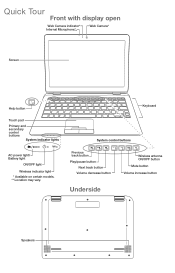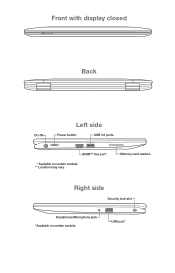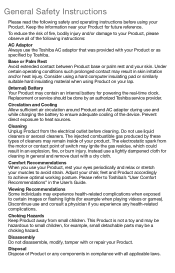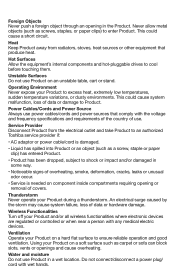Toshiba Satellite CL15 Support Question
Find answers below for this question about Toshiba Satellite CL15.Need a Toshiba Satellite CL15 manual? We have 1 online manual for this item!
Question posted by ozziep115 on August 8th, 2016
Are There Any Internal Disk Drive Upgrades Available For This System
The current disk drive is too small and my son needs a larger size drive
Current Answers
Answer #1: Posted by zzed41 on August 8th, 2016 8:15 AM
Hi! Bring your laptop to any computer repair shop that accepts laptops and they should be able to place a new hard drive in it, taking into account your size needs and the available options that will fit your laptop.
Hope this helps! If it does, please click on the Accept Answer button. I will greatly appreciate it! :)
Related Toshiba Satellite CL15 Manual Pages
Similar Questions
Should I Try To Upgrade My Toshiba Satellite P755-s5120?
Should I just purchase a new laptop or is it worth upgrading my Toshiba satellite p755-s5120. I use ...
Should I just purchase a new laptop or is it worth upgrading my Toshiba satellite p755-s5120. I use ...
(Posted by ajsnooty 3 years ago)
What Can I Upgrade On Toshiba Satellite A105-s2201
Need help upgrading my Toshiba Satellite A105-S2201
Need help upgrading my Toshiba Satellite A105-S2201
(Posted by mandj0818 10 years ago)
Internal Storage Drive Indicator Light
where is it on the Satellite S55t-A5237?
where is it on the Satellite S55t-A5237?
(Posted by chitabonitaandrubylove 10 years ago)
How To Install Ram For Upgrade Into A Satellite E205-1904 Laptop?
Is there instructions on how to install RAM for upgrading into a Satellite E205-1904 laptop?
Is there instructions on how to install RAM for upgrading into a Satellite E205-1904 laptop?
(Posted by martironho 11 years ago)
Replace An Internal Hard Drive On The Toshiba Satellite L305-s5945
How do i replace the internal hard drive?
How do i replace the internal hard drive?
(Posted by Anonymous-96973 11 years ago)