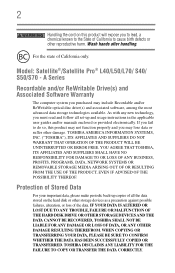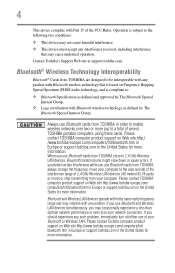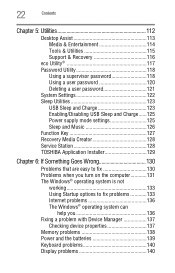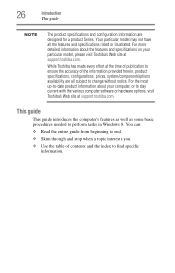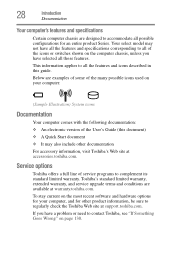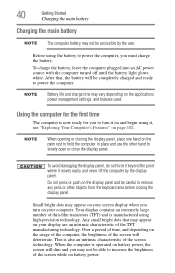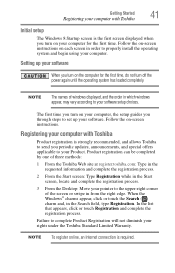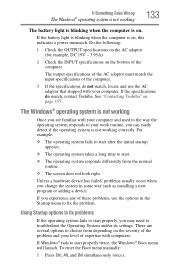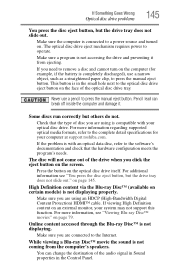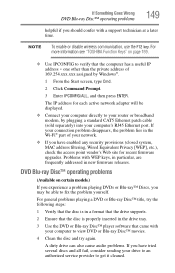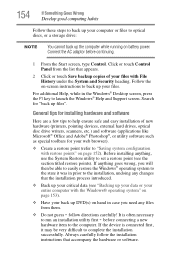Toshiba Satellite S55t-A5237 Support and Manuals
Get Help and Manuals for this Toshiba item

View All Support Options Below
Free Toshiba Satellite S55t-A5237 manuals!
Problems with Toshiba Satellite S55t-A5237?
Ask a Question
Free Toshiba Satellite S55t-A5237 manuals!
Problems with Toshiba Satellite S55t-A5237?
Ask a Question
Most Recent Toshiba Satellite S55t-A5237 Questions
Internal Storage Drive Indicator Light
where is it on the Satellite S55t-A5237?
where is it on the Satellite S55t-A5237?
(Posted by chitabonitaandrubylove 10 years ago)
How To Turn The Keyboard Light
(Posted by Anonymous-119776 10 years ago)
Popular Toshiba Satellite S55t-A5237 Manual Pages
Toshiba Satellite S55t-A5237 Reviews
We have not received any reviews for Toshiba yet.